
Solution to php http error: first enable the local IIS function; then install the php5.5.20 installation package 32-bit; then download the 32-bit VC11 runtime library; finally restart IIS and open the php website.
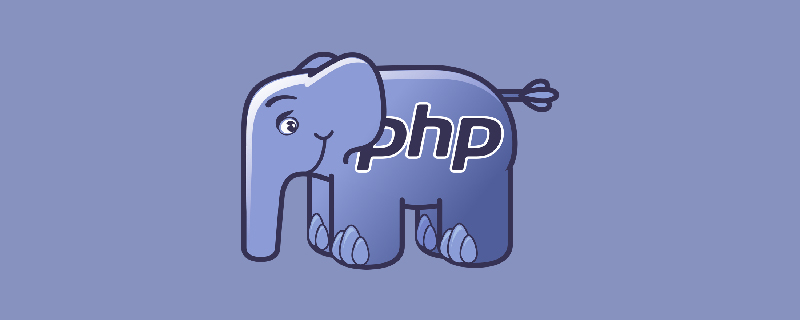
Recommended: "PHP Video Tutorial"
Solution to http error 500.0 in php5.5
Enable the local IIS function from the Control Panel, Programs and Features, Open and Close
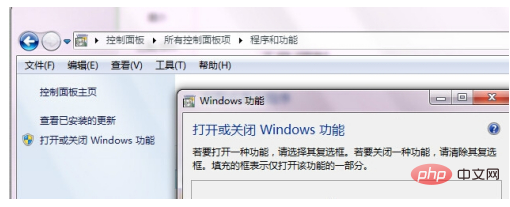
Press to install the php5.5.20 installation package 32-bit, Even in win7 64-bit system, it can work normally if enable 32-bit applications in the application pool default settings.
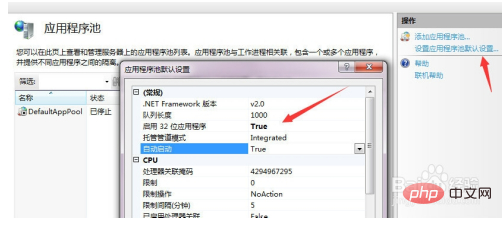
After completion, an http 500.0 error will appear when starting the PHP website, as shown below. If other methods cannot be solved after trying other methods, it is generally because the VC11 runtime library required for php5.5 is not available. The installed or installed version is wrong
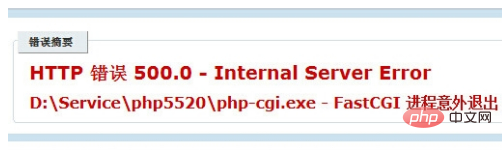
For 32-bit php5.5, you must download the 32-bit VC11 runtime library. If you install a 64-bit 500 error, it cannot be solved. Yes,

#After installation, restart IIS, open the php website, and the http error 500.0 disappears.
The above is the detailed content of how to solve php http errors. For more information, please follow other related articles on the PHP Chinese website!