
The library in the resource manager refers to a shortcut path for users to quickly access a group of files or folders. The library itself only serves the purpose of index and address. The resource manager can manage all files and folders in the computer, while the library adds some folders to achieve unified management. To put it simply, the library is for classification, and the resource manager is for viewing and editing all files.
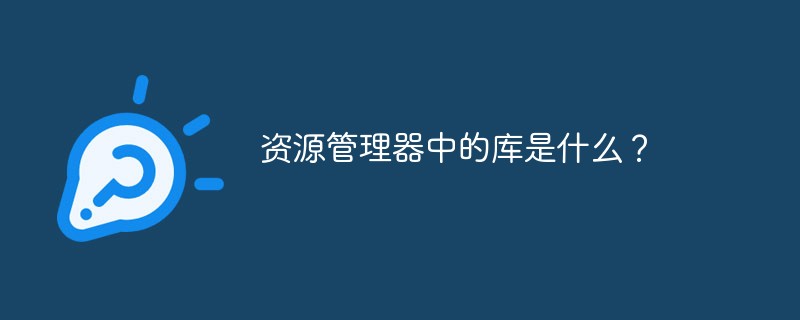
#Libraries in Explorer are: shortcut paths for users to quickly access a set of files or folders.
The library itself only serves the purpose of index and address.
The resource manager can manage all files and folders in the computer, while the library can add some folders to achieve unified management. To put it simply, the library is used for classification, and the resource manager is used to view and edit all files. document.
How to view and create a new "Library":
1. First, click the Start button in the lower left corner of the computer and select "All Programs" in the menu that opens.
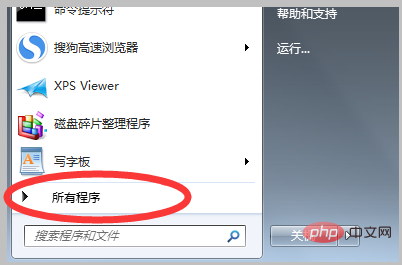
#2. Then find and click to open "Windows Explorer" in the "Attachments" option.
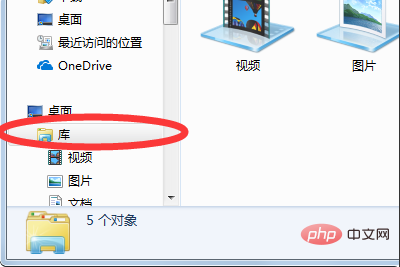
#3. After opening, you can see that "Library" is displayed in the left navigation bar. That is, you can directly display the contents of "Library" when you open the resource manager.
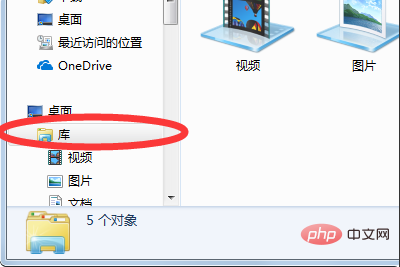
#4. If you want to create a new "library", you can directly click the "New Library" button in the toolbar.
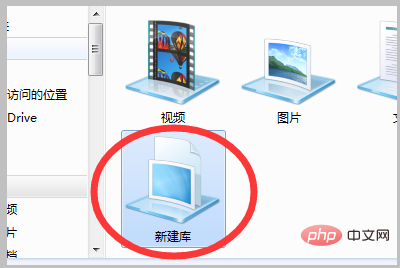
#5. You can create a secondary folder in the "Library" summary, and you can rename the newly created "Library".
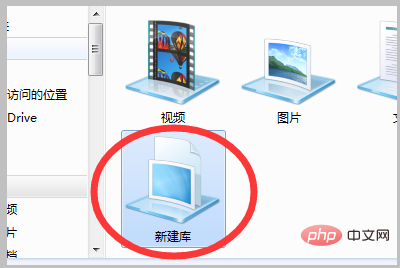
The above is the detailed content of What does a library in Resource Manager mean?. For more information, please follow other related articles on the PHP Chinese website!