
Tutorial on python processing excel: First open the pycharm tool, create a python project; then create a new python file, import openpyxl, xlrd and xlwt in sequence, and define functions; then insert data into excel; finally call the function to load the data .

Related free learning recommendations: python video tutorial
Python processing excel tutorial:
1. Open the pycharm tool, create a python project, and open the project
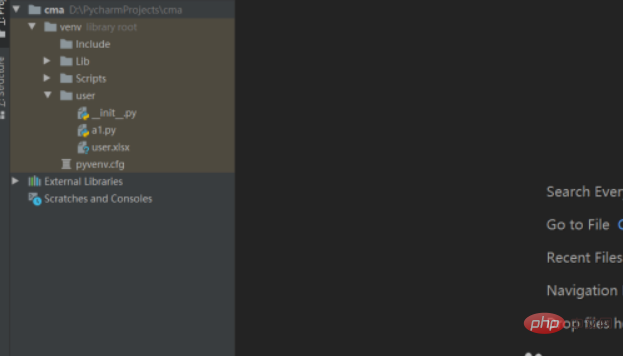
2. Create a new python file in the specified folder, and import openpyxl, xlrd and xlwt in sequence
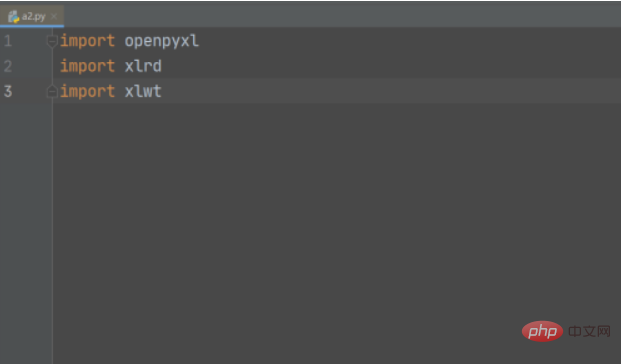
3. Define the function write_data, create an excel sheet page, and then Insert data into excel
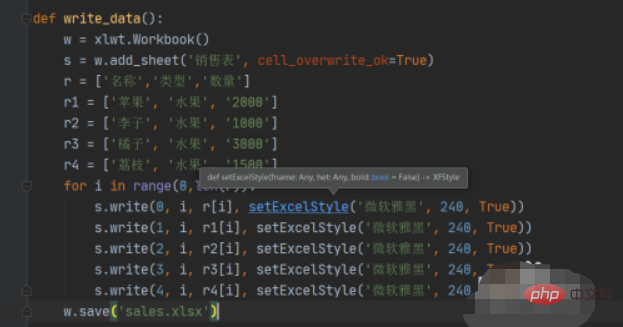
4. Then define the excel document format style function setExcelStyle and pass in several parameters
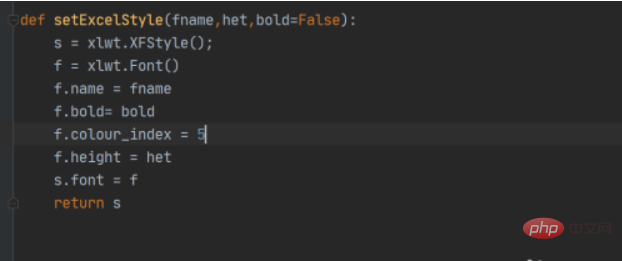
5. Determine whether __name__ is equal to __main__ and call the function write_data()
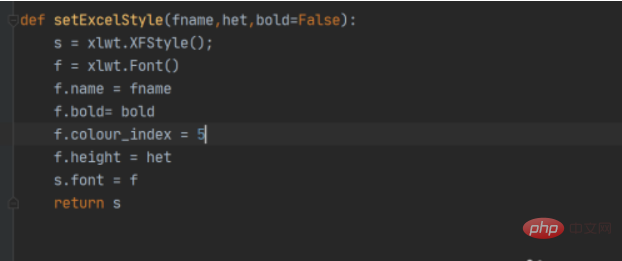
6. Save the code and run the python file to check whether the sales.xlsx file is generated
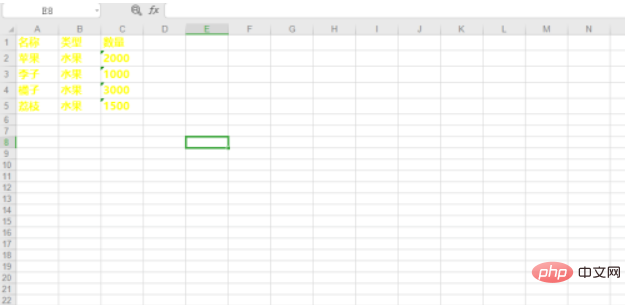
7. Use the load_workbook() method in the openpyxl module to load the sales.xlsx file
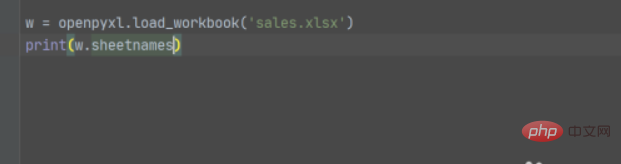
8. Get the corresponding sheet page , and then get the value of the corresponding cell
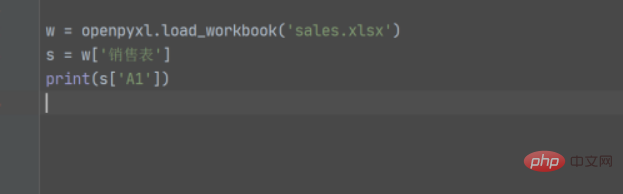
The above is the detailed content of What is the tutorial for python processing excel. For more information, please follow other related articles on the PHP Chinese website!