 Backend Development
Backend Development
 PHP Problem
PHP Problem
 What should I do if the php verification code cannot be displayed?
What should I do if the php verification code cannot be displayed?
What should I do if the php verification code cannot be displayed?
Solution to the problem that the php verification code cannot be displayed: 1. Find ";extension=php_gd2.dll" in the php.ini file and delete the semicolon; 2. Install the gd module through the install command; 3. Use ob_clean () function clears the cache.
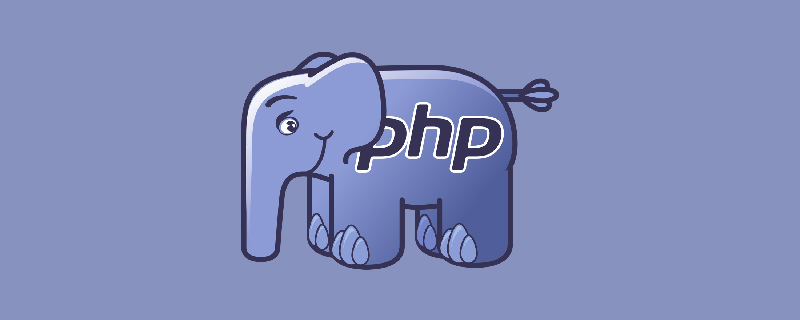
Recommended: "PHP Video Tutorial"
Question

Today I created a new virtual host locally and deployed a small PHP website that I had written before. Because I used the wamp integrated environment before, this situation did not occur. Now I suddenly find that the verification code cannot be generated.
So I started my journey to find bugs. I searched for many solutions on the Internet and finally solved it. Now I share it as follows:
bug1
When the above situation occurs, the final solution is A basic mistake is that you probably forget to install the gd module in php.
In the window environment, you only need to find it in the php.ini file
;extension=php_gd2.dll
Just remove the semicolon in front of it. After restarting apache, you can find this in phpinfo()
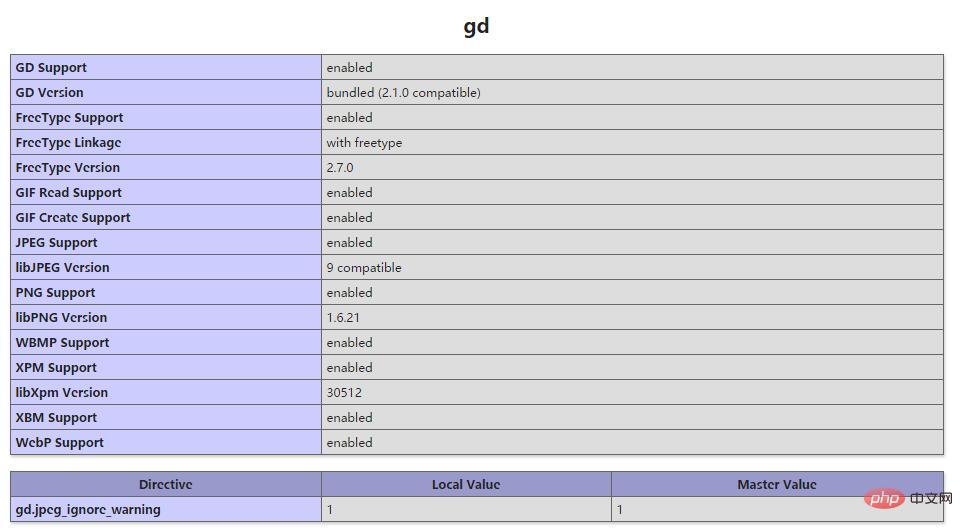
If you are under the ubuntu environment, you need to install the gd module. The command is
sudo apt-get install php5-gd
After installation, you can also see the above module.
bug2
If you find that it still doesn’t work after the above installation, then it may be the following problem
Your code is probably using something like If edited with a text editor such as editpuls or notepad, their default encoding format is utf-8 with BOM.
UTF-8 BOM is also called UTF-8 signature. In fact, UTF-8 BOM has no effect on UFT-8. It is added to support UTF-16 and UTF-32
BOM, BOM signature means to tell the editor what encoding the current file uses to facilitate the editor's identification, but although the BOM is in the editor
## It will not be displayed, but output will be generated, just like an extra blank line. Generally I use UTF-8 BOM-free format
BOM-free format.
bug3
#If you go through the above two steps and find that it still doesn’t work, then you have to use your trump card.
Use ob_clean() and clear the cache.
ob_clean This function is used to discard the contents of the output buffer. If you have many generated image files, then if you want to access them correctly, you must Clear the buffer frequently.
public function create()
{
ob_clean();
$a = new verify();
session::set('captcha', strtolower($a->create(4, 15)));
view::assign("captcha", $a);
view::display("captcha");
exit(0);
}Now, everyone can see that it is back to normal

Note: If you use a higher php version, you cannot use undefined variables, otherwise notice errors, $new_number and $_SESSION will be reported ['check_checks'] You must use isset to judge before use, or if you use old code, add error_reporting(E_ALL & ~E_NOTICE) at the beginning; to block notice errors (not recommended), so use isset() to judge, to make sure it's defined. Otherwise, the verification code may not be displayed.
##
The above is the detailed content of What should I do if the php verification code cannot be displayed?. For more information, please follow other related articles on the PHP Chinese website!

Hot AI Tools

Undresser.AI Undress
AI-powered app for creating realistic nude photos

AI Clothes Remover
Online AI tool for removing clothes from photos.

Undress AI Tool
Undress images for free

Clothoff.io
AI clothes remover

AI Hentai Generator
Generate AI Hentai for free.

Hot Article

Hot Tools

Notepad++7.3.1
Easy-to-use and free code editor

SublimeText3 Chinese version
Chinese version, very easy to use

Zend Studio 13.0.1
Powerful PHP integrated development environment

Dreamweaver CS6
Visual web development tools

SublimeText3 Mac version
God-level code editing software (SublimeText3)

Hot Topics
 CakePHP Project Configuration
Sep 10, 2024 pm 05:25 PM
CakePHP Project Configuration
Sep 10, 2024 pm 05:25 PM
In this chapter, we will understand the Environment Variables, General Configuration, Database Configuration and Email Configuration in CakePHP.
 PHP 8.4 Installation and Upgrade guide for Ubuntu and Debian
Dec 24, 2024 pm 04:42 PM
PHP 8.4 Installation and Upgrade guide for Ubuntu and Debian
Dec 24, 2024 pm 04:42 PM
PHP 8.4 brings several new features, security improvements, and performance improvements with healthy amounts of feature deprecations and removals. This guide explains how to install PHP 8.4 or upgrade to PHP 8.4 on Ubuntu, Debian, or their derivati
 CakePHP Date and Time
Sep 10, 2024 pm 05:27 PM
CakePHP Date and Time
Sep 10, 2024 pm 05:27 PM
To work with date and time in cakephp4, we are going to make use of the available FrozenTime class.
 CakePHP File upload
Sep 10, 2024 pm 05:27 PM
CakePHP File upload
Sep 10, 2024 pm 05:27 PM
To work on file upload we are going to use the form helper. Here, is an example for file upload.
 CakePHP Routing
Sep 10, 2024 pm 05:25 PM
CakePHP Routing
Sep 10, 2024 pm 05:25 PM
In this chapter, we are going to learn the following topics related to routing ?
 Discuss CakePHP
Sep 10, 2024 pm 05:28 PM
Discuss CakePHP
Sep 10, 2024 pm 05:28 PM
CakePHP is an open-source framework for PHP. It is intended to make developing, deploying and maintaining applications much easier. CakePHP is based on a MVC-like architecture that is both powerful and easy to grasp. Models, Views, and Controllers gu
 CakePHP Creating Validators
Sep 10, 2024 pm 05:26 PM
CakePHP Creating Validators
Sep 10, 2024 pm 05:26 PM
Validator can be created by adding the following two lines in the controller.
 CakePHP Working with Database
Sep 10, 2024 pm 05:25 PM
CakePHP Working with Database
Sep 10, 2024 pm 05:25 PM
Working with database in CakePHP is very easy. We will understand the CRUD (Create, Read, Update, Delete) operations in this chapter.





