How to solve php curl garbled problem
php curl garbled solution: first open the corresponding code file; then add the statement "curl_setopt($ch, CURLOPT_ENCODING, '');" to automatically add the request header "Accept-Encoding".

Recommended: "PHP Video Tutorial"
Solution to the problem of garbled data returned by PHP Curl
When developing in PHP, if you use curl to request a page, you may encounter garbled code problems. There are two possible reasons. One is that you passed Accept-Encoding in the request header, and the other is that the server forcibly returns gzip-compressed data.
The solution is very simple:
curl_setopt($ch, CURLOPT_ENCODING, '');
After adding this sentence, the request header Accept-Encoding will be automatically added to the request, and the returned content will be automatically decompressed and will not be garbled.
The above is the detailed content of How to solve php curl garbled problem. For more information, please follow other related articles on the PHP Chinese website!

Hot AI Tools

Undresser.AI Undress
AI-powered app for creating realistic nude photos

AI Clothes Remover
Online AI tool for removing clothes from photos.

Undress AI Tool
Undress images for free

Clothoff.io
AI clothes remover

AI Hentai Generator
Generate AI Hentai for free.

Hot Article

Hot Tools

Notepad++7.3.1
Easy-to-use and free code editor

SublimeText3 Chinese version
Chinese version, very easy to use

Zend Studio 13.0.1
Powerful PHP integrated development environment

Dreamweaver CS6
Visual web development tools

SublimeText3 Mac version
God-level code editing software (SublimeText3)

Hot Topics
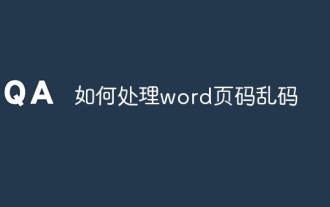 How to solve garbled word page numbers
Jun 25, 2023 pm 03:23 PM
How to solve garbled word page numbers
Jun 25, 2023 pm 03:23 PM
Solution to garbled word page numbers: 1. Open the word document and click the "File" option in the upper left corner; 2. Select the "More" option, and then click the "Options" button; 3. Select "Advanced" in the word options; 4. . Find "Show field codes instead of field values" in "Show document content", remove the check in front, and click OK to return to the home page.
 How to realize the mutual conversion between CURL and python requests in python
May 03, 2023 pm 12:49 PM
How to realize the mutual conversion between CURL and python requests in python
May 03, 2023 pm 12:49 PM
Both curl and Pythonrequests are powerful tools for sending HTTP requests. While curl is a command-line tool that allows you to send requests directly from the terminal, Python's requests library provides a more programmatic way to send requests from Python code. The basic syntax for converting curl to Pythonrequestscurl command is as follows: curl[OPTIONS]URL When converting curl command to Python request, we need to convert the options and URL into Python code. Here is an example curlPOST command: curl-XPOST https://example.com/api
 How to solve Chinese garbled characters in Linux
Feb 21, 2024 am 10:48 AM
How to solve Chinese garbled characters in Linux
Feb 21, 2024 am 10:48 AM
The Linux Chinese garbled problem is a common problem when using Chinese character sets and encodings. Garbled characters may be caused by incorrect file encoding settings, system locale not being installed or set, and terminal display configuration errors, etc. This article will introduce several common workarounds and provide specific code examples. 1. Check the file encoding setting. Use the file command to view the file encoding. Use the file command in the terminal to view the encoding of the file: file-ifilename. If there is "charset" in the output
 Tutorial on updating curl version under Linux!
Mar 07, 2024 am 08:30 AM
Tutorial on updating curl version under Linux!
Mar 07, 2024 am 08:30 AM
To update the curl version under Linux, you can follow the steps below: Check the current curl version: First, you need to determine the curl version installed in the current system. Open a terminal and execute the following command: curl --version This command will display the current curl version information. Confirm available curl version: Before updating curl, you need to confirm the latest version available. You can visit curl's official website (curl.haxx.se) or related software sources to find the latest version of curl. Download the curl source code: Using curl or a browser, download the source code file for the curl version of your choice (usually .tar.gz or .tar.bz2
 How to solve tomcat startup garbled code
Dec 26, 2023 pm 05:21 PM
How to solve tomcat startup garbled code
Dec 26, 2023 pm 05:21 PM
Solutions to garbled tomcat startup: 1. Modify Tomcat's conf configuration file; 2. Modify the system language; 3. Modify the command line window encoding; 4. Check the Tomcat server configuration; 5. Check the project encoding; 6. Check the log file; 7 , try other solutions. Detailed introduction: 1. Modify Tomcat's conf configuration file, open Tomcat's conf directory, find the "logging.properties" file, etc.
 PHP8.1 released: Introducing curl for concurrent processing of multiple requests
Jul 08, 2023 pm 09:13 PM
PHP8.1 released: Introducing curl for concurrent processing of multiple requests
Jul 08, 2023 pm 09:13 PM
PHP8.1 released: Introducing curl for concurrent processing of multiple requests. Recently, PHP officially released the latest version of PHP8.1, which introduced an important feature: curl for concurrent processing of multiple requests. This new feature provides developers with a more efficient and flexible way to handle multiple HTTP requests, greatly improving performance and user experience. In previous versions, handling multiple requests often required creating multiple curl resources and using loops to send and receive data respectively. Although this method can achieve the purpose
 How to solve the problem of garbled characters in win11 system documents
Jun 29, 2023 pm 06:29 PM
How to solve the problem of garbled characters in win11 system documents
Jun 29, 2023 pm 06:29 PM
How to solve the problem of garbled text documents in win11? When many users use the win11 system, text documents are garbled and cannot be read normally. Many friends do not know how to solve this problem. In fact, this method is not difficult. Below, the editor has compiled the steps to solve the problem of garbled Windows 11 system documents. I hope it can bring you some inspiration! Steps to solve garbled Windows 11 system documents: 1. First, open the control panel of win11, enter control panel in the search box below, and click Search to enter the control panel. 2. After entering the panel, find the clock and area and click to enter, then click on the area option. 3. After entering, click on the management panel, and then click on Change system regional settings.
 How to solve the problem of Chinese garbled characters in Windows 10
Jan 16, 2024 pm 02:21 PM
How to solve the problem of Chinese garbled characters in Windows 10
Jan 16, 2024 pm 02:21 PM
In the Windows 10 system, garbled characters are common. The reason behind this is often that the operating system does not provide default support for some character sets, or there is an error in the set character set options. In order to prescribe the right medicine, we will analyze the actual operating procedures in detail below. How to solve Windows 10 garbled code 1. Open settings and find "Time and Language" 2. Then find "Language" 3. Find "Manage Language Settings" 4. Click "Change System Regional Settings" here 5. Check the box as shown and click Just make sure.






