What are the three elements of photographic portraits?
The three elements of portraits refer to: 1. Color matching; 2. Composition, the most common ones are rule of thirds composition, golden section composition, and foreground blur composition; 3. Lighting angle, which can be divided into clear presentation Detailed smooth lighting, artistically appealing backlighting, and front side lighting that highlights the three-dimensional effect.

#The three elements of portrait photography are color matching, composition and lighting angle.
1. Color matching - the role of high-end gray in portrait photography
High-end gray refers specifically to a color system or a group of colors. The purity of colors after blending is usually low, giving people a harmonious feeling, rather than a single color. Because the key to the use of color lies in matching, no color exists independently.
High-grade gray is soft, calm, steady, harmonious, unified, not strong, not dazzling, and has no conflict. The elements contained in the color are complex rather than simple. This is a color that exists in real life.
2. Composition
Rule of thirds composition
The rule of thirds composition is the most common and basic composition method. Use four lines to divide the picture into nine small grids, and place the subject at one of the intersections or on one line, and the picture will appear more dynamic.

Golden section composition
The golden section refers to dividing the whole into two parts. The ratio of the larger part to the whole part is equal to the smaller part to the larger part. Part of the ratio, the ratio is about 0.618. This ratio is recognized as the most aesthetically pleasing ratio, so it is called the golden section.
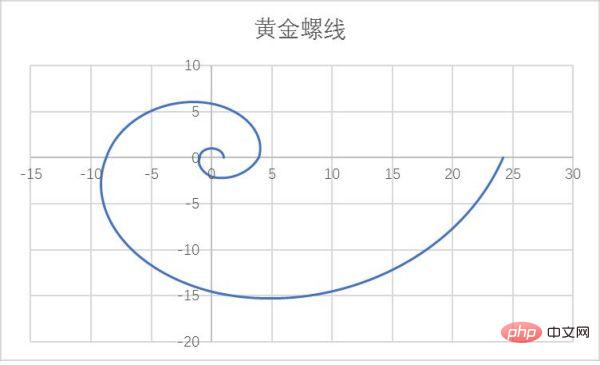
Foreground blur composition
When shooting, try to find some foregrounds and blur them to form the "frame" in the photo, and also Call it a prospect. This is a very simple way to add depth and creativity to your photos, and is great for emphasizing your subject. Foreground blur is widely used when taking pictures of flower-related themes. It can not only reflect the sense of space but also create a dreamy foreground.

#3. Angle of light
- ##Smooth light that clearly presents detailsFront light, also known as front light, the main light source is directly in front of the subject. When the light direction is consistent with the shooting direction, it is smooth light. The subject will not easily produce shadows, and the tone will be softer. At the same time, the colors will be bright and the details will be clear, and the unevenness and wrinkles on the subject's surface can be hidden.
- Artistic backlightingWhen the light is opposite to the shooting direction, a backlighting effect will be formed. The light at this time will not illuminate the subject, but will The silhouette effect of the characters due to the contrast between the light and the surrounding environment is simple and vivid.
- Front side light that highlights the three-dimensional effectWhen the light, camera and subject form a triangular shape, it is front side light. The characters illuminated by the front side light are full of life and three-dimensionality. They are usually used as the main light. The front side light is used as the main light to achieve the shooting effect. The picture has a large light ratio and a strong three-dimensional effect.
Extended information:
Mastering the golden section composition methodThe basic theory of the golden section composition method comes from the golden ratio ——1:1.618, this ratio is used a lot in the nature we live in. The golden ratio is intended to express "harmony", such as in the investment market, fashion design, architecture, painting and other fields. Using the golden ratio in photography can make photos more natural, comfortable, and more attractive to appreciate. The golden spiral uses the numbers in the Fibonacci sequence as lengths to form squares one by one. The diagonal points on the square will form a path, allowing the viewer of the photo to appreciate the image within the frame in the most natural way. The golden nine-square grid looks very similar to the third composition method, but there are some differences. The composition method of thirds divides the picture into three equal parts, that is, 1:1:1, while the golden nine-square grid divides it into three equal parts at 1:0.618:1, making the dividing line in the middle of the picture closer.The above is the detailed content of What are the three elements of photographic portraits?. For more information, please follow other related articles on the PHP Chinese website!

Hot AI Tools

Undresser.AI Undress
AI-powered app for creating realistic nude photos

AI Clothes Remover
Online AI tool for removing clothes from photos.

Undress AI Tool
Undress images for free

Clothoff.io
AI clothes remover

AI Hentai Generator
Generate AI Hentai for free.

Hot Article

Hot Tools

Notepad++7.3.1
Easy-to-use and free code editor

SublimeText3 Chinese version
Chinese version, very easy to use

Zend Studio 13.0.1
Powerful PHP integrated development environment

Dreamweaver CS6
Visual web development tools

SublimeText3 Mac version
God-level code editing software (SublimeText3)

Hot Topics
 1378
1378
 52
52
 iPhone 14 Pro camera: Getting started and 11 essential tips to know
May 06, 2023 pm 09:25 PM
iPhone 14 Pro camera: Getting started and 11 essential tips to know
May 06, 2023 pm 09:25 PM
The camera of iPhone 14 Pro has the largest sensor on an iPhone to date, with a large 48MP unit. If you recently purchased a new iPhone 14 Pro and want to get the most out of your phone's camera, here's what you need to know to get started and learn some basic tips. The iPhone has long been at the forefront of smartphone photography, thanks in part to its excellent camera sensor and in part to the way images are processed behind the scenes. Apple has been working hard to improve the image capture capabilities of iPhones, and the new iPhone14 series is equipped with a new Photonic engine. In addition, iPhone14Pro’s unique pictures
 iPhone 15: How to turn photos into portraits after taking them
Sep 24, 2023 pm 03:53 PM
iPhone 15: How to turn photos into portraits after taking them
Sep 24, 2023 pm 03:53 PM
On iPhone 15, if you take a photo of a person, cat, or dog, the camera will detect them in the frame and automatically capture rich depth information, allowing you to turn it into an eye-catching photo immediately or later in the Photos app. Portrait of wonder. Here's how it's done. Apple's Portrait Mode has become a popular way to take impressive photos using the bokeh depth-of-field effect, allowing iPhone users to take photos where the subject remains sharp despite the blurry background. On previous iPhones, Portrait photo mode used a more laborious system than regular photos to capture the depth map in the image, which resulted in more shutter lag and less support for Smart HDR. However, on the iPhone 15 model, Apple’s new next-generation
 In summer, you must try shooting a rainbow
Jul 21, 2024 pm 05:16 PM
In summer, you must try shooting a rainbow
Jul 21, 2024 pm 05:16 PM
After rain in summer, you can often see a beautiful and magical special weather scene - rainbow. This is also a rare scene that can be encountered in photography, and it is very photogenic. There are several conditions for a rainbow to appear: first, there are enough water droplets in the air, and second, the sun shines at a low angle. Therefore, it is easiest to see a rainbow in the afternoon after the rain has cleared up. However, the formation of a rainbow is greatly affected by weather, light and other conditions, so it generally only lasts for a short period of time, and the best viewing and shooting time is even shorter. So when you encounter a rainbow, how can you properly record it and photograph it with quality? 1. Look for rainbows. In addition to the conditions mentioned above, rainbows usually appear in the direction of sunlight, that is, if the sun shines from west to east, rainbows are more likely to appear in the east.
 How to Silence iPhone Camera Shutter Sound Using Live Photos
Apr 14, 2023 pm 05:16 PM
How to Silence iPhone Camera Shutter Sound Using Live Photos
Apr 14, 2023 pm 05:16 PM
Enable LivePhotos to Mute iPhone Shutter Sound Yes, enabling LivePhotos allows your iPhone (or iPad) to take photos silently, which is necessary because LivePhoto captures small videos with audio to generate animated photos, so there is no need to mute the shutter sound, it Will be included with every Live photo. So, open the camera app and toggle the switch to turn on Live Photos. Turning on Live Photos is as easy as tapping the concentric circle icon in the Camera app on your iPhone or iPad, and you'll know the feature is enabled when it turns yellow. Then take pictures as usual. Silent photos, no more shutter sound, you don’t even have to use silent
 Apple iPhone can also shoot blockbusters: 2024 IPPA Photography Competition winners announced
Aug 21, 2024 am 07:32 AM
Apple iPhone can also shoot blockbusters: 2024 IPPA Photography Competition winners announced
Aug 21, 2024 am 07:32 AM
According to news on August 21, every year the iPhone Photography Awards (IPPA) selects the best photos taken with iPhone, and the list of 2024 winners was announced today. This year, many of the award-winning works are from Apple’s latest iPhone15 series models. It was noted that the winner of the Grand Prize Winner was a black and white photo of a boy in an aquarium, and the model used was iPhone 15 Pro Max. In addition, the first-place work was a group of swimmers photographed at a lifeguard camp, using an iPhone 11 Pro Max; the second-place work was a picture of children in Cambodia, using an iPhone 11 Pro Max.
 How to use the camera app on iPhone 13 and iPhone 13 mini
Apr 24, 2023 am 10:16 AM
How to use the camera app on iPhone 13 and iPhone 13 mini
Apr 24, 2023 am 10:16 AM
Take a deep dive into the ever-expanding default camera app on iPhone 13 and iPhone 13 mini to get the most out of it. Both iPhone 13 and iPhone 13 mini have dual cameras on the back. There is a 12MP wide-angle lens as well as a separate 12MP ultra-wide-angle lens. In iPhone 13, Apple continues to improve the camera with new features such as Photography Styles and Movie Mode. By default, if you press the Volume Up or Volume Down button on your iPhone 13, it will take a photo. Just like you press a button on the screen. If you hold down one of the buttons, it will start recording a video clip. However, the user has another one here
 Xiaomi Mi 14 Ultra Professional Photography Suit Officially Announced: Type-C direct connection turns into a DSLR in seconds
Feb 22, 2024 pm 05:10 PM
Xiaomi Mi 14 Ultra Professional Photography Suit Officially Announced: Type-C direct connection turns into a DSLR in seconds
Feb 22, 2024 pm 05:10 PM
According to news on February 22, Xiaomi Mi 14 Ultra will be released tonight. At the time of release, the official announced a new professional photography package. Like the previous generation, this time the Xiaomi Mi 14 Ultra’s photography kit is still mainly in the form of a protective case, and comes with a handle that supports shutter and zoom. However, the previous generation only supported wireless connection, and there was still a slight delay in operation. The new model adds Type-C direct connection, which responds to operations more quickly, turning the phone into a professional camera in seconds. The previous Xiaomi Mi 13 Ultra photography set initially sold for 799 yuan, but was quickly hyped by scalpers to nearly 2,000 yuan, and demand exceeded supply. Lei Jun once recalled the birth process of the product. He was photographed twice by Lei Jun when the project was established. However, after the third project was established and he studied photography seriously, Lei Jun immediately supported it.
 How to hide photos in iOS 15 and iPadOS 15
Apr 15, 2023 pm 04:34 PM
How to hide photos in iOS 15 and iPadOS 15
Apr 15, 2023 pm 04:34 PM
Your iPhone and iPad have a handy feature that lets you hide photos on your camera roll—here's how you do it. If you're like us, you have a lot of photos you want to keep, but you don't need them to clog up your camera roll. Maybe you have some photos of identifying information that you don’t want others to see when you’re browsing the photos on your morning commute. For years, it's been common for people to turn to third-party applications or store sensitive information in the cloud. Unfortunately, both solutions are less than ideal. Luckily, you can now hide photos locally through your iPhone's Photos app. Apple implemented this feature in iOS14. By using new hidden features on your iPhone or iPad



