 Web Front-end
Web Front-end
 JS Tutorial
JS Tutorial
 Simple fireworks special effects code implemented in JavaScript_javascript skills
Simple fireworks special effects code implemented in JavaScript_javascript skills
Simple fireworks special effects code implemented in JavaScript_javascript skills
May 16, 2016 pm 03:35 PMThe example in this article describes the simple fireworks special effects code implemented in JavaScript. Share it with everyone for your reference, the details are as follows:
This is a JavaScript firework special effect. Put it on your webpage during the Chinese New Year to wish everyone a happy Year of the Ox. Isn’t it great?
The screenshot of the running effect is as follows:
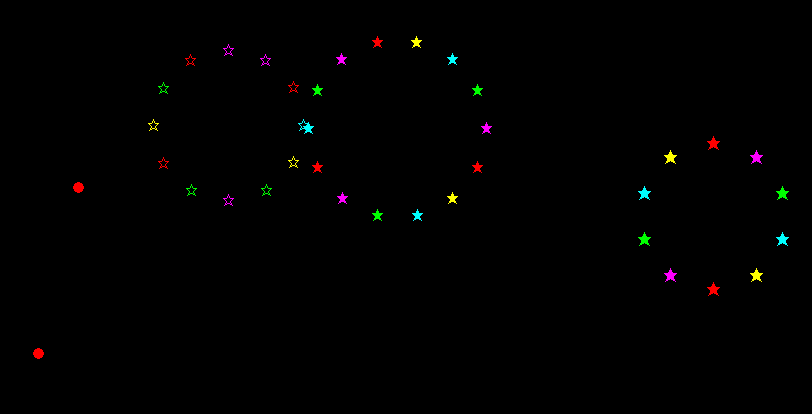
The online demo address is as follows:
http://demo.jb51.net/js/2015/js-yh-explode-style-demo/
The specific code is as follows:
<!DOCTYPE html PUBLIC "-//W3C//DTD XHTML 1.0 Transitional//EN"
"http://www.w3.org/TR/xhtml1/DTD/xhtml1-transitional.dtd">
<html xmlns="http://www.w3.org/1999/xhtml">
<head>
<meta http-equiv="Content-Type" content="text/html; charset=gb2312" />
<title>礼花特效</title>
<style type="text/css">
html,body{background:#000; height:100%; margin:0px; padding:0px;color:#FFF;}
.ball{color:#FF0000; position:absolute; font-size:16px;}
.star{color:#FF0000; position:absolute; font-size:4px;}
</style>
<script type="text/javascript">
function Fireworks(sky, loop){
this.sky = sky;
this.skyWidth = document.body.clientWidth || document.documentElement.clientWidth;
this.skyHeight= document.body.clientHeight || document.documentElement.clientHeight;
this.x = this.y = 0;
this.step = 20;
this.delay = 30;
this.stars = [];
this.r = 10;
this.step2 = 7;
this.radius = 90;
this.angle = 45;
this.num = 16;
this.loop = loop;
this.degree = 2;
this.t = 0;
this.delt = 0;
this.max = 30;
this.cur = 1;
this.points = null;
}
Fireworks.prototype = {
init : function(){
this.x = parseInt(this.skyWidth/1.3 * Math.random()) + this.skyWidth / 8;
this.y = this.skyHeight;
this._y = parseInt((this.skyHeight / 4) * Math.random()) + this.skyHeight / 5;
},
setOpacity : function(obj, p){
if(p > 85){
var opacity = 100 - (p - 85) * 4;
if(document.all){
obj.style.filter = "alpha(opacity=" + opacity + ")";
}else{
obj.style.MozOpacity = opacity / 100;
}
}
},
getNextPoint : function(degree, coeff, t){
var tt = 1.0 - t;
for(var rr = 1; rr <= degree; rr++){
for(var i=0; i <= degree-rr; i++){
coeff[i] = tt * coeff[i] + t * coeff[i+1];
}
}
return coeff[0];
},
showBall : function(){
this.ball = document.createElement("div");
this.ball.innerHTML = "●";
this.ball.className = "ball";
this.ball.style.left = this.x + "px";
this.ball.style.top = this.y + "px";
this.sky.appendChild(this.ball);
},
moveBall : function(){
var self = this;
if(this.y > this._y){
var p = parseInt((this.skyHeight - this.y) / (this.skyHeight - this._y)*10);
this.y -= (this.step - p * 1.6);
this.ball.style.fontSize = 16 - p + "px";
this.ball.style.top = this.y + "px";
setTimeout(function(){self.moveBall();}, this.delay);
}else{
this.fire();
}
},
hideBall : function(){
this.sky.removeChild(this.ball);
this.ball = null;
},
showStars : function(){
var colors = ['#FF0000','#FF00FF','#00FF00','#00FFFF','#FFFF00','#FF0000','#FF00FF','#00FF00','#00FFFF','#FFFF00'];
var n = cs = parseInt(Math.random() * colors.length / 2);
var cc = parseInt(Math.random() * colors.length / 2);
var colorMode = parseInt(Math.random() * 2);
var star = Math.round(Math.random()) == 1 ? "★" : "☆";
this.r = 10;
this.radius = Math.round(Math.random() * 30) + 60;
this.num = Math.round(Math.random() * 5 + 5) * 2;
this.angle = 180 / this.num * 2;
for(var i=1; i<=this.num; i++){
this.stars[i] = document.createElement("div");
this.stars[i].innerHTML = star;
this.stars[i].className = "star";
if(colorMode == 1){
this.stars[i].style.color = colors[n];
if(++n > cs + cc)
n = cs;
}else{
this.stars[i].style.color = colors[parseInt(Math.random() * colors.length)];
}
this.sky.appendChild(this.stars[i]);
}
},
moveStars : function(){
var self = this;
if(this.r < this.radius){
var p = this.step2 - parseInt(this.r / this.radius * 5);
p = p < 1 ? 1 : p;
this.r += p;
p = parseInt(this.r / this.radius * 100);
for(var i=1; i<=this.num; i++){
this.stars[i].style.left = this.x - Math.round(this.r * Math.sin(Math.PI - (Math.PI / 180 * this.angle * i))) + "px";
this.stars[i].style.top = this.y - Math.round(this.r * Math.cos(Math.PI - (Math.PI / 180 * this.angle * i))) + "px";
this.stars[i].style.fontSize = 4 + p/10 + "px";
this.setOpacity(this.stars[i], p);
}
setTimeout(function(){self.moveStars();}, this.delay);
}else{
setTimeout(function(){self.hideStars();}, 200 * Math.random());
}
},
initBezier : function(){
var coeff_x = [];
var coeff_y = [];
this.points = [];
this.t = 0;
this.delt = 1.0 / this.max;
this.cur = 1;
var a = parseInt(Math.random() * 5) * 90;
coeff_x[0] = this.x;
coeff_y[0] = this.y;
for(var i=1; i<=this.num; i++){
coeff_x[1] = this.x + Math.sin(Math.PI - (Math.PI / 180 * this.angle * i)) * this.radius/2;
coeff_y[1] = this.y + Math.cos(Math.PI - (Math.PI / 180 * this.angle * i)) * this.radius/2;
coeff_x[2] = this.x + Math.sin(Math.PI - (Math.PI / 180 * (a-this.angle * i))) * this.radius;
coeff_y[2] = this.y + Math.cos(Math.PI - (Math.PI / 180 * (a-this.angle * i))) * this.radius;
this.points[(i-1)*2] = coeff_x.slice(0);
this.points[(i-1)*2+1] = coeff_y.slice(0);
}
},
moveStars2 : function(){
var self = this;
if(this.cur < this.max){
this.t += this.delt;
this.cur++;
p = parseInt(this.cur / this.max * 100);
for(var i=1; i<=this.num; i++){
this.stars[i].style.left = this.getNextPoint(this.degree, this.points[(i-1)*2], this.t) + "px";
this.stars[i].style.top = this.getNextPoint(this.degree, this.points[(i-1)*2+1], this.t) + "px";
this.stars[i].style.fontSize = 4 + p/10 + "px";
this.setOpacity(this.stars[i], p);
}
setTimeout(function(){self.moveStars2();}, this.delay);
}else{
setTimeout(function(){self.hideStars();}, 200 * Math.random());
}
},
hideStars : function(){
for(var i=1; i<=this.num; i++){
this.sky.removeChild(this.stars[i]);
this.stars[i] = null;
if(this.points != null){
delete this.points[(i-1)*2];
delete this.points[(i-1)*2+1];
}
}
if(this.points){
delete this.points;
}
this.points = null;
if(this.loop){
this.play();
}
},
fire : function(){
this.hideBall();
this.showStars();
var effect = parseInt(Math.random() * 2) + 1;
switch(effect){
case 1:
this.moveStars();
break;
case 2:
this.initBezier();
this.moveStars2();
break;
}
},
play : function(){
this.init();
this.showBall();
this.moveBall();
}
};
window.onload = function(){
for(var i=0; i<5; i++)
new Fireworks(document.body, true).play();
};
</script>
</head>
<body>
</body>
</html>I hope this article will be helpful to everyone in JavaScript programming.

Hot Article

Hot tools Tags

Hot Article

Hot Article Tags

Notepad++7.3.1
Easy-to-use and free code editor

SublimeText3 Chinese version
Chinese version, very easy to use

Zend Studio 13.0.1
Powerful PHP integrated development environment

Dreamweaver CS6
Visual web development tools

SublimeText3 Mac version
God-level code editing software (SublimeText3)

Hot Topics
 How to implement an online speech recognition system using WebSocket and JavaScript
Dec 17, 2023 pm 02:54 PM
How to implement an online speech recognition system using WebSocket and JavaScript
Dec 17, 2023 pm 02:54 PM
How to implement an online speech recognition system using WebSocket and JavaScript
 WebSocket and JavaScript: key technologies for implementing real-time monitoring systems
Dec 17, 2023 pm 05:30 PM
WebSocket and JavaScript: key technologies for implementing real-time monitoring systems
Dec 17, 2023 pm 05:30 PM
WebSocket and JavaScript: key technologies for implementing real-time monitoring systems
 How to implement an online reservation system using WebSocket and JavaScript
Dec 17, 2023 am 09:39 AM
How to implement an online reservation system using WebSocket and JavaScript
Dec 17, 2023 am 09:39 AM
How to implement an online reservation system using WebSocket and JavaScript
 How to use JavaScript and WebSocket to implement a real-time online ordering system
Dec 17, 2023 pm 12:09 PM
How to use JavaScript and WebSocket to implement a real-time online ordering system
Dec 17, 2023 pm 12:09 PM
How to use JavaScript and WebSocket to implement a real-time online ordering system
 JavaScript and WebSocket: Building an efficient real-time weather forecasting system
Dec 17, 2023 pm 05:13 PM
JavaScript and WebSocket: Building an efficient real-time weather forecasting system
Dec 17, 2023 pm 05:13 PM
JavaScript and WebSocket: Building an efficient real-time weather forecasting system
 Simple JavaScript Tutorial: How to Get HTTP Status Code
Jan 05, 2024 pm 06:08 PM
Simple JavaScript Tutorial: How to Get HTTP Status Code
Jan 05, 2024 pm 06:08 PM
Simple JavaScript Tutorial: How to Get HTTP Status Code
 How to get HTTP status code in JavaScript the easy way
Jan 05, 2024 pm 01:37 PM
How to get HTTP status code in JavaScript the easy way
Jan 05, 2024 pm 01:37 PM
How to get HTTP status code in JavaScript the easy way
 How to use insertBefore in javascript
Nov 24, 2023 am 11:56 AM
How to use insertBefore in javascript
Nov 24, 2023 am 11:56 AM
How to use insertBefore in javascript






