
How to correctly install the memcache extension in php: 1. Download the memcache extension; 2. Place the extension file in the ext directory under the extension directory; 3. Edit the php.ini configuration file and enable the memcache extension module; 4. , restart nginx.

System environment
Win10 64-bit, phpStudy-2018 (PHP-7.2.10, Nginx)
(Study Video recommendation: java video tutorial)
Memcache cache server installation
Download memcache extension installation
https://github.com/nono303/PHP7-memcache-dll/tree/master/vc15/x86/nts/avx
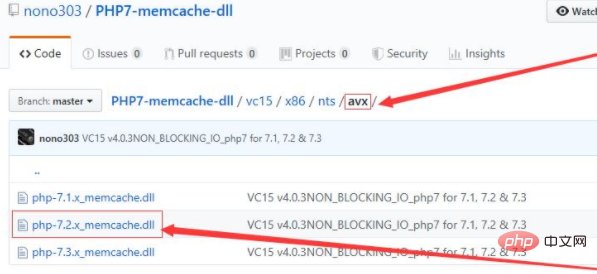
Note that the dll downloaded here is the dll in the avx directory. Dlls in other directories seem to have problems in the Win10 environment. Which dll file to download, please check the PHP environment of your server through phpinfo() before making a decision;
For example, my local development environment is msvc-15, x86, then the version I need is the x86-nts dll file compiled based on vc15.
After the download is completed, place the file in the php extension directory/ext folder
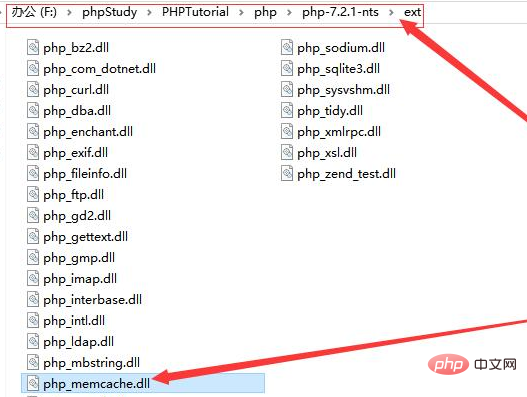
Open php.ini to enable the memcache extension module
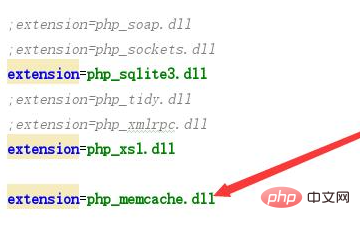
Restart Nginx and check whether the installation is successful through phpinfo.php
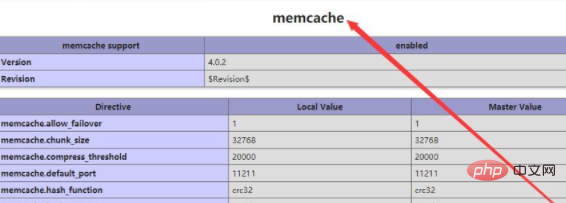
The above is the detailed content of How to correctly install memcache extension in php. For more information, please follow other related articles on the PHP Chinese website!