What is gui?
The full name of GUI is Graphical User Interface, which means "graphical user interface" in Chinese. It refers to a computer operation user interface displayed graphically. It is an interface display format for communication between humans and computers, allowing users to use the mouse, etc. Input devices manipulate on-screen icons or menu options.
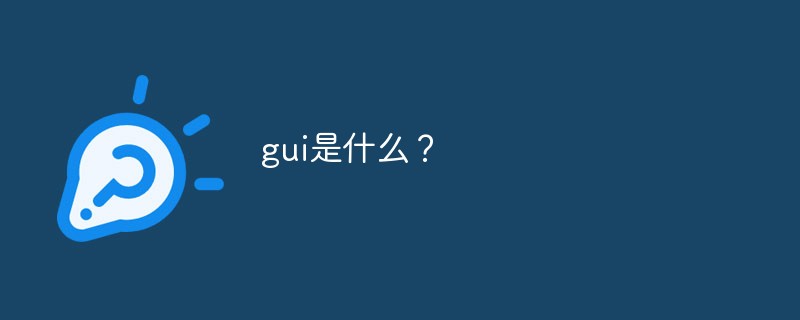
Graphical User Interface (GUI for short, also known as graphical user interface) refers to a computer operation user interface displayed graphically.
The graphical user interface is an interface display format for communication between humans and computers that allows users to use input devices such as a mouse to manipulate icons or menu options on the screen to select commands, call files, start programs, or perform other operations. Daily tasks. Graphical user interfaces have many advantages over character interfaces that use the keyboard to enter text or character commands to complete routine tasks. The graphical user interface consists of windows, drop-down menus, dialog boxes and their corresponding control mechanisms. It is standardized in various new applications, that is, the same operations are always completed in the same way. In the graphical user interface, the user What you see and operate are graphic objects, and computer graphics technology is applied.
Features:
1. Human-computer interaction
The main function of GUI is to realize human-computer interaction between people and electronic equipment such as computers. It is a tool for data transfer and interactive control between the user and the operating system. The user can control the electronic device through certain operations, and the electronic device will feedback the results of the user's operation through the display screen. As an essential part of using electronic information products, graphical user interface realizes information interaction between people and software. This kind of human-computer interaction makes the user's operation more convenient.
2. Aesthetics
For electronic products that are changing with each passing day, graphical user interfaces play an increasingly important role. Beautiful and friendly interface design is often more attractive to customers and becomes the key for enterprises to gain competitive advantages. Graphical user interface integrates knowledge from many disciplines such as ergonomics, cognitive psychology, design art, linguistics, sociology, communication, etc., and has now developed into an independent discipline. 1 Today, with the rapid development and maturity of electronic technology, the performance and functions of electronic products are no longer very different, and developers have begun to pay more attention to the aesthetics of products. Generous appearance, simple design style, and good visual effects have increasingly become key factors affecting user experience. Because the graphical user interface is a combination of multiple elements, including many artistic and beautiful design elements, the interface is beautiful. This beautiful visual experience can make users purchase corresponding products and improve the economic benefits of the enterprise.
3. Practicality
The purpose of GUI is to realize human-computer interaction. Developers research and design specific user interfaces, packaging obscure computer languages into simple and easy-to-understand graphics. Users can understand the content expressed behind complex computer languages through the recognition of graphics. The graphical operation method is highly practical, convenient for users, and improves efficiency. This creative transformation makes cold electronic products become friendly and enter the lives of thousands of households from the laboratory. Through continuous optimization of the graphical user interface, developers make the transmission of information and data more efficient, and the result execution and feedback more convenient and accurate, bringing a good user experience and strong practicality.
4. Technical
The graphical user interface of early electronic products used a character interface, which required operators to be highly professional. After text is converted into graphics, the corresponding data information is also converted into images. User operations and received information are all graphic objects. There is no need to recite a large number of command symbols, and there is no need to have professional knowledge and operating skills to operate electronic products. But the simplified operation process does not mean that the graphical user interface is not technical. Hidden behind the graphics objects are more professional code writing and related operations. On the contrary, the operations behind these are more technical. Technical staff write and design relevant code to convert the character interface into a graphical interface so that users can use the graphical interface to achieve what they want to operate. This kind of conversion method often requires high technicality, so the graphical user interface only hides the technicality, rather than being untechnical.
The above is the detailed content of What is gui?. For more information, please follow other related articles on the PHP Chinese website!

Hot AI Tools

Undresser.AI Undress
AI-powered app for creating realistic nude photos

AI Clothes Remover
Online AI tool for removing clothes from photos.

Undress AI Tool
Undress images for free

Clothoff.io
AI clothes remover

Video Face Swap
Swap faces in any video effortlessly with our completely free AI face swap tool!

Hot Article

Hot Tools

Notepad++7.3.1
Easy-to-use and free code editor

SublimeText3 Chinese version
Chinese version, very easy to use

Zend Studio 13.0.1
Powerful PHP integrated development environment

Dreamweaver CS6
Visual web development tools

SublimeText3 Mac version
God-level code editing software (SublimeText3)

Hot Topics
 1393
1393
 52
52
 1206
1206
 24
24
 How to use ttkbootstrap to create a beautiful interface for Python GUI?
May 07, 2023 pm 03:40 PM
How to use ttkbootstrap to create a beautiful interface for Python GUI?
May 07, 2023 pm 03:40 PM
These two pictures are screenshots of the display renderings provided on the official website: theme switching is a simple theme switching. Since there are few components on the current window, the effect is not obvious, but it will look good when there are many components in the layout. importttkbootstrapasttkfromttkbootstrap.constantsimport*root=ttk.Window()style=ttk.Style()theme_names=style.theme_names()#Return multiple theme names in the form of a list theme_selection=ttk.Frame(root,padding=(10,10
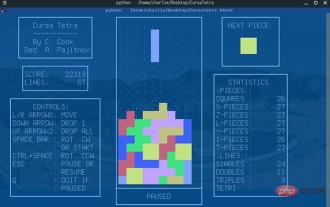 Python text terminal GUI framework, so cool
Apr 12, 2023 pm 12:52 PM
Python text terminal GUI framework, so cool
Apr 12, 2023 pm 12:52 PM
Curses The first one to appear is Curses[1]. CurseCurses is a dynamic library that provides text-based terminal window functionality. It can: Create and manage a window using the entire screen Use 8 different colors Provide mouse support for programs Use function keys on the keyboard Curses can be used in any ANSI/POSIX-compliant Runs on standard Unix/Linux systems. It can also run on Windows, but you need to install the windows-curses library additionally: pip install windows-curses. The picture above was written by a buddy using Curses. Russia
 Python tips can still implement graphical interface without using Gui
Apr 12, 2023 pm 04:43 PM
Python tips can still implement graphical interface without using Gui
Apr 12, 2023 pm 04:43 PM
If there is anything that programmers are afraid of, then I think it might be that the needs have changed again! No, after the author developed a browser-based Web application, the customer said: The program needs to be internal (no) internal (network) ) environment... This means that the Python environment cannot be installed! Who calls us programmers? Why don't we just develop a GUI version? It's not a problem for me... But after hearing the time given, I couldn't calm down... ...In order not to affect the customer's evaluation, we can only give one week! Although it is not difficult to conceive the GUI, it needs to sort out the service and the interactive interface with the user. If not, you will have to write a separate interface for the GUI, which is obviously not enough time. ah. No, let’s think of another way...otherwise we can just use the Web
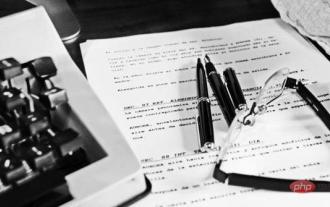 Who said writing GUI programs in Python is ugly? That's because you don't know how to beautify it!
Apr 11, 2023 pm 01:52 PM
Who said writing GUI programs in Python is ugly? That's because you don't know how to beautify it!
Apr 11, 2023 pm 01:52 PM
In our daily work and study, we often write some simple Python GUI tools to complete various automated tasks, such as batch processing of files, batch processing of pictures, etc. When we write these tools, we often only focus on the implementation of functions and ignore the beautification of the page. This also makes the GUI programs built in Python relatively low in people's eyes. Today we will ignore the functions first. , focusing on page beautification, let’s see how beautiful GUI programs written in pure Python can be! Page Layout We first complete a basic GUI layout. Suppose we want to make a hexadecimal conversion tool, then the general layout is as follows: The above picture is
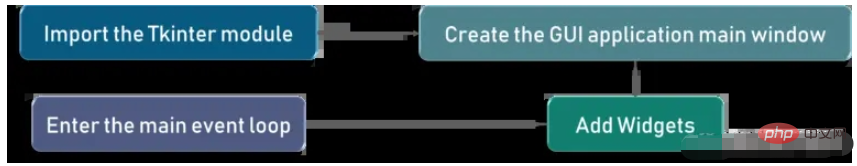 How to use Python GUI layout tool Tkinter
May 09, 2023 pm 02:16 PM
How to use Python GUI layout tool Tkinter
May 09, 2023 pm 02:16 PM
Graphical User Interface (GUI) Graphical User Interface (GUI) is nothing but a desktop application that helps us interact with the computer. A GUI application like a text editor can create, read, update, and delete a number of different types of files. Applications such as Solitaire, Chess, and Solitaire are game versions of GUI programs, and GUI applications such as Google Chrome, Firefox, and Microsoft Edge are used to browse the Internet. These are some of the different types of GUIs we use on our computers every day. Application, in fact, we can also build simple similar applications through Tkinter. Today, as an introduction to GUI, we will create a very simple
 How to implement Frame switching in Python Tkinter GUI programming
May 11, 2023 pm 04:25 PM
How to implement Frame switching in Python Tkinter GUI programming
May 11, 2023 pm 04:25 PM
1. Introduction to the tkraise() method of Frame Usually, a Tkinter application consists of multiple Frames. And you often need to switch between Frames to display the Frame relevant to the user's selection. Tkinter allows stacking Frames on top of each other. To display a specific Frame, just place one on top of another in stacking order. The top Frame will be visible. To put the Frame on top, you can use the tkraise() method of the Frame widget, as shown below: frame.tkraise() 2. tkraise usage example The following will implement a small temperature conversion application, using two for Fahrenheit and Celsius. Different frames
 2 ways to install the latest Python on Windows 11 or 10 - GUI and CMD
Apr 13, 2023 pm 11:31 PM
2 ways to install the latest Python on Windows 11 or 10 - GUI and CMD
Apr 13, 2023 pm 11:31 PM
Installing Python 3 on Windows 10 or 11 Here we discuss two ways to set up Python, one is using the graphical installation wizard and the other is with the help of commands from the prompt or Powershell (Terminal). Using the GUI: 1. Download the latest version of Python As we all know, Python is not included in Windows by default to compile our programs based on it. So, please visit the official website python.org and click on
 Python GUI programming: Get started quickly and easily create interactive interfaces
Feb 19, 2024 pm 01:24 PM
Python GUI programming: Get started quickly and easily create interactive interfaces
Feb 19, 2024 pm 01:24 PM
A brief introduction to python GUI programming GUI (Graphical User Interface, graphical user interface) is a way that allows users to interact with computers graphically. GUI programming refers to the use of programming languages to create graphical user interfaces. Python is a popular programming language that provides a rich GUI library, making Python GUI programming very simple. Introduction to Python GUI library There are many GUI libraries in Python, the most commonly used of which are: Tkinter: Tkinter is the GUI library that comes with the Python standard library. It is simple and easy to use, but has limited functions. PyQt: PyQt is a cross-platform GUI library with powerful functions.



