
How to introduce img in vue.js: 1. The image is returned to the network image path through the backend; 2. The image is introduced through require, the code is [imgUrl: {src: require('../assets/images) /index/banner.png')}].
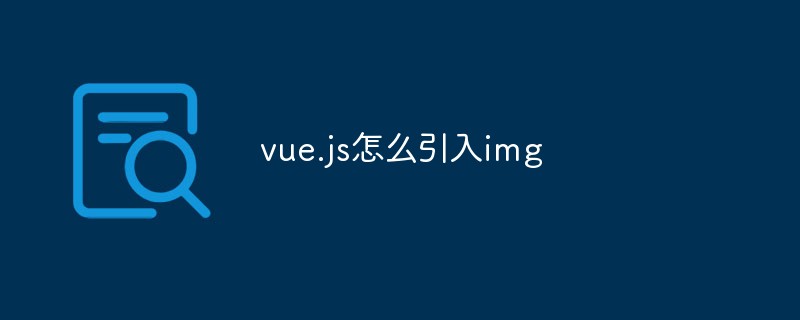
【Related article recommendations: vue.js】
vue.js introduces img Method:
Solution
The image can be returned to the network image path through the backend.
<div class="banner-item"
:style="{'background': `url(${$base.urlImage}${item.shufflingUrl})`,'background-size':'cover'}"
></div>Solution 2
Introducing pictures through require
<script>
export default {
data() {
return {
imgUrl: {
src: require('../assets/images/index/banner.png'),
}
}
}
}
</script> <script>
require oBanner from '../assets/images/index/banner.png'
export default {
data() {
return {
imgUrl: {
src: oBanner,
}
}
}
}
</script>The above introduces the problem of non-display of two kinds of pictures. I hope everyone has to help.
Related free learning recommendations: javascript (video)
The above is the detailed content of How to introduce img in vue.js. For more information, please follow other related articles on the PHP Chinese website!
 Why does vue.js report an error?
Why does vue.js report an error?
 What are the uses of vue.js slots?
What are the uses of vue.js slots?
 How to jump with parameters in vue.js
How to jump with parameters in vue.js
 How to delete the last blank page in word
How to delete the last blank page in word
 How to use the average function
How to use the average function
 How to check for plagiarism on CNKI Detailed steps for checking for plagiarism on CNKI
How to check for plagiarism on CNKI Detailed steps for checking for plagiarism on CNKI
 Word document encryption tutorial
Word document encryption tutorial
 What are the data conversion methods in golang?
What are the data conversion methods in golang?
 How to use Java switch
How to use Java switch