What is iView in vue?
In vue, iView is a set of open source UI component libraries based on Vue.js, which mainly serves mid- and back-end products of the PC interface. iView provides a wealth of components and functions that can meet most website scenarios; it provides an out-of-the-box Admin system and high-end component library, which greatly saves development costs.

iView is a set of open source UI component libraries based on Vue.js, which mainly serves mid- and back-end products for PC interfaces. It uses a single-file Vue component development model, developed based on npm webpack babel, supports ES2015 high-quality, feature-rich and friendly API, and can use space freely and flexibly. It is developed and maintained by TalkingData, and is used by many well-known Internet companies.
Official website address: https://www.iviewui.com/
Features of iView
Rich components and functions to meet most website scenarios
Provides out-of-the-box Admin system and high-end component library, greatly saving development costs
Provide professional and high-quality one-to-one technical support
Friendly API, free and flexible use of space
Detailed and beautiful UI
Down-to-earth documentation
Customizable themes
iView Installation:
1) Use npm:
npm install --save iview
2) CDN introduction:
<link rel="stylesheet" href="css/iview.css"> <script src="js/iview.min.js"></script>
Introduce iView
1 ) Generally configured as follows in the webpack entry page main.js:
import Vue from 'vue';
import VueRouter from 'vue-router';
import App from 'components/app.vue'; // 路由挂载
import Routers from './router.js'; // 路由列表
import iView from 'iview'; // 导入组件库
import 'iview/dist/styles/iview.css'; // 导入样式
Vue.use(VueRouter);
Vue.use(iView);
// 路由配置
const RouterConfig = {
routes: Routers
};
const router = new VueRouter(RouterConfig);
new Vue({
el: '#app',
router: router,
render: h => h(App)
});2) Reference on demand
Using components on demand in webpack can reduce the file size:
import Input from 'iview/src/components/input';
Note:
① On-demand references still need to import styles, that is, execute import 'iview/dist/styles/iview.css' in main.js or root component;
② On-demand reference is a direct reference to the component library source code, which needs to be compiled with babel. Take webpack as an example:
module: {
rules: [
{ test: /iview.src.*?js$/, loader: 'babel' },
{ test: /\.js$/, loader: 'babel', exclude: /node_modules/ }
]
}Component usage specifications
Use: When the data format passed by prop is a number, Boolean value or function, it must contain: (that is, use v-bind). Its value will be calculated as a JavaScript expression, otherwise it will be treated as a string.
Correct usage:
<Page :current="1" :total="10"></Page>
Incorrect usage:
<Page current="1" total="10"></Page>
For more programming-related knowledge, please visit:Related recommendations:
##2020 Summary of front-end vue interview questions (with answers)
vue tutorial recommendation: 2020 latest 5 vue.js video tutorial selections
programming video course! !
The above is the detailed content of What is iView in vue?. For more information, please follow other related articles on the PHP Chinese website!

Hot AI Tools

Undresser.AI Undress
AI-powered app for creating realistic nude photos

AI Clothes Remover
Online AI tool for removing clothes from photos.

Undress AI Tool
Undress images for free

Clothoff.io
AI clothes remover

AI Hentai Generator
Generate AI Hentai for free.

Hot Article

Hot Tools

Notepad++7.3.1
Easy-to-use and free code editor

SublimeText3 Chinese version
Chinese version, very easy to use

Zend Studio 13.0.1
Powerful PHP integrated development environment

Dreamweaver CS6
Visual web development tools

SublimeText3 Mac version
God-level code editing software (SublimeText3)

Hot Topics
 How to disable the change event in vue
May 09, 2024 pm 07:21 PM
How to disable the change event in vue
May 09, 2024 pm 07:21 PM
In Vue, the change event can be disabled in the following five ways: use the .disabled modifier to set the disabled element attribute using the v-on directive and preventDefault using the methods attribute and disableChange using the v-bind directive and :disabled
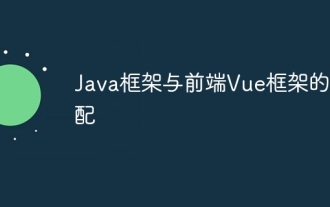 Adaptation of Java framework and front-end Vue framework
Jun 01, 2024 pm 09:55 PM
Adaptation of Java framework and front-end Vue framework
Jun 01, 2024 pm 09:55 PM
The Java framework and Vue front-end adaptation implement communication through the middle layer (such as SpringBoot), and convert the back-end API into a JSON format that Vue can recognize. Adaptation methods include: using the Axios library to send requests to the backend and using the VueResource plug-in to send simplified API requests.
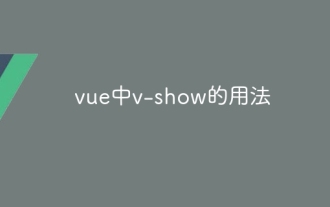 How to use v-show in vue
May 09, 2024 pm 07:18 PM
How to use v-show in vue
May 09, 2024 pm 07:18 PM
The v-show directive is used to dynamically hide or show elements in Vue.js. Its usage is as follows: The syntax of the v-show directive: v-show="booleanExpression", booleanExpression is a Boolean expression that determines whether the element is displayed. The difference with v-if: v-show only hides/shows elements through the CSS display property, which optimizes performance; while v-if conditionally renders elements and recreates them after destruction.
 Nuxt.js: a practical guide
Oct 09, 2024 am 10:13 AM
Nuxt.js: a practical guide
Oct 09, 2024 am 10:13 AM
Nuxt is an opinionated Vue framework that makes it easier to build high-performance full-stack applications. It handles most of the complex configuration involved in routing, handling asynchronous data, middleware, and others. An opinionated director
 From PHP to Go or Front-end? The suggestions and confusions of reality from experienced people
Apr 01, 2025 pm 02:12 PM
From PHP to Go or Front-end? The suggestions and confusions of reality from experienced people
Apr 01, 2025 pm 02:12 PM
Confusion and the cause of choosing from PHP to Go Recently, I accidentally learned about the salary of colleagues in other positions such as Android and Embedded C in the company, and found that they are more...
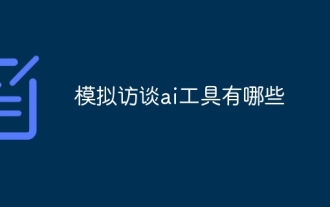 What are the AI tools for mock interviews?
Nov 28, 2024 pm 09:52 PM
What are the AI tools for mock interviews?
Nov 28, 2024 pm 09:52 PM
Mock interview AI tools are valuable tools for efficient candidate screening, saving recruiters time and effort. These tools include HireVue, Talview, Interviewed, iCIMS Video, and Eightfold AI. They provide automated, session-based assessments with benefits including efficiency, consistency, objectivity and scalability. When choosing a tool, recruiters should consider integrations, user-friendliness, accuracy, pricing, and support. Mock interviewing AI tools improve hiring speed, decision quality, and candidate experience.
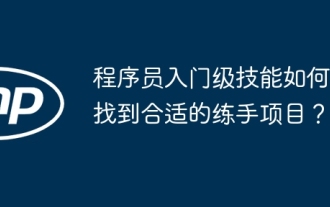 How to find the right training program for programmers' entry-level skills?
Apr 01, 2025 am 11:30 AM
How to find the right training program for programmers' entry-level skills?
Apr 01, 2025 am 11:30 AM
Programmers' "tickling" needs: From leisure to practice, this programmer friend has been a little idle recently and wants to improve his skills and achieve success through some small projects...
 How to implement panel drag and drop adjustment function similar to VSCode in front-end development?
Apr 04, 2025 pm 02:06 PM
How to implement panel drag and drop adjustment function similar to VSCode in front-end development?
Apr 04, 2025 pm 02:06 PM
Explore the implementation of panel drag and drop adjustment function similar to VSCode in the front-end. In front-end development, how to implement VSCode similar to VSCode...






