
ScreenOCR is a very simple and easy-to-use tool for converting Mac desktop images to text; ScreenOCR resides in the background, takes screenshots through shortcut keys, and then calls the powerful OCR engine to quickly obtain the text information in the image. .
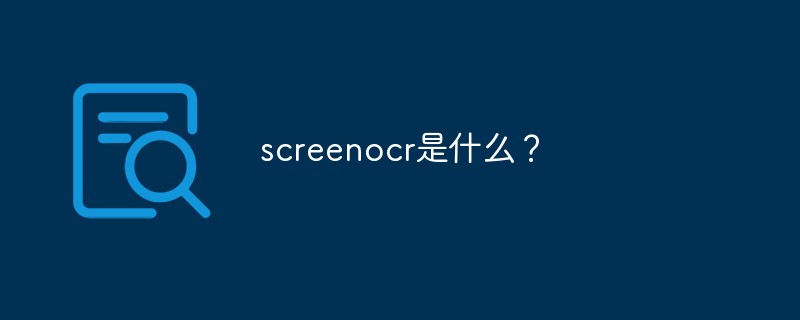
ScreenOCR is a very simple and easy-to-use tool for converting Mac desktop images to text. By setting shortcut keys, capturing screen images, and calling the OCR function, you can quickly obtain the text information in the picture.
ScreenOCR resides in the background, takes screenshots through shortcut keys, and performs text recognition through a powerful OCR engine. No need to type repetitive content through the keyboard, you can quickly copy the text content you need directly from the image.
Function introduction
Screen capture: Use shortcut keys to capture text anywhere on the screen
Shortcut key settings: Set appropriate shortcut keys according to personal preferences to take screenshots
Quick image to text: built-in powerful OCR engine, no additional configuration required, ready to use , fast and accurate
The above is the detailed content of What is screenocr?. For more information, please follow other related articles on the PHP Chinese website!