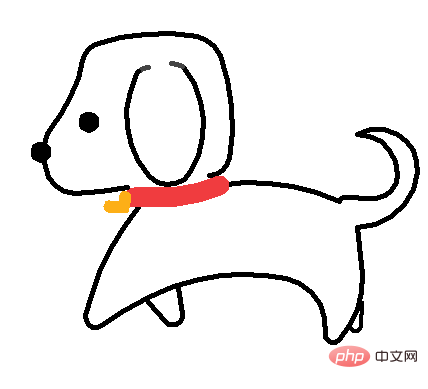python video tutorial column introduces how to use turtle to draw pictures.

This year’s Double Eleven is here
But who else remembers that Double Eleven is a holiday for singles

##It’s time for me to stand up as a single person
It’s time to defend my rights

I am single What kind of state?
All of us have been single, but perhaps only a few of us have truly experienced it.
The short video content is completely fake. The whole process is operated by one person. You must have a good mobile phone and a good copywriting idea.
Turtle
The Turtle library is a very popular function library for drawing images in the Python language. Imagine a little turtle in a coordinate system with the horizontal axis as x and the vertical axis as y. , starting from the origin (0,0) position, it moves in this plane coordinate system according to a set of function instructions, thereby drawing graphics on the path it crawls.
Turtle function
There are many functions for manipulating turtle drawing. These functions can be divided into three types: one is the brush control function, one is the motion control function, and the other is the direction control. function.
Brush control function
##Function name
| Function |
|
turtle.penup()
| Raise the brush and stop painting |
|
turtle.pendown()
| Put down the brush and start painting, the first two Appears in pairs |
|
turtle.pencolor()
| Painting color |
|
turtle.pensize()
| Brush thickness |
|
Motion control function
##Function nameFunction |
|
turtle.forward(d)
Move forward, walk in a straight line, d can be negative |
| turtle .circle(r,extent=None)
Draw an arc with an extent angle using r as the radius. The extent can be omitted and a full circle is drawn by default. If r is positive, it is drawn to the left of the forward direction, and if it is negative, it is drawn to the right. |
|
Direction control function
Function nameFunction |
|
turtle.setheading(angle)
Change the direction of travel, but not travel, it is an absolute angle |
| turtle.left(angel )
The turtle turns left, the angle of angel's rotation in the current direction of travel of the turtle |
| turtle.right(angel)
The turtle turns right , the angle of angel's rotation in the current direction of travel of the turtle |
|
Painting Single Dog
import turtle as t
t.screensize(500, 500)# 【头部轮廓】t.pensize(5)
t.home()
t.seth(0)
t.pd() #pendownt.color('black')
t.circle(20, 80) # 0t.circle(200, 30) # 1t.circle(30, 60) # 2t.circle(200, 29.5) # 3t.color('black')
t.circle(20, 60) # 4t.circle(-150, 22) # 5t.circle(-50, 10) # 6t.circle(50, 70) # 7# 确定鼻头大概位置 t.xcor和t.ycor乌龟一开始的位置x_nose = t.xcor()
y_nose = t.ycor()
t.circle(30, 62) # 8t.circle(200, 15) # 9# 【鼻子】t.pu() #penupt.goto(x_nose, y_nose + 25)
t.seth(90)
t.pd()
t.begin_fill()
t.circle(8)
t.end_fill()# 【眼睛】t.pu()
t.goto(x_nose + 48, y_nose + 55)
t.seth(90)
t.pd()
t.begin_fill()
t.circle(8)
t.end_fill()# 【耳朵】t.pu()
t.color('#444444')
t.goto(x_nose + 100, y_nose + 110)
t.seth(182)
t.pd()
t.circle(15, 45)
t.color('black')
t.circle(10, 15)
t.circle(90, 70)
t.circle(25, 110)
t.rt(4)
t.circle(90, 70)
t.circle(10, 15)
t.color('#444444')
t.circle(15, 45)
# 【身体】t.pu()
t.color('black')
t.goto(x_nose + 90, y_nose - 30)
t.seth(-130)
t.pd()
t.circle(250, 28)
t.circle(10, 140)
t.circle(-250, 25)
t.circle(-200, 25)
t.circle(-50, 85)
t.circle(8, 145)
t.circle(90, 45)
t.circle(550, 5)
# 【尾巴】t.seth(0)
t.circle(60, 85)
t.circle(40, 65)
t.circle(40, 60)
t.lt(150) #leftt.circle(-40, 90)
t.circle(-25, 100)
t.lt(5)
t.fd(20)
t.circle(10, 60)
# 【背部】t.rt(80) #rightt.circle(200, 35)# 【项圈】t.pensize(20)
t.color('#F03C3F')
t.lt(10)
t.circle(-200, 25)
# 【爱心铃铛】t.pu()
t.fd(18)
t.lt(90)
t.fd(18)
t.pensize(6)
t.seth(35) #setheadingt.color('#FDAF17')
t.begin_fill()
t.lt(135)
t.fd(6)
t.right(180) # 画笔掉头t.circle(6, -180)
t.backward(8)
t.right(90)
t.forward(6)
t.circle(-6, 180)
t.fd(15)
t.end_fill()# 【前小腿】t.pensize(5)
t.pu()
t.color('black')
t.goto(x_nose + 100, y_nose - 125)
t.pd()
t.seth(-50)
t.fd(25)
t.circle(10, 150)
t.fd(25)# 【后小腿】t.pensize(4)
t.pu()
t.goto(x_nose + 314, y_nose - 125)
t.pd()
t.seth(-95)
t.fd(25)
t.circle(-5, 150)
t.fd(2)
t.hideturtle()
t.done()复制代码Copy after login
The results obtained are as follows:

Related free learning recommendations:
python video tutorial
The above is the detailed content of Use turtle to draw a single dog and give it to yourself~. For more information, please follow other related articles on the PHP Chinese website!