What is the use of vue.set
The function of vue.set: 1. Set the data attribute through the [Vue.set] method, the code is [Vue.set(data,'sex', 'male') ]; 2. Use the [vm.$set] instance method, the code is [var key = 'content';].

【Recommended related articles: vue.js】
#The role of vue.set:
When a vue instance is generated, when data is assigned again, sometimes it will not be automatically updated to the view. Go up;
If you add new attributes to the instance after the instance is created, it will not trigger a view update
<!DOCTYPE html>
<html>
<head>
<meta charset="utf-8">
<title>vue $set</title>
<script src="https://static.jb51.net/assets/vue/1.0.11/vue.min.js"></script>
</head>
<body>
<div id="app">
姓名:{{ name }}<br>
年龄:{{age}}<br>
性别:{{sex}}<br>
说明:{{info.content}}
</div>
<!-- JavaScript 代码需要放在尾部(指定的HTML元素之后) -->
<script>
var data = {
name: "php中文网",
age: '3',
info: {
content: 'my name is test'
}
}
var key = 'content';
var vm = new Vue({
el:'#app',
data: data,
ready: function(){
//Vue.set(data,'sex', '男')
//this.$set('info.'+key, 'what is this?');
}
});
data.sex = '男';//不生效
</script>
</body>
</html>Running results:
姓名:php中文网 年龄:3 性别: 说明:my name is test
Both in age and name get and set methods, but there are no these two methods in sex. Therefore, vue will not automatically update the view after setting the sex value;
Solution:
<script>
var data = {
name: "脚本之家",
age: '3',
info: {
content: 'my name is test'
}
}
var key = 'content';
new Vue({
el:'#app',
data: data,
ready: function(){
Vue.set(data,'sex', '男');
this.$set('info.'+key, 'what is this?');
}
});
</script>1. Pass The Vue.set method sets the data attribute, as above:
Vue.set(data,'sex', '男')
2. You can also use the vm.$set instance method, which is also an alias of the global Vue.set method:
var key = 'content'; //这种主要用于当对象中某个属性值动态生成时处理方式 this.$set('info.'+key, 'what is this?'); //或 this.$set('info.content', 'what is this?');
Related free learning recommendations: JavaScript(Video)
The above is the detailed content of What is the use of vue.set. For more information, please follow other related articles on the PHP Chinese website!

Hot AI Tools

Undresser.AI Undress
AI-powered app for creating realistic nude photos

AI Clothes Remover
Online AI tool for removing clothes from photos.

Undress AI Tool
Undress images for free

Clothoff.io
AI clothes remover

AI Hentai Generator
Generate AI Hentai for free.

Hot Article

Hot Tools

Notepad++7.3.1
Easy-to-use and free code editor

SublimeText3 Chinese version
Chinese version, very easy to use

Zend Studio 13.0.1
Powerful PHP integrated development environment

Dreamweaver CS6
Visual web development tools

SublimeText3 Mac version
God-level code editing software (SublimeText3)

Hot Topics
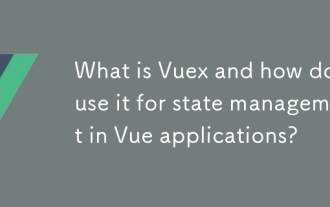 What is Vuex and how do I use it for state management in Vue applications?
Mar 11, 2025 pm 07:23 PM
What is Vuex and how do I use it for state management in Vue applications?
Mar 11, 2025 pm 07:23 PM
This article explains Vuex, a state management library for Vue.js. It details core concepts (state, getters, mutations, actions) and demonstrates usage, emphasizing its benefits for larger projects over simpler alternatives. Debugging and structuri
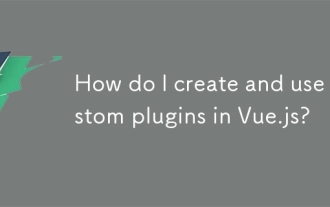 How do I create and use custom plugins in Vue.js?
Mar 14, 2025 pm 07:07 PM
How do I create and use custom plugins in Vue.js?
Mar 14, 2025 pm 07:07 PM
Article discusses creating and using custom Vue.js plugins, including development, integration, and maintenance best practices.
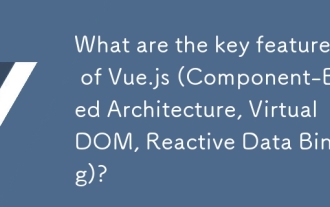 What are the key features of Vue.js (Component-Based Architecture, Virtual DOM, Reactive Data Binding)?
Mar 14, 2025 pm 07:05 PM
What are the key features of Vue.js (Component-Based Architecture, Virtual DOM, Reactive Data Binding)?
Mar 14, 2025 pm 07:05 PM
Vue.js enhances web development with its Component-Based Architecture, Virtual DOM for performance, and Reactive Data Binding for real-time UI updates.
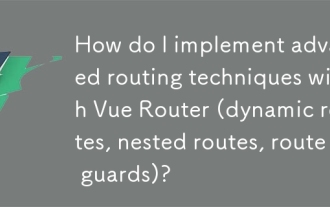 How do I implement advanced routing techniques with Vue Router (dynamic routes, nested routes, route guards)?
Mar 11, 2025 pm 07:22 PM
How do I implement advanced routing techniques with Vue Router (dynamic routes, nested routes, route guards)?
Mar 11, 2025 pm 07:22 PM
This article explores advanced Vue Router techniques. It covers dynamic routing (using parameters), nested routes for hierarchical navigation, and route guards for controlling access and data fetching. Best practices for managing complex route conf
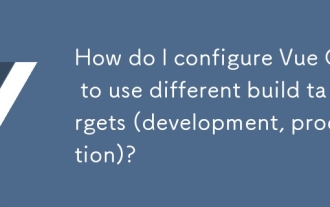 How do I configure Vue CLI to use different build targets (development, production)?
Mar 18, 2025 pm 12:34 PM
How do I configure Vue CLI to use different build targets (development, production)?
Mar 18, 2025 pm 12:34 PM
The article explains how to configure Vue CLI for different build targets, switch environments, optimize production builds, and ensure source maps in development for debugging.
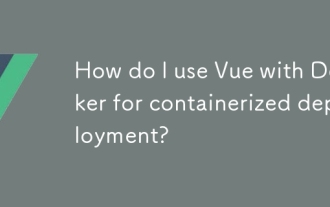 How do I use Vue with Docker for containerized deployment?
Mar 14, 2025 pm 07:00 PM
How do I use Vue with Docker for containerized deployment?
Mar 14, 2025 pm 07:00 PM
The article discusses using Vue with Docker for deployment, focusing on setup, optimization, management, and performance monitoring of Vue applications in containers.
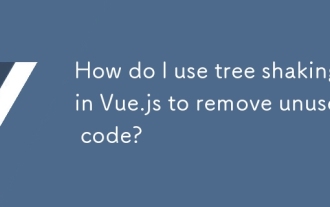 How do I use tree shaking in Vue.js to remove unused code?
Mar 18, 2025 pm 12:45 PM
How do I use tree shaking in Vue.js to remove unused code?
Mar 18, 2025 pm 12:45 PM
The article discusses using tree shaking in Vue.js to remove unused code, detailing setup with ES6 modules, Webpack configuration, and best practices for effective implementation.Character count: 159
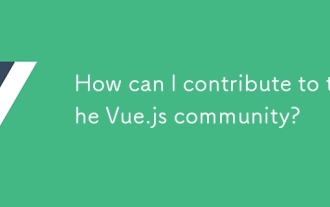 How can I contribute to the Vue.js community?
Mar 14, 2025 pm 07:03 PM
How can I contribute to the Vue.js community?
Mar 14, 2025 pm 07:03 PM
The article discusses various ways to contribute to the Vue.js community, including improving documentation, answering questions, coding, creating content, organizing events, and financial support. It also covers getting involved in open-source proje






