
How to hide overflowing text in css: You can use the text-overflow attribute, such as [text-overflow:ellipaos;]. The attribute value ellipsis indicates that an ellipsis symbol is displayed to represent the overflowing text.

Attribute introduction:
The text-overflow attribute specifies what happens when text overflows the containing element.
(Learning video sharing: css video tutorial)
Grammar:
text-overflow: clip|ellipsis|string;
Attribute value:
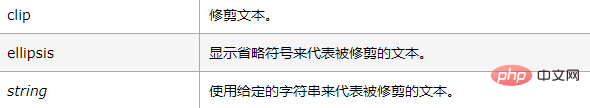
Hide overflowing text
text-overflow:ellipaos;/*让最后一个显示部分遮掩部分的字消失,而变成三个点点的省略号*/ overflow:hidden; /*这个参数可以让超出部分隐藏起来,但是这个隐藏是一种按照宽度而来的直接隐藏*/ white-space:nowrap; /* 确保超出文字显示在一行里面*/
Example:
{
width:XXpx;
white-space:nowrap;
overflow:hidden;
text-overflow:ellipsis;
}Related recommendations:CSS tutorial
The above is the detailed content of How to hide overflowing text in css. For more information, please follow other related articles on the PHP Chinese website!