
The solution to the incorrect path of the mysql service: first create the folder and rename it; then use cmd, cd path, and then enter [mysqld -remove]; then install the mysql service and select the installation bin path ;Finally execute [mysqld -install].
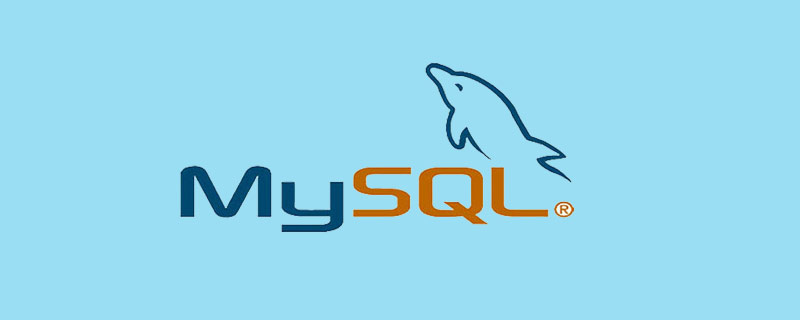
Related free learning recommendations: mysql video tutorial
mysql service Solution to incorrect path:
View the service as shown:

next
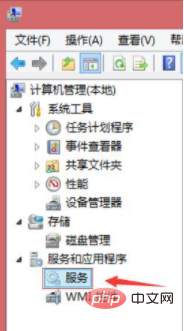
The solution is as follows:
1. Create a folder (and rename it) as described in the prompt path, then use cmd (administrator), cd path, and enter mysqld -remove.
There will be a prompt that the deletion was successful. After restarting, you will see this service deleted.
2. Configure the path, just Path.
Finally, to install the mysql service, you must first select the bin path of your installation, and then execute mysqld -install
Here are some common commands:
mysqld -install
mysqld -remove
net start mysql
The above is the detailed content of What should I do if the path of mysql service is incorrect?. For more information, please follow other related articles on the PHP Chinese website!