
How to add a shadow to a picture with css: You can use the box-shadow attribute to add a shadow, such as [box-shadow: 10px 10px 10px rgba(0,0,0,.5);]. The box-shadow property can set one or more drop-down shadow boxes.
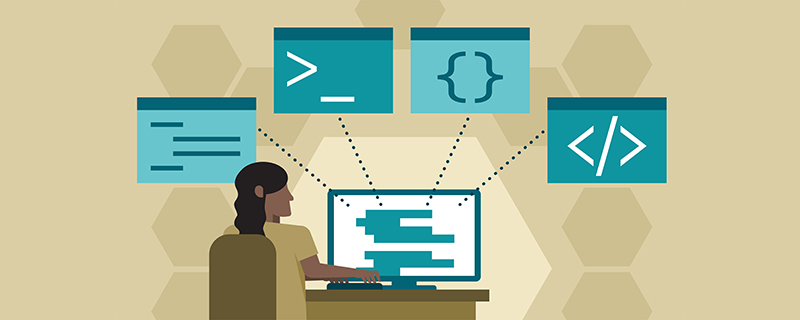
Property introduction:
The box-shadow property can set one or more drop-down shadow boxes.
(Learning video sharing: css video tutorial)
Grammar:
box-shadow: h-shadow v-shadow blur spread color inset;
Attribute value:
h-shadow Required. The position of the horizontal shadow. Negative values allowed
v-shadow Required. The position of the vertical shadow. Negative values allowed
blur Optional. Fuzzy distance
#spread Optional. The size of the shadow
#color is optional. The color of the shadow. Find the full list of color values in CSS Color Values
inset Optional. Change the shadow from the outer shadow (at the beginning) to the inner shadow
Code example:
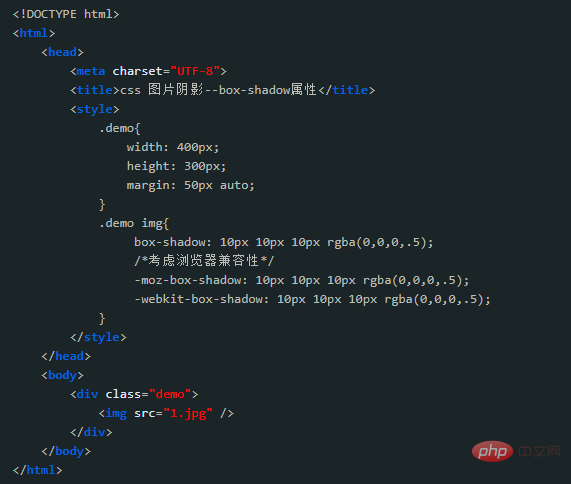
Achievement effect:

Recommended tutorial: CSS tutorial
The above is the detailed content of How to add shadow to image with css. For more information, please follow other related articles on the PHP Chinese website!