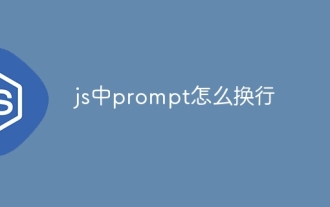How to disable css hover
Nov 17, 2020 am 10:58 AMReasons for invalidating css hover: 1. In the CSS definition, "a:hover" is not placed after "a:link" and "a:visited"; 2. In the CSS definition, " a:active" is not placed after "a:hover".

Recommended: "css video tutorial"
Several hover failures in CSS Reason:
When setting the CSS hover, sometimes you will find that hover does not work. To summarize the reasons:
Tip: In the CSS definition, a:hover must be placed It is only valid after a:link and a:visited.
Tip: In the CSS definition, a:active must be placed after a:hover to be effective.
1. Add a space before setting:hover:
For example,
<style type="text/css">
.one {
margin: 0 auto;
width: 400px;
height: 300px;
background: #ced05d;
}
.two {
margin: 0 auto;
width: 100px;
height: 100px;
background: #5a5aea;
}
.three {
margin: 0 auto;
width: 200px;
height: 100px;
background: #4b9c49;
}
.four {
margin: 0 auto;
width: 300px;
height: 100px;
background: #7b4141;
}
.one :hover {
background: #da56d0;
}
</style>
<body>
<h1>测试</h1>
<div class="one">
<div class="two">
</div>
<div class="three">
</div>
<div class="four">
</div>
</div>
</body>You find that the background does not change when the mouse passes by class one, but it passes through other divs inside one. The background color changes.
Explanation: Adding a space before :hover will not have the effect of :hover, but the descendant elements will have the effect of :hover.
2. When the mouse passes over, let other elements change styles:
At this time, you will find that only descendant elements and sibling elements (sibling elements immediately after the element) have an effect. , Others: hover will be invalid
Still the previous example
Change
.one :hover {
background: #da56d0;
}to
.one:hover .two {
background: #da56d0;
}We found that we can achieve the effect we want## Changing
# to.two:hover +.three {
background: #da56d0;
}.two:hover .four {
background: #da56d0;
}The above is the detailed content of How to disable css hover. For more information, please follow other related articles on the PHP Chinese website!

Hot Article

Hot tools Tags

Hot Article

Hot Article Tags

Notepad++7.3.1
Easy-to-use and free code editor

SublimeText3 Chinese version
Chinese version, very easy to use

Zend Studio 13.0.1
Powerful PHP integrated development environment

Dreamweaver CS6
Visual web development tools

SublimeText3 Mac version
God-level code editing software (SublimeText3)