 Web Front-end
Web Front-end
 CSS Tutorial
CSS Tutorial
 What is the difference between css internal links, external links and embedded css?
What is the difference between css internal links, external links and embedded css?
What is the difference between css internal links, external links and embedded css?
Difference: Internal linking refers to using the style attribute to write css styles in HTML tags; external linking refers to writing css styles separately in a file with the extension ".css", using link Tag reference; embedded use style tag reference, write the css style separately in "".
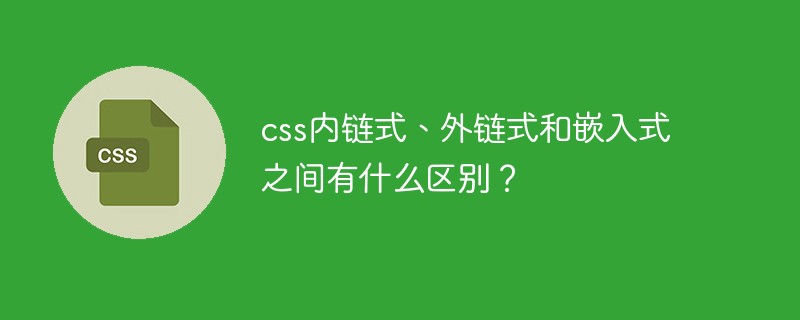
[Recommended tutorial: CSS video tutorial]
There are three ways to reference css in HTML: Internal links style, external link style and embedded style.
Functionally speaking, the functions implemented by these three are the same, and they can all achieve the typesetting and modification of content. However, in terms of usage, their usage methods are different. Let’s distinguish them one by one:
(1) Internal linking type introduces
Internal linking type The css style sheet is to write the css code directly in the existing HTML tag. The specific usage method is as follows:
<div style="color:red;">设置文字的颜色为红色</div>
Note here: the content of the style is written in the start tag of the element, and the css Style code should be written in double quotes. If there are multiple css style code settings, they can be written together and separated by semicolons. The effect of multiple css styles written together is as follows:
<div style="color:red;font-size:14px;">>设置字体颜色为红色,并且字体大小为14px</div>
(2) Embedded introduction
The difference between embedded style sheets and internal links is It is very convenient to modify the style attributes of multiple identical elements at the same time. For example, we want to adjust the font of the content in a certain tag to red, make it bold, and adjust the font size to 14px;
If we To use the internal linking method, we need to add styles to each tag. The code is as shown below:

As can be seen from the above, internal linking The formula will produce a bunch of redundant code, but using our embedded is relatively simple. The code is as shown in the figure below:
As can be seen from the above figure, embedding If we only need to modify the span tag, then the styles of all the content in the span tag will be modified accordingly.
(3) External introduction
The external css style is to write the css code in a separate external file. This css style file starts with ".css" The extension is usually placed within the
(not within the

