
Solution to garbled php verification code: 1. Modify the path to access the verification code generation method function; 2. Modify the file encoding and remove the BOM header; 3. Check the verification code generation method; 4. Modify the service environment .
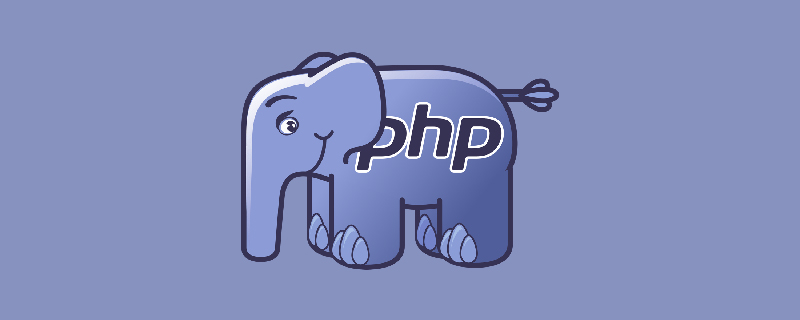
Recommended: "PHP Video Tutorial"
Specific questions:
php verification code output It’s all gibberish...
<?php
session_start();
header("content-type:image/png"); //设置创建图像的格式
$image_width=70; //设置图像宽度
$image_height=18; //设置图像高度
srand(microtime()*100000); //设置随机数的种子
for($i=0;$i<4;$i++){ //循环输出一个4位的随机数
$new_number.=dechex(rand(0,15));
}
$_SESSION[check_checks]=$new_number; //将获取的随机数验证码写入到SESSION变量中
$num_image=imagecreate($image_width,$image_height); //创建一个画布
imagecolorallocate($num_image,255,255,255); //设置画布的颜色
for($i=0;$i<strlen($_SESSION[check_checks]);$i++){ //循环读取SESSION变量中的验证码
$font=mt_rand(3,5); //设置随机的字体
$x=mt_rand(1,8)+$image_width*$i/4; //设置随机字符所在位置的X坐标
$y=mt_rand(1,$image_height/4); //设置随机字符所在位置的Y坐标
$color=imagecolorallocate($num_image,mt_rand(0,100),mt_rand(0,150),mt_rand(0,200)); //设置字符的颜色
imagestring($num_image,$font,$x,$y,$_SESSION[check_checks][$i],$color); //水平输出字符
}
imagepng($num_image); //生成PNG格式的图像
imagedestroy($num_image); //释放图像资源
?>Solution:
1. The path to access the verification code generation method/function is incorrect;
2.The file encoding is incorrect, UTF8 encoding does not remove the BOM header;
3. There is a problem with the verification code generation method.
4. The environment does not support it.
The above is the detailed content of How to solve the problem of garbled php verification code. For more information, please follow other related articles on the PHP Chinese website!