Why use div+css layout?
Reasons for use: 1. Comply with W3C standards, which ensures that the developed website will not be eliminated due to future network application upgrades; 2. Using DIV CSS layout, the page code is streamlined and the page size becomes smaller, making the page If the loading speed is greatly improved, the waiting time for users to click on the page will be less, which will increase the user experience and thus improve the website ranking.
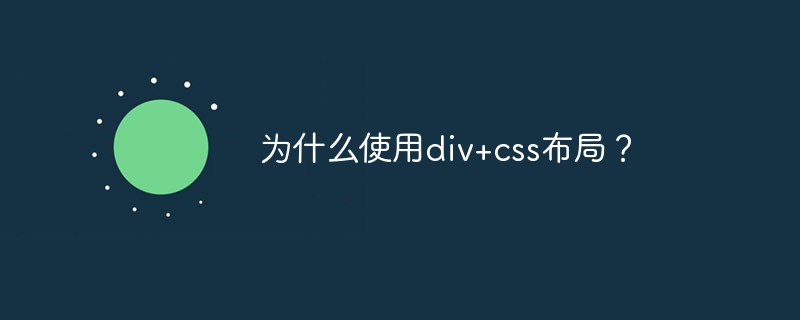
Related recommendations: "HTML video tutorial", "CSS video tutorial"
DIV CSS is a WEB design standard, which is a web page layout method. Different from the traditional way of positioning through table layout, it can realize the separation of web page content and presentation.
Advantages of using DIV CSS layout
1. Comply with W3C standards.
This ensures that your website will not be obsolete due to future network application upgrades.
2. More friendly to viewers and browsers.
Because CSS is rich in styles, it makes the page more flexible. It can achieve unified and non-deformed display effects according to different browsers. This supports browser backward compatibility, which means that no matter who wins the browser war in the future, your website will be well compatible.
3. Streamlined code makes the page load faster and increases user experience.
Using DIV CSS layout, the page code is streamlined. I believe everyone who knows XHTML knows this. . Code simplification improves the crawling efficiency and efficiency of Baidu Spider, which can crawl the entire page in the shortest time. At the same time, this has certain benefits for the quality of collection.
And the page size becomes smaller and the browsing speed becomes faster. Since most of the page code is written in CSS, the page volume and capacity become smaller. Compared with the table nesting method, DIV CSS separates the page into more areas, which are loaded layer by layer when the page is opened. Instead of enclosing the entire page in a large table like table nesting, the loading speed is very slow.
If the loading speed is improved, the waiting time for users to click on the page will be less. The increase in user experience will result in the website being liked by search engines, thereby improving the website ranking.
4. Maintain visual consistency.
The previous method of making nested tables would cause deviations in the display effect between pages or between regions. Using the DIV CSS production method, all pages or all areas are uniformly controlled by CSS files, which avoids effect deviations reflected in different areas or different pages.
5. Be more efficient when modifying the design.
Due to the use of DIV CSS production method, the content and structure are separated, making it easier to save time when modifying the page. According to the regional content tag, find the corresponding ID in CSS, which makes it more convenient to modify the page, and will not destroy the layout style of other parts of the page. It is easier to divide labor and reduce interdependence in team development.
6. Search engines are more friendly.
Compared with traditional tables, web pages using DIV CSS technology write most of the HTML code and content styles into CSS files, which makes the code in the web page more concise and the text part more prominent. Obviously, it is easy to be collected and included by search engines.
div css has a clear structure and is easy to be searched by search engines. It is naturally suitable for optimizing seo, reducing the size of the web page, and making the web page smaller. Note: The structure of div css is clear and concise, which does not mean that all div css structures can be used. For example, the entire HTML tag is all DIV. It seems that except for the above
and above , the rest are- , as if all the elements of this page are lists. In fact, these two situations are quite common. Because of the misunderstanding of the true meaning of "DIV CSS", perhaps there should be no such term at all, because it is almost impossible to complete a complete page with only DIV CSS.
Extended information:
"DIV CSS" is actually a wrong name, and the standard name should be XHTML CSS. Because DIV and Table are both marks in XHTML or HTML language, and CSS is just a form of expression. Maybe the original intention of the proposer is not wrong, but the followers misinterpreted its meaning and believed that the entire page should be a combination of DIV CSS files.
For more programming-related knowledge, please visit: Programming Video Course! !
The above is the detailed content of Why use div+css layout?. For more information, please follow other related articles on the PHP Chinese website!

Hot AI Tools

Undresser.AI Undress
AI-powered app for creating realistic nude photos

AI Clothes Remover
Online AI tool for removing clothes from photos.

Undress AI Tool
Undress images for free

Clothoff.io
AI clothes remover

AI Hentai Generator
Generate AI Hentai for free.

Hot Article

Hot Tools

Notepad++7.3.1
Easy-to-use and free code editor

SublimeText3 Chinese version
Chinese version, very easy to use

Zend Studio 13.0.1
Powerful PHP integrated development environment

Dreamweaver CS6
Visual web development tools

SublimeText3 Mac version
God-level code editing software (SublimeText3)

Hot Topics
 1378
1378
 52
52
 How to use bootstrap in vue
Apr 07, 2025 pm 11:33 PM
How to use bootstrap in vue
Apr 07, 2025 pm 11:33 PM
Using Bootstrap in Vue.js is divided into five steps: Install Bootstrap. Import Bootstrap in main.js. Use the Bootstrap component directly in the template. Optional: Custom style. Optional: Use plug-ins.
 The Roles of HTML, CSS, and JavaScript: Core Responsibilities
Apr 08, 2025 pm 07:05 PM
The Roles of HTML, CSS, and JavaScript: Core Responsibilities
Apr 08, 2025 pm 07:05 PM
HTML defines the web structure, CSS is responsible for style and layout, and JavaScript gives dynamic interaction. The three perform their duties in web development and jointly build a colorful website.
 How to write split lines on bootstrap
Apr 07, 2025 pm 03:12 PM
How to write split lines on bootstrap
Apr 07, 2025 pm 03:12 PM
There are two ways to create a Bootstrap split line: using the tag, which creates a horizontal split line. Use the CSS border property to create custom style split lines.
 How to insert pictures on bootstrap
Apr 07, 2025 pm 03:30 PM
How to insert pictures on bootstrap
Apr 07, 2025 pm 03:30 PM
There are several ways to insert images in Bootstrap: insert images directly, using the HTML img tag. With the Bootstrap image component, you can provide responsive images and more styles. Set the image size, use the img-fluid class to make the image adaptable. Set the border, using the img-bordered class. Set the rounded corners and use the img-rounded class. Set the shadow, use the shadow class. Resize and position the image, using CSS style. Using the background image, use the background-image CSS property.
 How to resize bootstrap
Apr 07, 2025 pm 03:18 PM
How to resize bootstrap
Apr 07, 2025 pm 03:18 PM
To adjust the size of elements in Bootstrap, you can use the dimension class, which includes: adjusting width: .col-, .w-, .mw-adjust height: .h-, .min-h-, .max-h-
 How to set up the framework for bootstrap
Apr 07, 2025 pm 03:27 PM
How to set up the framework for bootstrap
Apr 07, 2025 pm 03:27 PM
To set up the Bootstrap framework, you need to follow these steps: 1. Reference the Bootstrap file via CDN; 2. Download and host the file on your own server; 3. Include the Bootstrap file in HTML; 4. Compile Sass/Less as needed; 5. Import a custom file (optional). Once setup is complete, you can use Bootstrap's grid systems, components, and styles to create responsive websites and applications.
 How to use bootstrap button
Apr 07, 2025 pm 03:09 PM
How to use bootstrap button
Apr 07, 2025 pm 03:09 PM
How to use the Bootstrap button? Introduce Bootstrap CSS to create button elements and add Bootstrap button class to add button text
 How to view the date of bootstrap
Apr 07, 2025 pm 03:03 PM
How to view the date of bootstrap
Apr 07, 2025 pm 03:03 PM
Answer: You can use the date picker component of Bootstrap to view dates in the page. Steps: Introduce the Bootstrap framework. Create a date selector input box in HTML. Bootstrap will automatically add styles to the selector. Use JavaScript to get the selected date.




