How to cancel bootstrap adaptation
How to cancel bootstrap adaptation: 1. Remove the header ""; 2. Set. Container width is enough.

The operating environment of this tutorial: windows10 system, bootstrap3.0. This article is applicable to all brands of computers.
Recommended: "bootstrap video tutorial"
Disable bootstrap responsive solution
Received a task a few days ago , I used the bootstrap framework to write several static pages. Since I focused on backend development for a long time, it took me 3 days to finally finish the page. During the process, I made some back-and-forth modifications and talked about the problems I encountered.
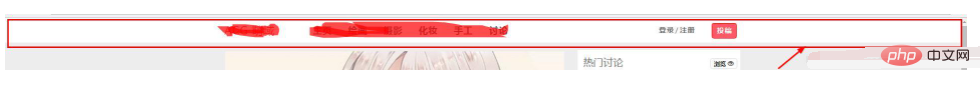
After using bootstrap to create the page, the team leader changed his mind again and said that bootstrap should not be used or the responsiveness of bootstrap should be disabled. There was no other way but to disable the responsiveness and it would take time. The shortest one, go to the bootstrap official website. If you want to disable responsiveness, first: remove the header . Second: Set the .container width, such as:
container{
width: 1170px;
max-width: none !important;
}Third: Use the .col-xs- (minimum device grid class) style to replace .col-md- and .col-lg-*.
However, the problem does not end at this time.
Now give the container a fixed width. The width of the navigation bar with a white background can cover the entire browser. However, as the screen becomes smaller, the white background of the navigation bar cannot cover the width of the browser after it becomes smaller! Also, my carousel image is also required to fill the width of the browser, and now it is displayed in the middle. I thought to myself, if I had known it, I would not need bootstrap. Do I have to rewrite the page now? I checked online but couldn't find a solution. Later, I had an idea. I could give the body a width, or set the same width for the navigation bar and carousel. The question at this time is, what width should I set? ? Found out, you can’t do this!
Finally, when I was debugging the code with Firefox, I accidentally discovered this good thing, @media. However, I set it up myself, and it didn’t respond on the browser. I was speechless. In the end, it took a while. I found that this style was not written correctly.
So, the fourth point to solve the responsiveness problem of navigation bar and carousel is:
@media screen and (max-width: 1400px) {
body{
width: 1400px;
}
}What he means is that when the screen is less than 1400px, set the body width to 1400px .Readers who don’t know can learn it online. This is a good thing!
Finally, top refers to top when position is absolutely positioned. Setting the width and height of span has no effect. It is not a block-level element, div is a block-level element, and span is an inline element. If you want to use span to implement the button in the picture below, you only need to set padding as needed. (padding: 20px 20px, etc.)
Since I am not a front-end person, I am not very familiar with these styles. If you don’t like them, don’t spray them.
The above is the detailed content of How to cancel bootstrap adaptation. For more information, please follow other related articles on the PHP Chinese website!

Hot AI Tools

Undresser.AI Undress
AI-powered app for creating realistic nude photos

AI Clothes Remover
Online AI tool for removing clothes from photos.

Undress AI Tool
Undress images for free

Clothoff.io
AI clothes remover

AI Hentai Generator
Generate AI Hentai for free.

Hot Article

Hot Tools

Notepad++7.3.1
Easy-to-use and free code editor

SublimeText3 Chinese version
Chinese version, very easy to use

Zend Studio 13.0.1
Powerful PHP integrated development environment

Dreamweaver CS6
Visual web development tools

SublimeText3 Mac version
God-level code editing software (SublimeText3)

Hot Topics
 1382
1382
 52
52
 How to get the bootstrap search bar
Apr 07, 2025 pm 03:33 PM
How to get the bootstrap search bar
Apr 07, 2025 pm 03:33 PM
How to use Bootstrap to get the value of the search bar: Determines the ID or name of the search bar. Use JavaScript to get DOM elements. Gets the value of the element. Perform the required actions.
 How to use bootstrap in vue
Apr 07, 2025 pm 11:33 PM
How to use bootstrap in vue
Apr 07, 2025 pm 11:33 PM
Using Bootstrap in Vue.js is divided into five steps: Install Bootstrap. Import Bootstrap in main.js. Use the Bootstrap component directly in the template. Optional: Custom style. Optional: Use plug-ins.
 How to do vertical centering of bootstrap
Apr 07, 2025 pm 03:21 PM
How to do vertical centering of bootstrap
Apr 07, 2025 pm 03:21 PM
Use Bootstrap to implement vertical centering: flexbox method: Use the d-flex, justify-content-center, and align-items-center classes to place elements in the flexbox container. align-items-center class method: For browsers that do not support flexbox, use the align-items-center class, provided that the parent element has a defined height.
 How to write split lines on bootstrap
Apr 07, 2025 pm 03:12 PM
How to write split lines on bootstrap
Apr 07, 2025 pm 03:12 PM
There are two ways to create a Bootstrap split line: using the tag, which creates a horizontal split line. Use the CSS border property to create custom style split lines.
 How to resize bootstrap
Apr 07, 2025 pm 03:18 PM
How to resize bootstrap
Apr 07, 2025 pm 03:18 PM
To adjust the size of elements in Bootstrap, you can use the dimension class, which includes: adjusting width: .col-, .w-, .mw-adjust height: .h-, .min-h-, .max-h-
 How to set up the framework for bootstrap
Apr 07, 2025 pm 03:27 PM
How to set up the framework for bootstrap
Apr 07, 2025 pm 03:27 PM
To set up the Bootstrap framework, you need to follow these steps: 1. Reference the Bootstrap file via CDN; 2. Download and host the file on your own server; 3. Include the Bootstrap file in HTML; 4. Compile Sass/Less as needed; 5. Import a custom file (optional). Once setup is complete, you can use Bootstrap's grid systems, components, and styles to create responsive websites and applications.
 How to insert pictures on bootstrap
Apr 07, 2025 pm 03:30 PM
How to insert pictures on bootstrap
Apr 07, 2025 pm 03:30 PM
There are several ways to insert images in Bootstrap: insert images directly, using the HTML img tag. With the Bootstrap image component, you can provide responsive images and more styles. Set the image size, use the img-fluid class to make the image adaptable. Set the border, using the img-bordered class. Set the rounded corners and use the img-rounded class. Set the shadow, use the shadow class. Resize and position the image, using CSS style. Using the background image, use the background-image CSS property.
 What to do if the Bootstrap Table uses AJAX to get data garbled
Apr 07, 2025 am 11:54 AM
What to do if the Bootstrap Table uses AJAX to get data garbled
Apr 07, 2025 am 11:54 AM
Solutions to the garbled code of Bootstrap Table when using AJAX to obtain data from the server: 1. Set the correct character encoding of the server-side code (such as UTF-8). 2. Set the request header in the AJAX request and specify the accepted character encoding (Accept-Charset). 3. Use the "unescape" converter of the Bootstrap Table to decode the escaped HTML entity into original characters.




