How to introduce components in vue.js
How to introduce components in vue.js: 1. Create a folder for custom components; 2. Add the module to be introduced to the page to be added; 3. Introduce the module into index.vue; 4. , just introduce the component on the index.vue page.
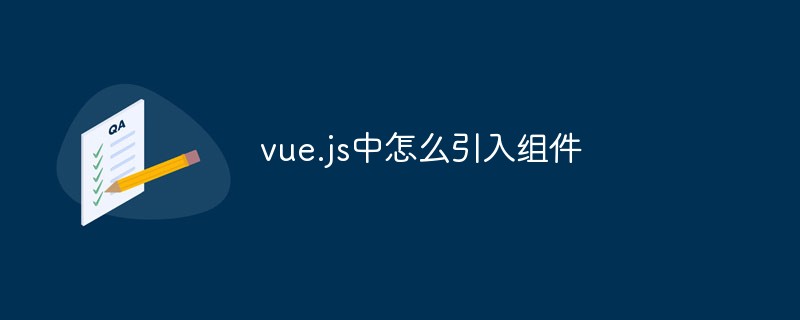
The specific steps are as follows:
(Related video recommendations: jquery video tutorial)
1 , First create a folder specifically for placing custom components in your project (I placed it in common under components, this article uses table.vue as an example)
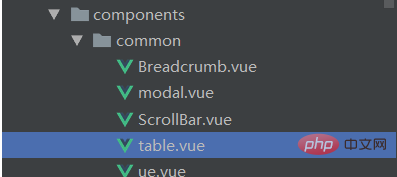
2. Then add the module to be introduced to the page you want to add, paying attention to the camel case naming method (for this article, for example:
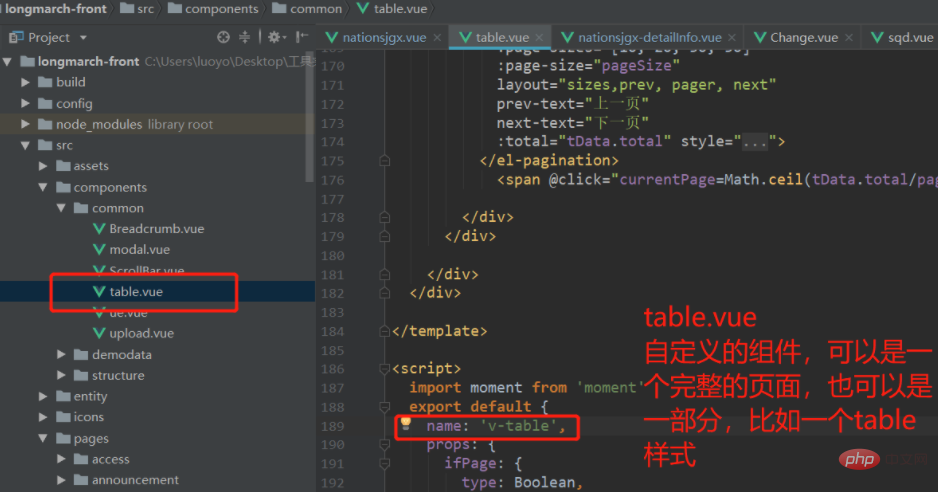
3. Then in index.vue Introduce the table.vue module
//index.vue 页面 ,引入v-table模块
<div class="table">
<v-table></v-table> //这就是你引入的自定义模块;注意是驼峰命名法
</div>4. Introduce this component on the index.vue page (note: table.vue, I added the module
//index.vue
<script>
import vTable from '../../components/common/table' //table.vue(注意,我在index.vue页面中添加了模块<v-table>,不是html标签,其实就是vue引入新的子组件)
export default {
name: "index",
components: {
vTable
},
}
</script> Tips: To put it bluntly, custom components are like encapsulation, extracting some public modules and then writing them into separate tool components or pages. When needed, custom components are like encapsulation. Just import it directly into the page.
In addition, in order to prevent writing too much code on the same page and inconvenience later maintenance, the entire page can be divided into multiple small modules, and then the modules can be introduced on the main page, and the creation includes the introduction The steps are all the same.
For example:
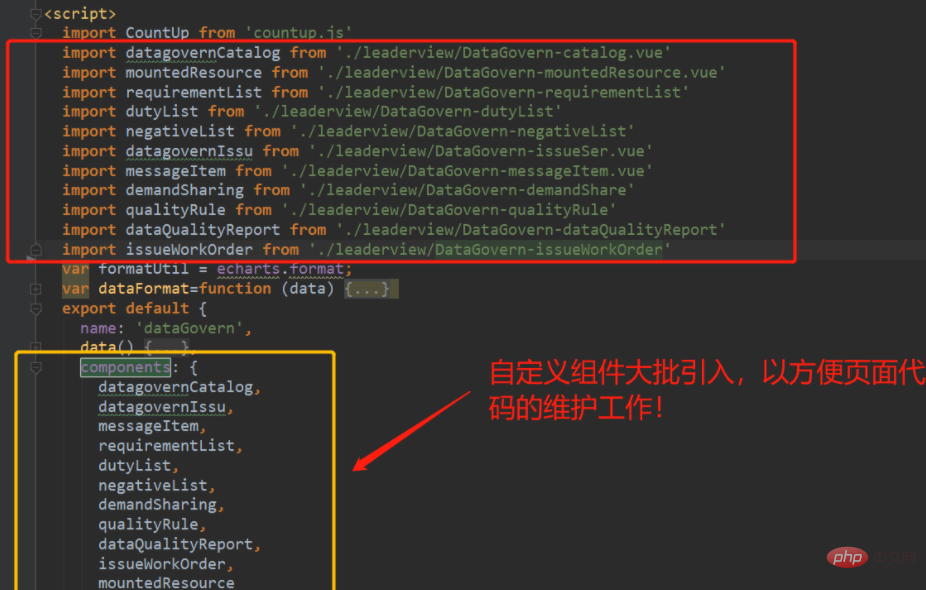
Related recommendations: vue.js tutorial
The above is the detailed content of How to introduce components in vue.js. For more information, please follow other related articles on the PHP Chinese website!

Hot AI Tools

Undresser.AI Undress
AI-powered app for creating realistic nude photos

AI Clothes Remover
Online AI tool for removing clothes from photos.

Undress AI Tool
Undress images for free

Clothoff.io
AI clothes remover

AI Hentai Generator
Generate AI Hentai for free.

Hot Article

Hot Tools

Notepad++7.3.1
Easy-to-use and free code editor

SublimeText3 Chinese version
Chinese version, very easy to use

Zend Studio 13.0.1
Powerful PHP integrated development environment

Dreamweaver CS6
Visual web development tools

SublimeText3 Mac version
God-level code editing software (SublimeText3)

Hot Topics
 1371
1371
 52
52
 How to install the Windows 10 old version component DirectPlay
Dec 28, 2023 pm 03:43 PM
How to install the Windows 10 old version component DirectPlay
Dec 28, 2023 pm 03:43 PM
Many users always encounter some problems when playing some games on win10, such as screen freezes and blurred screens. At this time, we can solve the problem by turning on the directplay function, and the operation method of the function is also Very simple. How to install directplay, the old component of win10 1. Enter "Control Panel" in the search box and open it 2. Select large icons as the viewing method 3. Find "Programs and Features" 4. Click on the left to enable or turn off win functions 5. Select the old version here Just check the box
 Detailed graphic explanation of how to integrate the Ace code editor in a Vue project
Apr 24, 2023 am 10:52 AM
Detailed graphic explanation of how to integrate the Ace code editor in a Vue project
Apr 24, 2023 am 10:52 AM
Ace is an embeddable code editor written in JavaScript. It matches the functionality and performance of native editors like Sublime, Vim, and TextMate. It can be easily embedded into any web page and JavaScript application. Ace is maintained as the main editor for the Cloud9 IDE and is the successor to the Mozilla Skywriter (Bespin) project.
 Explore how to write unit tests in Vue3
Apr 25, 2023 pm 07:41 PM
Explore how to write unit tests in Vue3
Apr 25, 2023 pm 07:41 PM
Vue.js has become a very popular framework in front-end development today. As Vue.js continues to evolve, unit testing is becoming more and more important. Today we’ll explore how to write unit tests in Vue.js 3 and provide some best practices and common problems and solutions.
 VUE3 development basics: using extends to inherit components
Jun 16, 2023 am 08:58 AM
VUE3 development basics: using extends to inherit components
Jun 16, 2023 am 08:58 AM
Vue is one of the most popular front-end frameworks currently, and VUE3 is the latest version of the Vue framework. Compared with VUE2, VUE3 has higher performance and a better development experience, and has become the first choice of many developers. In VUE3, using extends to inherit components is a very practical development method. This article will introduce how to use extends to inherit components. What is extends? In Vue, extends is a very practical attribute, which can be used for child components to inherit from their parents.
 How to implement calendar component using Vue?
Jun 25, 2023 pm 01:28 PM
How to implement calendar component using Vue?
Jun 25, 2023 pm 01:28 PM
Vue is a very popular front-end framework. It provides many tools and functions, such as componentization, data binding, event handling, etc., which can help developers build efficient, flexible and easy-to-maintain Web applications. In this article, I will introduce how to implement a calendar component using Vue. 1. Requirements analysis First, we need to analyze the requirements of this calendar component. A basic calendar should have the following functions: display the calendar page of the current month; support switching to the previous month or next month; support clicking on a certain day,
 Detailed example of vue3 realizing the typewriter effect of chatgpt
Apr 18, 2023 pm 03:40 PM
Detailed example of vue3 realizing the typewriter effect of chatgpt
Apr 18, 2023 pm 03:40 PM
When I was working on the chatgpt mirror site, I found that some mirror sites did not have typewriter cursor effects, but only text output. Did they not want to do it? I want to do it anyway. So I studied it carefully and realized the effect of typewriter plus cursor. Now I will share my solution and renderings~
 Angular components and their display properties: understanding non-block default values
Mar 15, 2024 pm 04:51 PM
Angular components and their display properties: understanding non-block default values
Mar 15, 2024 pm 04:51 PM
The default display behavior for components in the Angular framework is not for block-level elements. This design choice promotes encapsulation of component styles and encourages developers to consciously define how each component is displayed. By explicitly setting the CSS property display, the display of Angular components can be fully controlled to achieve the desired layout and responsiveness.
 How to open the settings of the old version of win10 components
Dec 22, 2023 am 08:45 AM
How to open the settings of the old version of win10 components
Dec 22, 2023 am 08:45 AM
Win10 old version components need to be turned on by users themselves in the settings, because many components are usually closed by default. First we need to enter the settings. The operation is very simple. Just follow the steps below. Where are the win10 old version components? Open 1. Click Start, then click "Win System" 2. Click to enter the Control Panel 3. Then click the program below 4. Click "Enable or turn off Win functions" 5. Here you can choose what you want to open




