
We often encounter such a situation. As the system runs, it is found that the remaining space of a certain partition is insufficient, so the partition needs to be expanded. How to expand the capacity? A common strategy is to
add a new hard drive, then partition and format it to create a new usable partition.
Copy the previous file system contents to other partitions, and then unmount the original partition (if the original file system is mounted in the /www directory)
Mount the new partition to the original directory /www, and then copy the previous content to the /www directory.
Doesn’t the whole process seem quite troublesome? If the original file system space is particularly large, tens of gigabytes or even hundreds of gigabytes, then it will be a huge amount of work. In addition, the previous partition has no use now, which is also a waste!
lvm introduction
lvm logical volume is used to solve the above problems. It can easily expand the size of the file system. For lvm, there are several special nouns you need to know:
Physical Volume, referred to as PV: physical volume
Volume Group, referred to as VG: logical Volume group
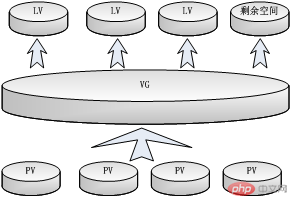
##lvm usage process Let’s look at the lvm usage process, which is mainly divided into the following stages:
In fact, the use of lvm is very simple. It mainly depends on understanding the above proper nouns. After understanding, you can apply it flexibly. Next, we will prepare several articles to introduce some commands of lvm, as well as practical demonstrations.
For more related technical articles, please visit the
linux system tutorial column!
The above is the detailed content of Introduction to lvm software under Linux - elastically scaling the size of the file system. For more information, please follow other related articles on the PHP Chinese website!