What performance optimizations have been made to react components?
React component performance optimization includes: 1. Use as many stateless functions as possible to build components; 2. Split components into sub-components to have more fine-grained control over components; 3. Use PureRender to handle changes. Produce minimal rendering; 4. Use immutable.
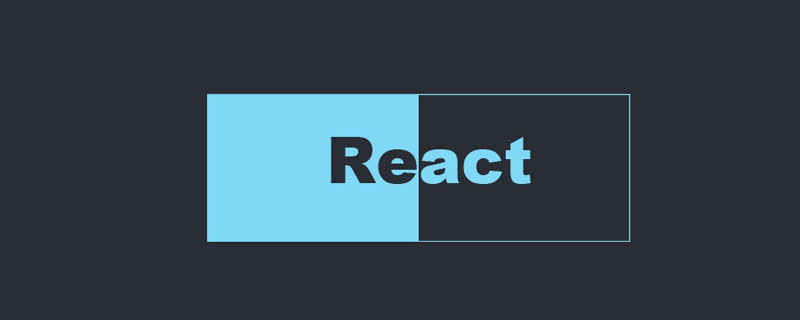
React component performance optimizations include:
1. Use statelessness as much as possible Function to build components
Stateless components have only two parameters: props and context. It has no state and no life cycle method. The component itself is the render method in the stateful component construction method.
Stateless components should be used wherever appropriate. Stateless components do not create new instances when called like React.createClass and ES6 class. It always maintains an instance when it is created, avoiding unnecessary checks and memory allocation, and achieving internal optimization.
2. Split the component into sub-components and have more fine-grained control over the component
Related important concepts: Pure function
Pure function Three major principles:
Given the same input, it always returns the same output: For example, counterexamples include Math.random(), New Date()
The process has no side effects: that is, it cannot Changing external state
There are no additional state dependencies: that is, the state inside the method can only survive within the life cycle of the method, which means that shared variables cannot be used within the method.
Pure functions are very convenient for method-level testing and refactoring. It can make the program have good scalability and adaptability. Pure functions are the basis for functional expressions.
The React component itself is a pure function, that is, passing in the specified props to get a certain Virtual DOM, and the whole process is predictable.
Specific method
Split the component into sub-components to provide more fine-grained control over the components. Maintaining a pure state can make methods or components more focused, smaller, more independent, more reusable and testable.
3. Use PureRender to minimize rendering of changes
Related important concepts: PureRender
Pure of PureRender That is to say, the conditions of pure functions are met, that is, components rendered with the same props and state will get the same result.
Implementing PureRender in React requires reimplementing the shouldComponentUpdate life cycle method. shouldComponentUpdate is a special method that receives the props and state that need to be updated. Its essence is to perform correct component rendering. When it returns false, the life cycle method will no longer be executed downward; when it returns true, execution will continue downward.
The component will render a tree structure during the initialization process. When the parent node props change, ideally, only the nodes related to the changed props on one link will be rendered; however, by default, If the shouldComponentUpdate method returns true, React will re-render all nodes.
There are some official plug-ins that implement the rewriting of shouldComponentUpdate, and then you can also do some code optimization to use PureRender.
Specific method
(1) Use PureRender
Use the official plug-in react-addons-pure-render-mixin to implement shouldComponentUpdateRewriting
import React from 'react';
import PureRenderMixin from 'react-addons-pure-render-mixin';
class App extends React.Component {
constructor(props) {
super(props);
this.shouldComponentUpdate = PureRenderMixin.shouldComponentUpdate.bind(this);
}
render() {
return <div className={this.props.className}>foo</div>
}
}Its principle is to make a shallow comparison of objects (including props and state), that is, reference comparison, non-value comparison. For example, you only need to pay attention to whether each of the props is congruent (if the prop is an object, only the address is compared, and the address is the same), without in-depth comparison.
(2) Optimize PureRender
Avoid code writing that will trigger shouldComponentUpdate and return true no matter what.
Avoid directly setting literal arrays and objects for prop
Even if the value of the array or object passed in does not change each time, their addresses have also changed.
The following writing method will trigger shouldComponentUpdate to true every time the style is a new object when rendering:
<Account style={{color: 'black'}} />Improvement method: Set the literal to a reference:
const defaultStyle = {};
<Account style={this.props.style || defaultStyle} />Avoid Bind the event every time
If you bind the event like this, a new onChange attribute value will be generated every time:
render() {
return <input onChange={this.handleChange.bind(this)} />
}It should be within the constructor as much as possible Binding, if the binding requires passing parameters, you should consider abstracting the subcomponent or changing the existing data structure:
constructor(props) {
super(props);
this.handleChange = this.handleChange.bind(this);
}
handleChange() {
...
}
render() {
return <input onChange={this.handleChange} />
}When setting up the subcomponent, override it at the parent component levelshouldComponentUpdate
4. Use immutable
Objects in JavaScript are generally mutable. Because reference assignment is used, changes to the new object will affect the original object. In order to solve this problem, deep copy or shallow copy is used, but this causes a waste of CPU and memory.
Immutable data solves this problem very well.
Immutable data is data that once created, cannot be changed. Modifying, adding, or deleting an Immutable object will return a new Immutable object. The principle of Immutable implementation is a persistent data structure. That is, when using old data to create new data, the old and new data are guaranteed to be available and unchanged at the same time. At the same time, in order to avoid the performance loss caused by deep copying, Immutable uses structural sharing, that is, if a node in the object tree changes, only this node and the parent node affected by it are modified, and other nodes are shared.
Related learning recommendations: javascript learning tutorial
The above is the detailed content of What performance optimizations have been made to react components?. For more information, please follow other related articles on the PHP Chinese website!

Hot AI Tools

Undresser.AI Undress
AI-powered app for creating realistic nude photos

AI Clothes Remover
Online AI tool for removing clothes from photos.

Undress AI Tool
Undress images for free

Clothoff.io
AI clothes remover

AI Hentai Generator
Generate AI Hentai for free.

Hot Article

Hot Tools

Notepad++7.3.1
Easy-to-use and free code editor

SublimeText3 Chinese version
Chinese version, very easy to use

Zend Studio 13.0.1
Powerful PHP integrated development environment

Dreamweaver CS6
Visual web development tools

SublimeText3 Mac version
God-level code editing software (SublimeText3)

Hot Topics
 How to build a real-time chat app with React and WebSocket
Sep 26, 2023 pm 07:46 PM
How to build a real-time chat app with React and WebSocket
Sep 26, 2023 pm 07:46 PM
How to build a real-time chat application using React and WebSocket Introduction: With the rapid development of the Internet, real-time communication has attracted more and more attention. Live chat apps have become an integral part of modern social and work life. This article will introduce how to build a simple real-time chat application using React and WebSocket, and provide specific code examples. 1. Technical preparation Before starting to build a real-time chat application, we need to prepare the following technologies and tools: React: one for building
 Guide to React front-end and back-end separation: How to achieve decoupling and independent deployment of front-end and back-end
Sep 28, 2023 am 10:48 AM
Guide to React front-end and back-end separation: How to achieve decoupling and independent deployment of front-end and back-end
Sep 28, 2023 am 10:48 AM
React front-end and back-end separation guide: How to achieve front-end and back-end decoupling and independent deployment, specific code examples are required In today's web development environment, front-end and back-end separation has become a trend. By separating front-end and back-end code, development work can be made more flexible, efficient, and facilitate team collaboration. This article will introduce how to use React to achieve front-end and back-end separation, thereby achieving the goals of decoupling and independent deployment. First, we need to understand what front-end and back-end separation is. In the traditional web development model, the front-end and back-end are coupled
 How to build simple and easy-to-use web applications with React and Flask
Sep 27, 2023 am 11:09 AM
How to build simple and easy-to-use web applications with React and Flask
Sep 27, 2023 am 11:09 AM
How to use React and Flask to build simple and easy-to-use web applications Introduction: With the development of the Internet, the needs of web applications are becoming more and more diverse and complex. In order to meet user requirements for ease of use and performance, it is becoming increasingly important to use modern technology stacks to build network applications. React and Flask are two very popular frameworks for front-end and back-end development, and they work well together to build simple and easy-to-use web applications. This article will detail how to leverage React and Flask
 How to build a reliable messaging app with React and RabbitMQ
Sep 28, 2023 pm 08:24 PM
How to build a reliable messaging app with React and RabbitMQ
Sep 28, 2023 pm 08:24 PM
How to build a reliable messaging application with React and RabbitMQ Introduction: Modern applications need to support reliable messaging to achieve features such as real-time updates and data synchronization. React is a popular JavaScript library for building user interfaces, while RabbitMQ is a reliable messaging middleware. This article will introduce how to combine React and RabbitMQ to build a reliable messaging application, and provide specific code examples. RabbitMQ overview:
 React responsive design guide: How to achieve adaptive front-end layout effects
Sep 26, 2023 am 11:34 AM
React responsive design guide: How to achieve adaptive front-end layout effects
Sep 26, 2023 am 11:34 AM
React Responsive Design Guide: How to Achieve Adaptive Front-end Layout Effects With the popularity of mobile devices and the increasing user demand for multi-screen experiences, responsive design has become one of the important considerations in modern front-end development. React, as one of the most popular front-end frameworks at present, provides a wealth of tools and components to help developers achieve adaptive layout effects. This article will share some guidelines and tips on implementing responsive design using React, and provide specific code examples for reference. Fle using React
 React Router User Guide: How to implement front-end routing control
Sep 29, 2023 pm 05:45 PM
React Router User Guide: How to implement front-end routing control
Sep 29, 2023 pm 05:45 PM
ReactRouter User Guide: How to Implement Front-End Routing Control With the popularity of single-page applications, front-end routing has become an important part that cannot be ignored. As the most popular routing library in the React ecosystem, ReactRouter provides rich functions and easy-to-use APIs, making the implementation of front-end routing very simple and flexible. This article will introduce how to use ReactRouter and provide some specific code examples. To install ReactRouter first, we need
 React code debugging guide: How to quickly locate and solve front-end bugs
Sep 26, 2023 pm 02:25 PM
React code debugging guide: How to quickly locate and solve front-end bugs
Sep 26, 2023 pm 02:25 PM
React code debugging guide: How to quickly locate and resolve front-end bugs Introduction: When developing React applications, you often encounter a variety of bugs that may crash the application or cause incorrect behavior. Therefore, mastering debugging skills is an essential ability for every React developer. This article will introduce some practical techniques for locating and solving front-end bugs, and provide specific code examples to help readers quickly locate and solve bugs in React applications. 1. Selection of debugging tools: In Re
 How to build a fast data analysis application using React and Google BigQuery
Sep 26, 2023 pm 06:12 PM
How to build a fast data analysis application using React and Google BigQuery
Sep 26, 2023 pm 06:12 PM
How to use React and Google BigQuery to build fast data analysis applications Introduction: In today's era of information explosion, data analysis has become an indispensable link in various industries. Among them, building fast and efficient data analysis applications has become the goal pursued by many companies and individuals. This article will introduce how to use React and Google BigQuery to build a fast data analysis application, and provide detailed code examples. 1. Overview React is a tool for building






