
How to deploy the php project in tomcat: first download the relevant jar package; then modify the web.xml file in the conf folder in the tomcat installation directory; then copy the php project to tomcat's webapps directory; finally start Just use tomcat.
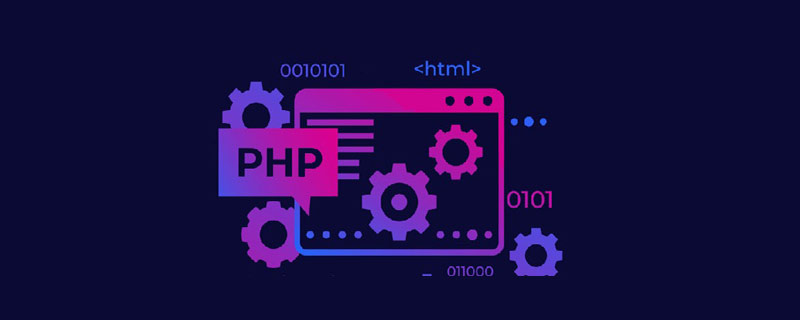
Recommended: "PHP Video Tutorial"
1. Download related jar packages
Copy JavaBridge.jar, php-servlet.jar and php-script.jar in phpJavaBridge.rar to tomcat’s lib directory;
2.Modify tomcat In the web.xml file in the conf folder under the installation directory, add the following code in the web-app tag
<listener> <listener-class>php.java.servlet.ContextLoaderListener</listener-class> </listener> <servlet> <servlet-name>PhpJavaServlet</servlet-name> <servlet-class>php.java.servlet.PhpJavaServlet</servlet-class> </servlet> <servlet> <servlet-name>PhpCGIServlet</servlet-name> <servlet-class>php.java.servlet.fastcgi.FastCGIServlet</servlet-class> <init-param> <param-name>prefer_system_php_exec</param-name> <param-value>On</param-value> </init-param> <init-param> <param-name>php_include_java</param-name> <param-value>Off</param-value> </init-param> </servlet> <servlet-mapping> <servlet-name>PhpJavaServlet</servlet-name> <url-pattern>*.phpjavabridge</url-pattern> </servlet-mapping> <servlet-mapping> <servlet-name>PhpCGIServlet</servlet-name> <url-pattern>*.php</url-pattern> </servlet-mapping>
3. Deploy the php project
Copy the php project directly to the webapps directory of tomcat, and then start tomcat.
The above is the detailed content of How to deploy php project in tomcat. For more information, please follow other related articles on the PHP Chinese website!
 How to configure Tomcat environment variables
How to configure Tomcat environment variables
 How to integrate idea with Tomcat
How to integrate idea with Tomcat
 How to view Tomcat source code
How to view Tomcat source code
 What are the common tomcat vulnerabilities?
What are the common tomcat vulnerabilities?
 How to solve garbled tomcat logs
How to solve garbled tomcat logs
 What are the differences between weblogic and tomcat
What are the differences between weblogic and tomcat
 What are the differences between tomcat and nginx
What are the differences between tomcat and nginx
 How to solve tomcat startup crash
How to solve tomcat startup crash