
iis隐藏index.php的方法:首先安装微软的URL Rewrite模块;然后点击url重写模块,并点击“导入规则”;最后填入重写规则,并点击“应用”即可。

推荐:《PHP视频教程》
iis隐藏index.php
1.先安装微软的URL Rewrite模块 网址是https://www.iis.net/downloads/microsoft/url-rewrite#additionalDownloads
安装完成后iis会出现url重写模块
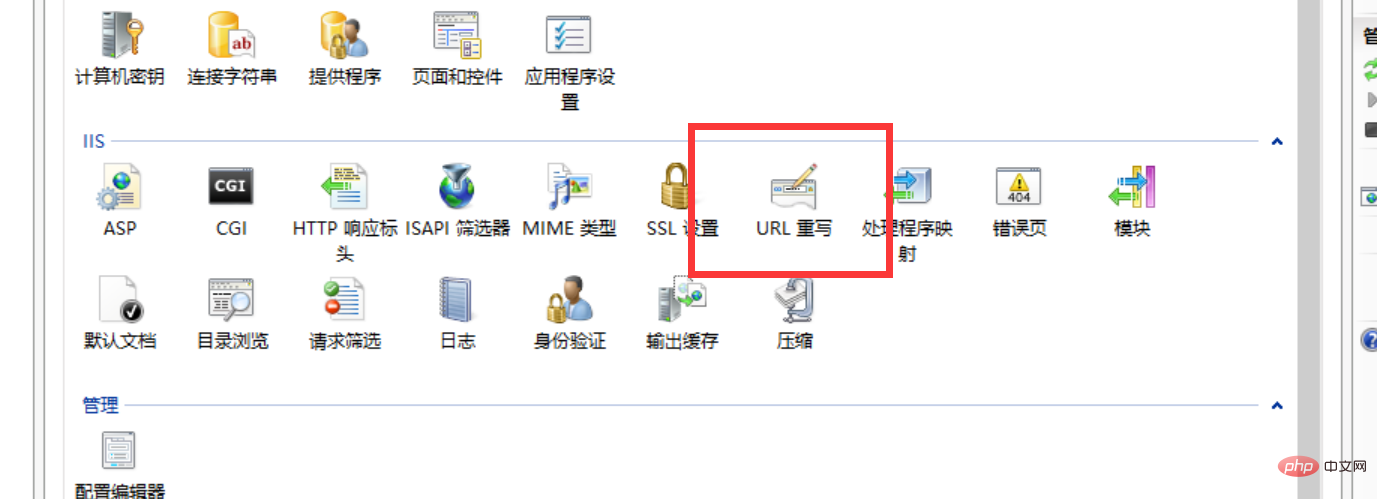
2.点击进去点击点击导入规则

3.填入 重写规则 ,然后点击右侧“应用”提交:
<IfModule mod_rewrite.c>
RewriteEngine on
RewriteCond %{REQUEST_FILENAME} !-d
RewriteCond %{REQUEST_FILENAME} !-f
RewriteRule ^(.*)$ index.php/$1 [QSA,PT,L]
</IfModule> 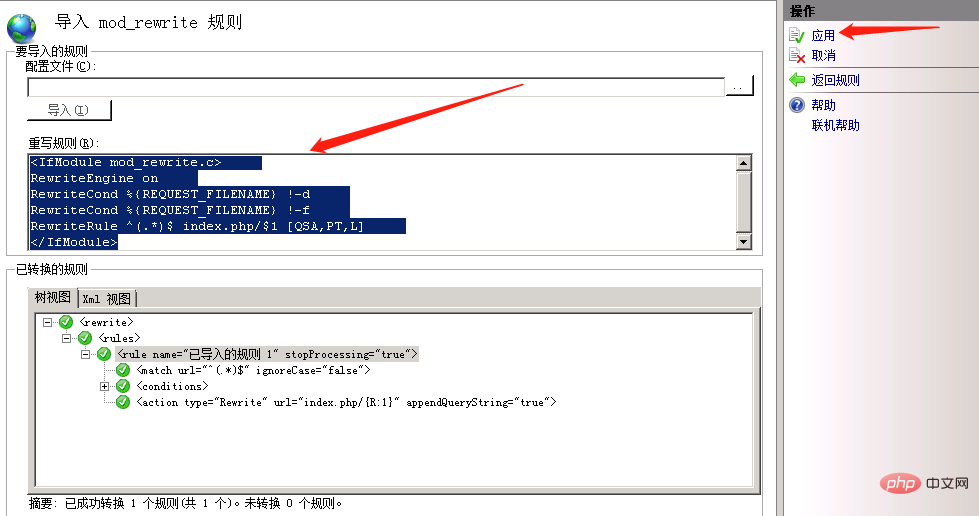
The above is the detailed content of How to hide index.php in iis. For more information, please follow other related articles on the PHP Chinese website!