
Jquery method to determine whether the value is a url address: first create an input box and use jquery to register a change event for it; then create a function checkUrl and pass in the url parameter; then write a regular strRegex in the function to detect the correctness of the url. ;Finally, use the test method to detect the url parameters.
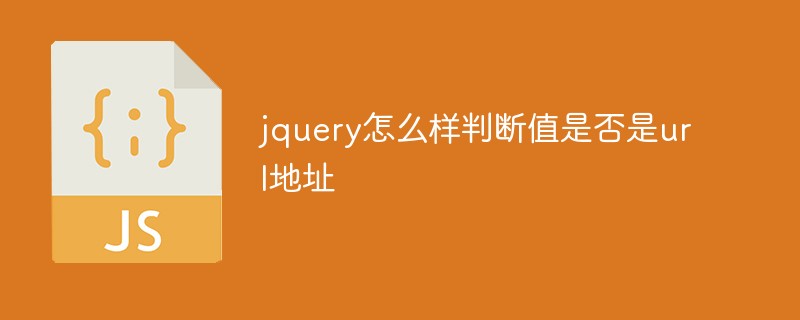
How jquery determines whether a value is a url address:
Use the test() method to detect url parameters That’s it.
Note: Only important code is written
<script src="./jquery.js"></script>
<div id="app" >
<input type="text" id="url" >
</div>
<script>
// 本代码来自 https://blog.csdn.net/eddy23513/article/details/80194269
function checkUrl(url) {
var strRegex = '^((https|http|ftp|rtsp|mms)?://)?'
+'(([0-9a-z_!~*().&=+$%-]+: )?[0-9a-z_!~*().&=+$%-]+@)?' //ftp的user@
+'(([0-9]{1,3}.){3}[0-9]{1,3}|'// IP形式的URL- 199.194.52.184
+'([0-9a-z_!~*()-]+.)*'// 域名- www.
+'[a-z]{2,6})'//域名的扩展名
+'(:[0-9]{1,4})?'// 端口- :80
+'((/?)|(/[0-9a-z_!~*().;?:@&=+$,%#-]+)+/?)$';
return new RegExp(strRegex).test(url);
}
// 输入框注册事件
$('#url').change(function(){
let res = checkUrl(this.value)
console.log(this.value, res)
})
</script>Related free learning recommendations: JavaScript (video)
The above is the detailed content of How to determine whether the value is a url address in jquery. For more information, please follow other related articles on the PHP Chinese website!