
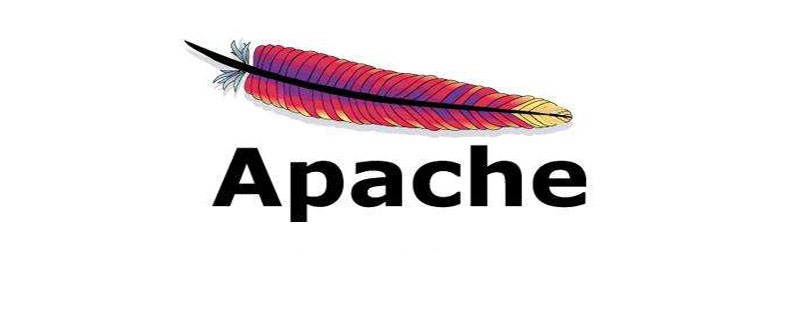
Background:
Recently when developing a mobile website, I found that two mobile phones often cannot access the development server (wamp environment).
(Recommended tutorial: apache)
Test localhost on the homepage and there is no problem at all; then check Apache logs and see no abnormal errors and no related access records; use other computers Browser test to eliminate problems caused by browser differences; finally find relevant solutions online, as shown below:
1. Open Apache2\conf\httpd.conf
2. Search
#AcceptFilter http none #AcceptFilter https none
3. Change it to
AcceptFilter http none AcceptFilter https none
upupw added this configuration by default but commented it out. We remove the # sign and enable the configuration.
Here you can solve the problem that some browsers cause apache to be slow or suspended and unresponsive, and improve compatibility.
4. Restart Apache to solve this problem.
The above is the detailed content of How to solve the problem of apache stopping responding. For more information, please follow other related articles on the PHP Chinese website!