How does jquery determine whether it is a number?
判断方法:1、使用“$.isNumeric(x)”,可判断指定参数“x”是否是数字值;2、使用“isNaN(x)”,可判断参数“x”是否是为数字值;3、使用正则表达式“/^(-)?\d+(\.\d+)?$/”配合test来判断数字。
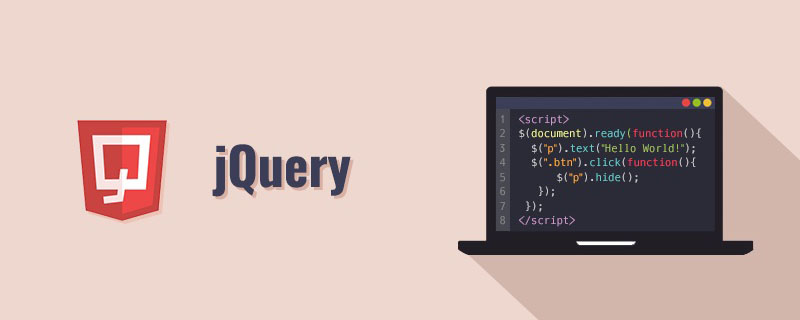
本教程操作环境:windows7系统、jquery3.2.1版,该方法适用于所有品牌电脑。
相关推荐:《jQuery视频》
jquery判断变量是否为数字的方法
方法1、使用$.isNumeric()
jquery里内置的一个用来判断是否为数字的函数$.isNumeric()。$.isNumeric() 函数用于判断指定参数是否是一个数字值。
用$.isNumeric()来判断是否为数字的话,一些特殊的字符会被当成8进制或12进制的数字,判定为true。
注意:在jQuery 3.0中,$.isNumeric()方法只有接收number类型的参数,或者是可以被强制为有限数值的 string类型的参数时,才会返回true,否则返回false。
语法
$.isNumeric( value )
参数:
value:任意类型,需要进行判断的任意值。
示例:
$.isNumeric(3.13); //true
$.isNumeric("3.13"); //true
$.isNumeric(-3.13); //true
$.isNumeric("-3.13"); //true
$.isNumeric("03.13"); //true
$.isNumeric(01); //true
$.isNumeric(001); //true
$.isNumeric(+3.13); //true
$.isNumeric(0xFF); //true
$.isNumeric("0xFF"); //true
$.isNumeric(true); //false
$.isNumeric(NaN); //false方法2:使用isNaN() 函数
var val = $("#test").val();
var ival = parseInt(val);//如果变量val是字符类型的数则转换为int类型 如果不是则ival为NaN
alert(typeof(ival));
if(!isNaN(ival)){
alert(val +"是数字");
} else{
alert(val +"不是数字");
}说明: isNaN()函数,如果传入的参数是数字返回false,否则返回true
方法3:使用正则表达式判断
常用正则:
" /^(0|[1-9]\d*)$/" //非负整数(正整数 + 0)
"^[0-9]*[1-9][0-9]*$" //正整数
"^((-\\d+)|(0+))$" //非正整数(负整数 + 0)
"^-[0-9]*[1-9][0-9]*$" //负整数
"^-?\\d+$" //整数
"^\\d+(" //非负浮点数(正浮点数 + 0)
"^(([0-9]+\\.[0-9]*[1-9][0-9]*)|([0-9]*[1-9][0-9]*\\.[0-9]+)|([0-9]*[1-9][0-9]*))$" //正浮点数
"^((-\\d+(" //非正浮点数(负浮点数 + 0)
"^(-(([0-9]+\\.[0-9]*[1-9][0-9]*)|([0-9]*[1-9][0-9]*\\.[0-9]+)|([0-9]*[1-9][0-9]*)))$" //负浮点数
"^(-?\\d+)(" //浮点数实例:
var r = /^\+?[1-9][0-9]*$/; //判断是否为正整数 r.test(str);
或者:
function isNumber(value) { //验证是否为数字
var patrn = /^(-)?\d+(\.\d+)?$/;
if (patrn.exec(value) == null || value == "") {
return false
} else {
return true
}
}知识拓展:JavaScript的Number()函数 —-这里不是判断方法
<script type="text/javascript">
var test1= new Boolean(true);
var test2= new Boolean(false);
var test3= new Date();
var test4= new String("999");
var test5= new String("999 888");
document.write(Number(test1)+ "<br />");
document.write(Number(test2)+ "<br />");
document.write(Number(test3)+ "<br />");
document.write(Number(test4)+ "<br />");
document.write(Number(test5)+ "<br />");
</script>输出的结果是:
1 0 1492855437972 999 NaN
可以看出在JavaScript中0代表false,1代表true。但是我测试了一下,除0以外的数放在if的条件中,都可以执行if语句内容。所以。可以得出除0以外的所有数都可以代表true。
更多编程相关知识,请访问:编程课程!!
The above is the detailed content of How does jquery determine whether it is a number?. For more information, please follow other related articles on the PHP Chinese website!

Hot AI Tools

Undresser.AI Undress
AI-powered app for creating realistic nude photos

AI Clothes Remover
Online AI tool for removing clothes from photos.

Undress AI Tool
Undress images for free

Clothoff.io
AI clothes remover

AI Hentai Generator
Generate AI Hentai for free.

Hot Article

Hot Tools

Notepad++7.3.1
Easy-to-use and free code editor

SublimeText3 Chinese version
Chinese version, very easy to use

Zend Studio 13.0.1
Powerful PHP integrated development environment

Dreamweaver CS6
Visual web development tools

SublimeText3 Mac version
God-level code editing software (SublimeText3)

Hot Topics
 1378
1378
 52
52
 How to use PUT request method in jQuery?
Feb 28, 2024 pm 03:12 PM
How to use PUT request method in jQuery?
Feb 28, 2024 pm 03:12 PM
How to use PUT request method in jQuery? In jQuery, the method of sending a PUT request is similar to sending other types of requests, but you need to pay attention to some details and parameter settings. PUT requests are typically used to update resources, such as updating data in a database or updating files on the server. The following is a specific code example using the PUT request method in jQuery. First, make sure you include the jQuery library file, then you can send a PUT request via: $.ajax({u
 jQuery Tips: Quickly modify the text of all a tags on the page
Feb 28, 2024 pm 09:06 PM
jQuery Tips: Quickly modify the text of all a tags on the page
Feb 28, 2024 pm 09:06 PM
Title: jQuery Tips: Quickly modify the text of all a tags on the page In web development, we often need to modify and operate elements on the page. When using jQuery, sometimes you need to modify the text content of all a tags in the page at once, which can save time and energy. The following will introduce how to use jQuery to quickly modify the text of all a tags on the page, and give specific code examples. First, we need to introduce the jQuery library file and ensure that the following code is introduced into the page: <
 Use jQuery to modify the text content of all a tags
Feb 28, 2024 pm 05:42 PM
Use jQuery to modify the text content of all a tags
Feb 28, 2024 pm 05:42 PM
Title: Use jQuery to modify the text content of all a tags. jQuery is a popular JavaScript library that is widely used to handle DOM operations. In web development, we often encounter the need to modify the text content of the link tag (a tag) on the page. This article will explain how to use jQuery to achieve this goal, and provide specific code examples. First, we need to introduce the jQuery library into the page. Add the following code in the HTML file:
 How to tell if a jQuery element has a specific attribute?
Feb 29, 2024 am 09:03 AM
How to tell if a jQuery element has a specific attribute?
Feb 29, 2024 am 09:03 AM
How to tell if a jQuery element has a specific attribute? When using jQuery to operate DOM elements, you often encounter situations where you need to determine whether an element has a specific attribute. In this case, we can easily implement this function with the help of the methods provided by jQuery. The following will introduce two commonly used methods to determine whether a jQuery element has specific attributes, and attach specific code examples. Method 1: Use the attr() method and typeof operator // to determine whether the element has a specific attribute
 Understand the role and application scenarios of eq in jQuery
Feb 28, 2024 pm 01:15 PM
Understand the role and application scenarios of eq in jQuery
Feb 28, 2024 pm 01:15 PM
jQuery is a popular JavaScript library that is widely used to handle DOM manipulation and event handling in web pages. In jQuery, the eq() method is used to select elements at a specified index position. The specific usage and application scenarios are as follows. In jQuery, the eq() method selects the element at a specified index position. Index positions start counting from 0, i.e. the index of the first element is 0, the index of the second element is 1, and so on. The syntax of the eq() method is as follows: $("s
 Realme GT Neo6 is scheduled to be released on May 9th! The first AI digital human conference in the computer industry
May 08, 2024 pm 12:49 PM
Realme GT Neo6 is scheduled to be released on May 9th! The first AI digital human conference in the computer industry
May 08, 2024 pm 12:49 PM
On May 7, our mobile phone manufacturer officially announced that our company’s GTNeo6 launch conference is scheduled for May 9. GTNoe6 is positioned as a "performance storm", aiming to stir up the mid-range machine situation. In addition, this conference will also be the first AI digital human conference in the mobile phone industry. At that time, Realme Vice President, Global Marketing President, and China President Xu Qi will appear at the press conference in the form of a digital human. Digital man Xu Qi According to the official introduction, Realme GTNoe6, codenamed "Hurricane", is faster and stronger. It will challenge the strongest third-generation Snapdragon 8s flagship and the strongest product in its class. Recently, the Realme GTNeo6 was found to be directly on the e-commerce platform. Some core configurations were exposed, showing that the machine is not only equipped with a Snapdragon 8s processor, but also supports 120W flash charging.
 Introduction to how to add new rows to a table using jQuery
Feb 29, 2024 am 08:12 AM
Introduction to how to add new rows to a table using jQuery
Feb 29, 2024 am 08:12 AM
jQuery is a popular JavaScript library widely used in web development. During web development, it is often necessary to dynamically add new rows to tables through JavaScript. This article will introduce how to use jQuery to add new rows to a table, and provide specific code examples. First, we need to introduce the jQuery library into the HTML page. The jQuery library can be introduced in the tag through the following code:
 Summary of commonly used file operation functions in PHP
Apr 03, 2024 pm 02:52 PM
Summary of commonly used file operation functions in PHP
Apr 03, 2024 pm 02:52 PM
目录1:basename()2:copy()3:dirname()4:disk_free_space()5:disk_total_space()6:file_exists()7:file_get_contents()8:file_put_contents()9:filesize()10:filetype()11:glob()12:is_dir()13:is_writable()14:mkdir()15:move_uploaded_file()16:parse_ini_file()17:




