
Jquery method to determine the direction of the scroll event: use the [scrollTop()] method to set or return the vertical scroll bar position of the selected element, the syntax is [$(selector).scrollTop(position)].
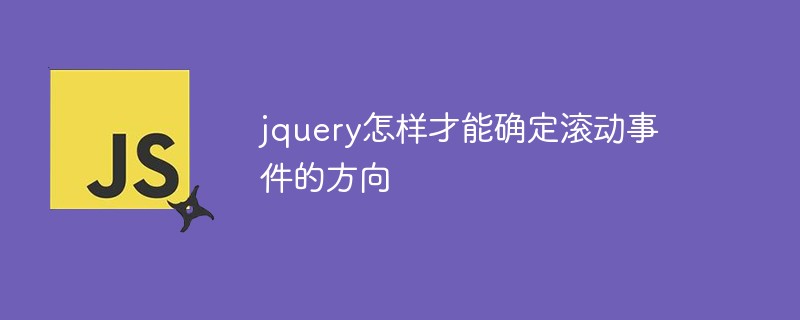
The operating environment of this tutorial: Windows 7 system, jquery version 3.2.1. This method is suitable for all brands of computers.
jquery's method of determining the direction of a scrolling event:
In jQuery, you can use the scrollTop() method to determine the direction of a scrolling event. The scrollTop() method is used to set or Returns the vertical scroll bar position of the selected element. Using this method, we can determine the scroll direction.
<strong>jQuery scrollTop()</strong>Method
scrollTop() method sets or returns the vertical scroll bar position of the selected element.
Tip: When the scroll bar is at the top, the position is 0.
Syntax:
$(selector).scrollTop(position)
Parameters: This method accepts a single parameter position, which is optional. It is used to specify the vertical scroll bar position in pixels.
Return value: Returns the vertical position of the scroll bar of the selected element.
Example:
<!DOCTYPE html>
<html>
<head>
<meta charset="utf-8">
<style>
html,body {
height: 300%
}
div {
position: fixed;
padding-left: 10px;
padding-top: 30px;
height: 10%;
width: 35%;
font-weight: bold;
border: 2px solid red;
}
</style>
</head>
<body>
<div></div>
<script src="https://code.jquery.com/jquery-1.10.2.js"></script>
<script>
var position = $(window).scrollTop();
$(window).scroll(function() {
var scroll = $(window).scrollTop();
if(scroll > position) {
console.log('scrollDown');
$('div').text('向下滚动');
} else {
console.log('scrollUp');
$('div').text('向上滚动');
}
position = scroll;
});
</script>
</body>
</html>Related free learning recommendations:JavaScript(Video)
The above is the detailed content of How to determine the direction of scroll event in jquery. For more information, please follow other related articles on the PHP Chinese website!
 What are the jquery plug-ins?
What are the jquery plug-ins?
 How to operate json with jquery
How to operate json with jquery
 How to delete elements in jquery
How to delete elements in jquery
 Use of jQuery hover() method
Use of jQuery hover() method
 jquery implements paging method
jquery implements paging method
 What is a hidden element in jquery
What is a hidden element in jquery
 What is highlighting in jquery
What is highlighting in jquery
 The difference between gateway and router
The difference between gateway and router
 What is the difference between wechat and WeChat?
What is the difference between wechat and WeChat?