
How to set the image to rotate continuously in css: You can set it by using the animation attribute and transform attribute, such as [-webkit-transform: rotate(360deg); animation: rotation;].

The operating environment of this tutorial: Windows 10 system, CSS3 version. This method is suitable for all brands of computers.
(Learning video sharing: css video tutorial)
How to set the image to rotate continuously in css:
Related attributes :
animation animation attribute
animation: name duration timing-function delay iteration-count direction fill-mode play-state;
Attribute value:
animation-name Specifies the name of the keyframe to be bound to the selector
animation-duration Specifies how many seconds or milliseconds the animation takes to complete
transform: none|transform-functions;
<div class="demo">
<img class="an img lazy" src="/static/imghw/default1.png" data-src="/test/img/2.png" style="max-width:90%" style="max-width:90%"/ alt="How to set the image to rotate in css" >
</div>.demo{
text-align: center;
margin-top: 100px;
}
@-webkit-keyframes rotation{
from {-webkit-transform: rotate(0deg);}
to {-webkit-transform: rotate(360deg);}
}
.an{
-webkit-transform: rotate(360deg);
animation: rotation 3s linear infinite;
-moz-animation: rotation 3s linear infinite;
-webkit-animation: rotation 3s linear infinite;
-o-animation: rotation 3s linear infinite;
}
.img{border-radius: 250px;}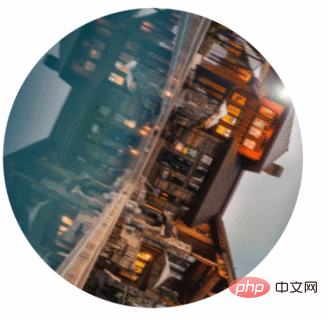
The above is the detailed content of How to set the image to rotate in css. For more information, please follow other related articles on the PHP Chinese website!