
Jquery method to determine whether the check box is selected: You can use the prop method to determine, such as [$(selector).prop("checked");]. The prop method is used to obtain the attribute value of the first element in the matched element set.
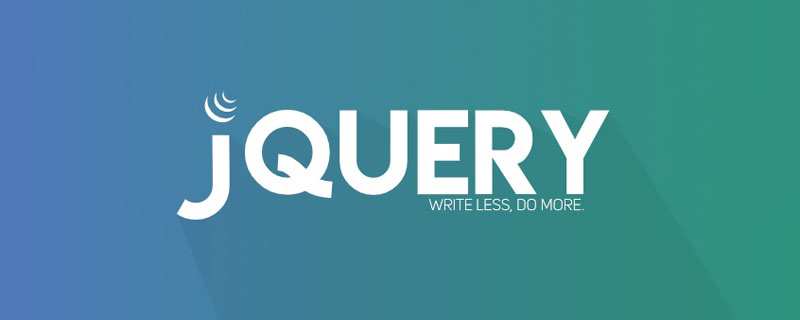
The operating environment of this tutorial: Windows 10 system, jquery version 2.2.4. This method is suitable for all brands of computers.
(Recommended tutorial: jquery video tutorial)
Introduction to judgment method:
1. Attribute acquisition method
$(selector).prop("checked");2. Selector matching method
$(selector).is(":checked");The function of the prop() method: Get the attribute value of the first element in the matched element set.
The prop() method obtains the Properties property.
Code implementation:
<!-- js -->
$("#test").click(function () {
console.log($(this).prop("checked")); //属性
console.log($(this).is(":checked")); //选择器
console.log($(this).get(0).checked); //原生
})For more programming-related knowledge, please visit: Programming Learning! !
The above is the detailed content of How to determine whether a checkbox is selected in jquery. For more information, please follow other related articles on the PHP Chinese website!
 What are the jquery plug-ins?
What are the jquery plug-ins?
 How to operate json with jquery
How to operate json with jquery
 How to delete elements in jquery
How to delete elements in jquery
 Use of jQuery hover() method
Use of jQuery hover() method
 jquery implements paging method
jquery implements paging method
 What is a hidden element in jquery
What is a hidden element in jquery
 What is highlighting in jquery
What is highlighting in jquery
 Usage of instr function in oracle
Usage of instr function in oracle
 Implementation method of VUE next page function
Implementation method of VUE next page function