What are react hooks?
React hooks are a new feature of React16.8, which allow React function components to have state and provide life cycle methods such as componentDidMount and componentDidUpdate.
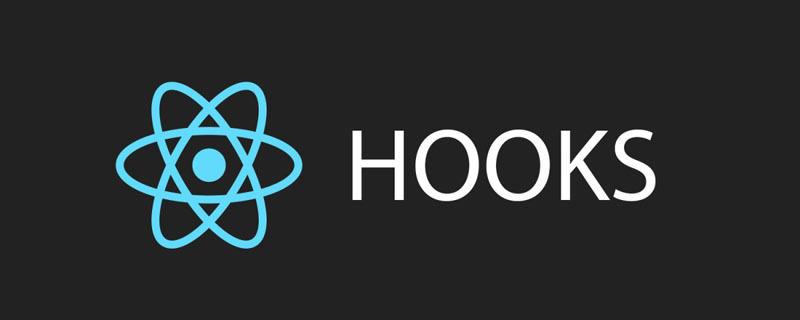
Most of our React class components can save state, but function components cannot? And class components have lifecycle but function components don't?
In early versions of React, class components can optimize some unnecessary rendering by inheriting PureComponent. Compared with function components, the React official website does not provide a corresponding method to cache function components to reduce some unnecessary rendering. Directly 16.6 The React.memo function comes out.
The new Hooks in React 16.8 can make React function components have state and provide life cycle methods such as componentDidMount and componentDidUpdate.
Hook The word means "hook".
React Hooks means that components should be written as pure functions as much as possible. If external functions and side effects are needed, hooks should be used to "hook" the external code in. React Hooks are those hooks.
Use whatever hook you need. React provides some common hooks by default, and you can also encapsulate your own hooks.
All hooks introduce external functions to functions, so React agrees that hooks are named with the use prefix for easy identification. If you want to use the xxx function, the hook is named usexxx.
The following introduces the four most commonly used hooks provided by React by default.
useState()
useContext()
useReducer()
useEffect()
useState(): state hook
useState() Introducing state for function components. Pure functions cannot have state, so put the state in the hook.
In the component class earlier in this article, when the user clicks the button, it will cause the text of the button to change. The text depends on whether the user clicks or not. This is the state. Rewrite using useState() as follows.
import React, { useState } from "react";
export default function Button() {
const [buttonText, setButtonText] = useState("Click me, please");
function handleClick() {
return setButtonText("Thanks, been clicked!");
}
return <button onClick={handleClick}>{buttonText}</button>;
}Demo address: https://codesandbox.io/s/nifty-waterfall-4i2dq
In the above code, the Button component is a function and uses useState internally. () hook introduces status.
useState() This function accepts the initial value of the state as a parameter. In the above example, the initial value is the text of the button. This function returns an array. The first member of the array is a variable (buttonText in the above example) that points to the current value of the state. The second member is a function used to update the state. The convention is the set prefix plus the variable name of the state (the above example is setButtonText).
useContext(): shared state hook
If you need to share state between components, you can use useContext().
Now there are two components Navbar and Messages, and we want to share state between them.
<div className="App"> <Navbar/> <Messages/> </div>
The first step is to use the React Context API to create a Context outside the component.
const AppContext = React.createContext({});The component encapsulation code is as follows.
<AppContext.Provider value={{
username: 'superawesome'
}}>
<div className="App">
<Navbar/>
<Messages/>
</div>
</AppContext.Provider>In the above code, AppContext.Provider provides a Context object, which can be shared by sub-components.
The code of the Navbar component is as follows.
const Navbar = () => {
const { username } = useContext(AppContext);
return (
<div className="navbar">
<p>AwesomeSite</p>
<p>{username}</p>
</div>
);
}In the above code, the useContext() hook function is used to introduce the Context object and obtain the username attribute from it.
The code of the Message component is also similar.
const Messages = () => {
const { username } = useContext(AppContext)
return (
<div className="messages">
<h1>Messages</h1>
<p>1 message for {username}</p>
<p className="message">useContext is awesome!</p>
</div>
)
}demo:https://codesandbox.io/s/react-usecontext-redux-0bj1v
##useReducer(): action hook
React itself does not provide state management functions, and usually requires the use of external libraries. The most commonly used library for this is Redux. The core concept of Redux is that components issue actions to communicate with the state manager. After receiving the action, the state manager uses the Reducer function to calculate the new state. The form of the Reducer function is (state, action) => newState. useReducers() hook is used to introduce the Reducer function.const [state, dispatch] = useReducer(reducer, initialState);
const myReducer = (state, action) => {
switch(action.type) {
case('countUp'):
return {
...state,
count: state.count + 1
}
default:
return state;
}
}function App() {
const [state, dispatch] = useReducer(myReducer, { count: 0 });
return (
<div className="App">
<button onClick={() => dispatch({ type: 'countUp' })}>
+1
</button>
<p>Count: {state.count}</p>
</div>
);
}demo: https://codesandbox.io/s/react-usereducer-redux-xqletSince Hooks can provide shared state and Reducer functions, it It can replace Redux in these aspects. However, it cannot provide middleware and time travel. If you need these two functions, you still have to use Redux.
useEffect(): Side effect hook
useEffect() is used to introduce operations with side effects, the most common of which is requesting data from the server. Code previously placed in componentDidMount can now be placed in useEffect(). The usage of useEffect() is as follows.useEffect(() => {
// Async Action
}, [dependencies])上面用法中,useEffect()接受两个参数。第一个参数是一个函数,异步操作的代码放在里面。第二个参数是一个数组,用于给出 Effect 的依赖项,只要这个数组发生变化,useEffect()就会执行。第二个参数可以省略,这时每次组件渲染时,就会执行useEffect()。
下面看一个例子。
const Person = ({ personId }) => {
const [loading, setLoading] = useState(true);
const [person, setPerson] = useState({});
useEffect(() => {
setLoading(true);
fetch(`https://swapi.co/api/people/${personId}/`)
.then(response => response.json())
.then(data => {
setPerson(data);
setLoading(false);
});
}, [personId])
if (loading === true) {
return <p>Loading ...</p>
}
return <div>
<p>You're viewing: {person.name}</p>
<p>Height: {person.height}</p>
<p>Mass: {person.mass}</p>
</div>
}上面代码中,每当组件参数personId发生变化,useEffect()就会执行。组件第一次渲染时,useEffect()也会执行。
demo:https://codesandbox.io/s/react-useeffect-redux-9t3bg
创建自己的 Hooks
上例的 Hooks 代码还可以封装起来,变成一个自定义的 Hook,便于共享。
const usePerson = (personId) => {
const [loading, setLoading] = useState(true);
const [person, setPerson] = useState({});
useEffect(() => {
setLoading(true);
fetch(`https://swapi.co/api/people/${personId}/`)
.then(response => response.json())
.then(data => {
setPerson(data);
setLoading(false);
});
}, [personId]);
return [loading, person];
};上面代码中,usePerson()就是一个自定义的 Hook。
Person 组件就改用这个新的钩子,引入封装的逻辑。
const Person = ({ personId }) => {
const [loading, person] = usePerson(personId);
if (loading === true) {
return <p>Loading ...</p>;
}
return (
<div>
<p>You're viewing: {person.name}</p>
<p>Height: {person.height}</p>
<p>Mass: {person.mass}</p>
</div>
);
};demo:https://codesandbox.io/s/react-useeffect-redux-ghl7c
更多编程相关知识,请访问:编程学习网站!!
The above is the detailed content of What are react hooks?. For more information, please follow other related articles on the PHP Chinese website!

Hot AI Tools

Undresser.AI Undress
AI-powered app for creating realistic nude photos

AI Clothes Remover
Online AI tool for removing clothes from photos.

Undress AI Tool
Undress images for free

Clothoff.io
AI clothes remover

AI Hentai Generator
Generate AI Hentai for free.

Hot Article

Hot Tools

Notepad++7.3.1
Easy-to-use and free code editor

SublimeText3 Chinese version
Chinese version, very easy to use

Zend Studio 13.0.1
Powerful PHP integrated development environment

Dreamweaver CS6
Visual web development tools

SublimeText3 Mac version
God-level code editing software (SublimeText3)

Hot Topics
 1386
1386
 52
52
 What should I do if I encounter garbled code printing for front-end thermal paper receipts?
Apr 04, 2025 pm 02:42 PM
What should I do if I encounter garbled code printing for front-end thermal paper receipts?
Apr 04, 2025 pm 02:42 PM
Frequently Asked Questions and Solutions for Front-end Thermal Paper Ticket Printing In Front-end Development, Ticket Printing is a common requirement. However, many developers are implementing...
 Who gets paid more Python or JavaScript?
Apr 04, 2025 am 12:09 AM
Who gets paid more Python or JavaScript?
Apr 04, 2025 am 12:09 AM
There is no absolute salary for Python and JavaScript developers, depending on skills and industry needs. 1. Python may be paid more in data science and machine learning. 2. JavaScript has great demand in front-end and full-stack development, and its salary is also considerable. 3. Influencing factors include experience, geographical location, company size and specific skills.
 How to merge array elements with the same ID into one object using JavaScript?
Apr 04, 2025 pm 05:09 PM
How to merge array elements with the same ID into one object using JavaScript?
Apr 04, 2025 pm 05:09 PM
How to merge array elements with the same ID into one object in JavaScript? When processing data, we often encounter the need to have the same ID...
 Demystifying JavaScript: What It Does and Why It Matters
Apr 09, 2025 am 12:07 AM
Demystifying JavaScript: What It Does and Why It Matters
Apr 09, 2025 am 12:07 AM
JavaScript is the cornerstone of modern web development, and its main functions include event-driven programming, dynamic content generation and asynchronous programming. 1) Event-driven programming allows web pages to change dynamically according to user operations. 2) Dynamic content generation allows page content to be adjusted according to conditions. 3) Asynchronous programming ensures that the user interface is not blocked. JavaScript is widely used in web interaction, single-page application and server-side development, greatly improving the flexibility of user experience and cross-platform development.
 The difference in console.log output result: Why are the two calls different?
Apr 04, 2025 pm 05:12 PM
The difference in console.log output result: Why are the two calls different?
Apr 04, 2025 pm 05:12 PM
In-depth discussion of the root causes of the difference in console.log output. This article will analyze the differences in the output results of console.log function in a piece of code and explain the reasons behind it. �...
 How to achieve parallax scrolling and element animation effects, like Shiseido's official website?
or:
How can we achieve the animation effect accompanied by page scrolling like Shiseido's official website?
Apr 04, 2025 pm 05:36 PM
How to achieve parallax scrolling and element animation effects, like Shiseido's official website?
or:
How can we achieve the animation effect accompanied by page scrolling like Shiseido's official website?
Apr 04, 2025 pm 05:36 PM
Discussion on the realization of parallax scrolling and element animation effects in this article will explore how to achieve similar to Shiseido official website (https://www.shiseido.co.jp/sb/wonderland/)...
 TypeScript for Beginners, Part 2: Basic Data Types
Mar 19, 2025 am 09:10 AM
TypeScript for Beginners, Part 2: Basic Data Types
Mar 19, 2025 am 09:10 AM
Once you have mastered the entry-level TypeScript tutorial, you should be able to write your own code in an IDE that supports TypeScript and compile it into JavaScript. This tutorial will dive into various data types in TypeScript. JavaScript has seven data types: Null, Undefined, Boolean, Number, String, Symbol (introduced by ES6) and Object. TypeScript defines more types on this basis, and this tutorial will cover all of them in detail. Null data type Like JavaScript, null in TypeScript
 Can PowerPoint run JavaScript?
Apr 01, 2025 pm 05:17 PM
Can PowerPoint run JavaScript?
Apr 01, 2025 pm 05:17 PM
JavaScript can be run in PowerPoint, and can be implemented by calling external JavaScript files or embedding HTML files through VBA. 1. To use VBA to call JavaScript files, you need to enable macros and have VBA programming knowledge. 2. Embed HTML files containing JavaScript, which are simple and easy to use but are subject to security restrictions. Advantages include extended functions and flexibility, while disadvantages involve security, compatibility and complexity. In practice, attention should be paid to security, compatibility, performance and user experience.




