
The difference between jquery symbols === and ==: 1. [==] When the value types of both sides are the same, it is equivalent to [===]. When they are different, type conversion must be performed first and then compared; 2 , [===] does not perform type conversion, and the types must be different if they are different.
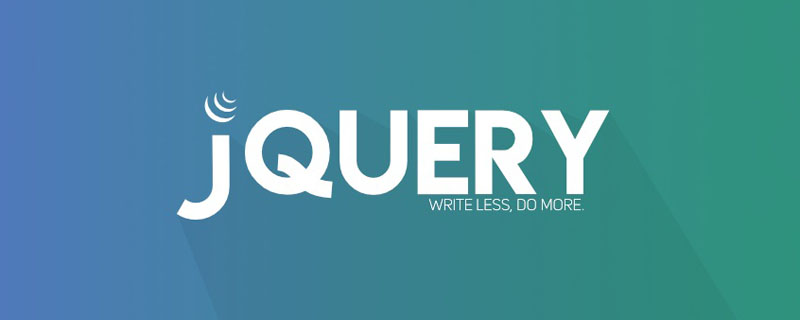
The operating environment of this tutorial: Windows 7 system, jquery version 3.2.1. This method is suitable for all brands of computers.
The difference between jquery symbols === and ==:
1. "==" operator
"= The =" operator performs type conversion of the necessary values before performing an equality comparison. To put it simply, the value is converted to the same type first and then compared for equality. Even if the types of the compared values are different, they can be cast to the same type without causing an error.
If the two operands are not of the same type, the equality operator will try some type conversion and then compare them
1. If one value is null and the other is undefined, then they are equal.
2. If one value is a number and the other is a string, first convert the string to a number, and then use the converted value for comparison.
3. If one of the values is true, convert it to 1 and then compare. If one of the values is false, the base is converted to 0 before comparison.
4. If both are strings and the characters at each position are the same, then they are equal; otherwise, they are not equal.
5. If two values refer to the same object or function, they are equal; otherwise, they are not equal.
6. If both values are null or both are undefined, they are equal.
2. "===" operator
"===" operator, it does not perform type conversion, so if the two values are not of the same type , then when compared, it will return false. If you compare two variables whose types are incompatible with each other, a compilation error will occur.
1. If two value types are not the same, they are not equal.
2. If both values are null or both are undefined, they are not equal.
3. If both values are Boolean true or false, they are equal.
4. If one of the values is NaN, or both values are NaN, they are not equal. NaN is not equal to any other value, including itself! ! !
Use x!==x to determine whether x is NaN. Only when x is NaN, the value of this expression is true.
5. If two values are numbers and their values are equal, they are equal. If one is 0 and the other is -0, they are also equal.
6. If two values are strings and the 16 digits in the corresponding bits they contain are exactly equal, they are equal.
They are not equal if they are different in length or content. Two strings may mean exactly the same thing and display the same characters, but have differently encoded 16-bit values. JavaScript does not perform standardized conversions to Unicode, so strings like this will not compare equal through the "===" and "==" operators.
7. If two reference values are the same object, array or function, they are equal. If they point to different objects, they are not equal. Even though both objects have exactly the same properties.
The '==' operator represents abstract equality; whereas, the '====' operator represents strict equality.
3. The difference between === and == in jquery
==, when the value types of both sides are the same, it is equivalent to ===; When they are different, type conversion must be performed first and then compared.
===, no type conversion is performed, and the types must be different if they are different.
Related free learning recommendations: javascript (video)
The above is the detailed content of What is the difference between jquery symbols === and ==. For more information, please follow other related articles on the PHP Chinese website!
 What are the jquery plug-ins?
What are the jquery plug-ins?
 How to operate json with jquery
How to operate json with jquery
 How to delete elements in jquery
How to delete elements in jquery
 Use of jQuery hover() method
Use of jQuery hover() method
 jquery implements paging method
jquery implements paging method
 What is a hidden element in jquery
What is a hidden element in jquery
 What is highlighting in jquery
What is highlighting in jquery
 How to enter recovery mode on win10 system computer
How to enter recovery mode on win10 system computer
 How to open WeChat html file
How to open WeChat html file