dede determines whether there is a download link or official website link
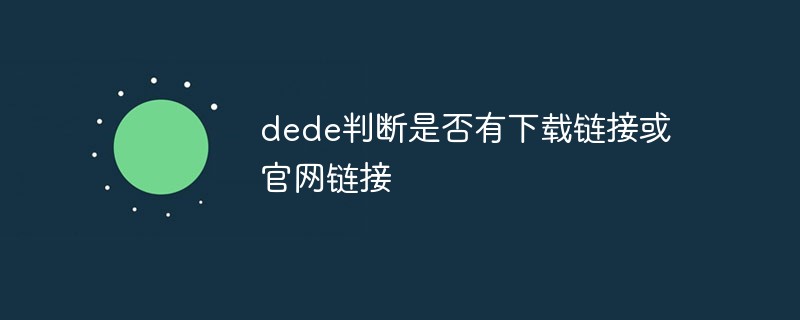
Purpose:
Determine whether there is a download link and whether there is an official website link. If not, a different icon will be displayed and you cannot click to jump.
Implementation code:
<div class="btn-group btn-group-justified m-b {dede:field.baiduyun runphp='yes'}if(@me ==''){@me='normal-cursor';}else{@me='';}{/dede:field.baiduyun}">
<a href="{dede:field.baiduyun/}" class="btn btn-success btn-rounded">
<i class="{dede:field.baiduyun runphp='yes'}if(@me ==''){@me='fa fa-times';}else{@me='icon-cloud-download';}{/dede:field.baiduyun}"></i> 百度云
</a>
<a {dede:field.guanwang runphp='yes'}if(@me ==''){@me='';}else{@me='"href=\"'@me'\"';}{/dede:field.guanwang} class="btn btn-dark btn-rounded {dede:field.guanwang runphp='yes'}if(@me ==''){@me='normal-cursor';}else{@me='';}{/dede:field.guanwang}">
<i class="{dede:field.guanwang runphp='yes'}if(@me ==''){@me='fa fa-eye-slash';}else{@me='fa fa-eye';}{/dede:field.guanwang}"></i> 官网/Store
</a>
</div>Main code:
{dede:field.baiduyun runphp='yes'}if(@me ==''){@me='normal-cursor';}else{@me='';}{/dede:field.baiduyun}Related recommendations: dede tutorial
The above is the detailed content of dede determines whether there is a download link or official website link. For more information, please follow other related articles on the PHP Chinese website!

Hot AI Tools

Undresser.AI Undress
AI-powered app for creating realistic nude photos

AI Clothes Remover
Online AI tool for removing clothes from photos.

Undress AI Tool
Undress images for free

Clothoff.io
AI clothes remover

AI Hentai Generator
Generate AI Hentai for free.

Hot Article

Hot Tools

Notepad++7.3.1
Easy-to-use and free code editor

SublimeText3 Chinese version
Chinese version, very easy to use

Zend Studio 13.0.1
Powerful PHP integrated development environment

Dreamweaver CS6
Visual web development tools

SublimeText3 Mac version
God-level code editing software (SublimeText3)

Hot Topics
 How to use 115 network disk link? 115 network disk how to download link method tutorial
Mar 13, 2024 pm 05:40 PM
How to use 115 network disk link? 115 network disk how to download link method tutorial
Mar 13, 2024 pm 05:40 PM
115 Netdisk is a computer network disk tool used by many users, similar to Baidu Netdisk, Quark Netdisk, etc. However, there are also many users who ask how to use the 115 Netdisk link? How to download link? Let this site carefully introduce the specific operation methods for users. 115 Network Disk How to Download Link Method Tutorial 1. In the first step, we first select the link shared by others on the chat page, then right-click and select the "Copy" option. 2. In the second step, after copying the link, we open the 115 network disk software on the computer, and then on the network disk page, we can directly open other people’s shared links. In the links, we can see the files shared by others. . 3. Third
 How to download link of 115 network disk mobile phone
Feb 24, 2024 am 08:49 AM
How to download link of 115 network disk mobile phone
Feb 24, 2024 am 08:49 AM
The mobile phone can download the link in the 115 network disk, so how to download the link? Users can click the + sign on the lower right, then click the link task and enter the link download address. This introduction to the 115 network disk mobile phone download link method can tell you the specific content. The following is a detailed introduction, come and take a look. How to download the link of 115 network disk on mobile phone? Answer: Click the + sign in the software, select the download link, and enter the download link to download. Detailed introduction: 1. First, click the + button on the lower right side of the software. 2. Then click the task link below. 3. Copy the link that needs to be downloaded and you can download the task.
 Where is the win10 image download address?
Dec 26, 2023 pm 07:25 PM
Where is the win10 image download address?
Dec 26, 2023 pm 07:25 PM
When we use computers, sometimes problems may arise that require us to reinstall the operating system. Before installing the system, we need to download the file. Regarding the download address of the win10 image, the editor thinks that we can download and install it from a professional system website. Where is the download address of the win10 mirror system: 1. This site provides the latest version of the win10 mirror system. 2. After entering, just choose a download method. 3. If you want other system versions, you can also choose them yourself. How to install win10 image? 1. First install the system, and then select "Online Reinstall System". 2. Select the system version, choose to install this system, and remember to turn off the anti-virus software. 3. Then need
 dederemove index.html
May 26, 2021 am 10:55 AM
dederemove index.html
May 26, 2021 am 10:55 AM
Dede method to remove index.html: 1. Replace the content of index.php to generate dynamics; 2. Directly delete the index.php file under the CMS root directory; 3. Use the htaccess file to remove index.html; 4. Set the default homepage in the host order.
 How to solve the 500 error in dede+php low version
Jul 10, 2023 pm 02:55 PM
How to solve the 500 error in dede+php low version
Jul 10, 2023 pm 02:55 PM
Solution to 500 error in dede+php low version: 1. Use the latest version of PHP. The latest version of PHP includes more features and tools, which can help you develop applications more easily; 2. Check the error log to determine the error The specific location and reason; 3. Check the PHP extensions and make sure they are the latest version and compatible with your PHP version.
 What to do if PHP5.3.4 version is missing in dede system settings
Mar 23, 2023 pm 05:21 PM
What to do if PHP5.3.4 version is missing in dede system settings
Mar 23, 2023 pm 05:21 PM
With the continuous development of network technology, more and more people have begun to get involved in the field of website development. Among them, PHP, as one of the most popular development languages at present, is widely used in building various websites. However, when using the dede system to build a website, some users reported that the PHP5.3.4 version was missing from the system settings. Today we will discuss the solution to this problem.
 Where is the download link for Petal Light Game?
Mar 27, 2024 pm 02:31 PM
Where is the download link for Petal Light Game?
Mar 27, 2024 pm 02:31 PM
Petal Light Game is a small game software from Huawei, so where is the download link for Petal Light Game? Players only need to enter the Huawei Mall and enter Hua Petal Qingyou to download the software. This introduction to the location of the download link for Petal Light Games will tell you exactly how to operate it, so come and take a look! Where is the download link for Huawei mobile phone tutorial Petal Light Game? Answer: Download it from the Huawei Mall, or download this software online. Download link: Flower Petal Light Game Flower Petal Light Game app genuine download Flower Petal Light Game Android version download Huawei How to download: 1. First find the Huawei Mall. 2. After clicking, click the search bar above. 3. Then enter the software "Hua Petal Qingyou". 4. Click Software, then click Install below. 5. Then you can use it on your mobile phone
 How to remove html from dede
May 24, 2021 am 10:53 AM
How to remove html from dede
May 24, 2021 am 10:53 AM
Dede method to remove html: 1. Directly delete the index.php file under the CMS root directory; 2. Add the code "DirectoryIndex index.html index.php index.htm" to the .htaccess in the root directory; 3. Set the default in the host Home page sequence; 4. Replace the content of index.php to generate dynamics.






