
Difference: The jQuery object is an object obtained using the selector of the jQuery class library. It is unique to jQuery. You can use the methods in jQuery, but you cannot use any method of the DOM object; the DOM object is obtained using javascript Objects obtained by methods, DOM objects cannot use jQuery methods.
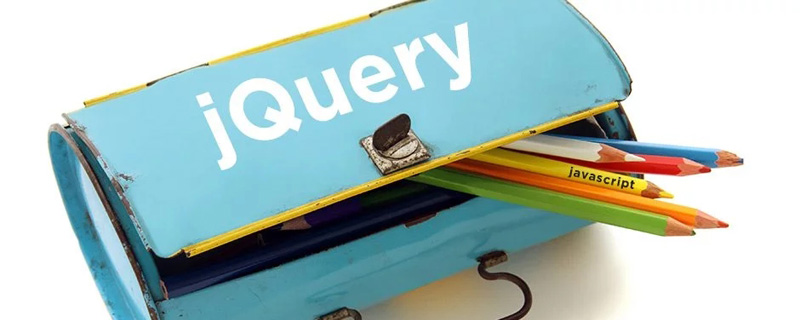
Related recommendations: "jQuery Video Tutorial"
The Document Object Model, referred to as DOM, is a standard programming interface for processing extensible markup languages recommended by the W3C organization.
1) Overview
The jQuery object is actually a JavaScript array. This array object contains 125 methods and 4 attributes
The 4 attributes are:
jquery object is the object generated by wrapping the DOM object through jQuery. The jQuery object is unique to jQuery. It can use methods in jQuery, but cannot use DOM methods; conversely, Dom objects cannot use jquery methods.
2) The difference between jQuery objects and js objects
3) Mutual conversion between jQuery objects and js objects
var doc2=$("#idDoc2")[0]; //转换jQuery对象为DOM对象
doc2.innerHTML="这是jQuery的第一个DOM对象"
//使用jQuery对象本身提供的get函数来返回指定集合位置的DOM对象
var doc2=$("#idDoc2").get(0);
doc2.innerHTML="这是jQuery的第二个DOM对象"DOM object is the object we obtain using the traditional method (javascript), jQuery The object is the object obtained using the selector of the jQuery class library.
var domObj = document.getElementById("id"); //DOM对象
var $obj = $("#id"); //jQuery对象;The jQuery object is an object generated by wrapping the DOM object through jQuery. It is unique to jQuery. If an object is a jQuery object, then you can use the methods in jQuery.
$("#foo").html(); //获取id为foo的元素内的html代码,html()是jQuery特有的方法Equivalent to js:
document.getElementById("foo").innerHTML;Note: Any method of the DOM object cannot be used in the jQuery object.
For example:
$("#id").innerHTML 和$("#id").checked之类的写法都是错误的You can use
$("#id").html()和$("#id").attr ("checked")之类的 jQuery方法来代替。Similarly, DOM objects cannot use jQuery methods. When learning jQuery, you should establish the correct concept and distinguish the difference between jQuery objects and DOM objects. After that, learning jQuery will be much easier.
jquery provides There are two methods to convert a jquery object into a dom object, namely [index] and get(index).
Some people may wonder why subscripts are used. Yes, the jquery object is an array object.
Example:
var $cr=$("#cr"); //jquery对象
var cr = $cr[0]; //dom对象 也可写成 var cr=$cr.get(0);
alert(cr.checked); //检测这个checkbox是否给选中For a dom object, you only need to use $() to wrap the dom object. You can get a jquery object,
The method is $(dom object);
Example:
var cr=document.getElementById("cr"); //dom对象
var $cr = $(cr); //转换成jquery对象After conversion, you can use any method in jquery.
Only dom objects can use methods in dom. jquery objects cannot use methods in dom, but jquery objects provide a more complete set. Tools for manipulating dom.
The jquery objects commonly used are all manufactured through the $() function. The $() function is a manufacturing factory for jquery objects.
Note:
If the object obtained is a jquery object, then add $ in front of the variable, so that it is easy to identify which are jquery objects.
Example:
var $variable = jquery对象;
If the DOM object is obtained, the definition is as follows:
var variable = dom对象
For more programming-related knowledge, please visit: Programming Video ! !
The above is the detailed content of What are the differences between jquery objects and dom objects?. For more information, please follow other related articles on the PHP Chinese website!