
The cmd shutdown command is "shutdown -s". How to use it: first open "Run"; then enter cmd in the input field; then click OK with the mouse or press the Enter key; finally, in the pop-up command prompt Enter the shutdown command "shutdown -s" in the command window.
The operating environment of this tutorial: Windows 7 system
Use the cmd command to shut down and restart.
The method is as follows:
1. Click the start icon-Run (shortcut key: win r), you can see a small window appearing in the lower left corner of the computer screen
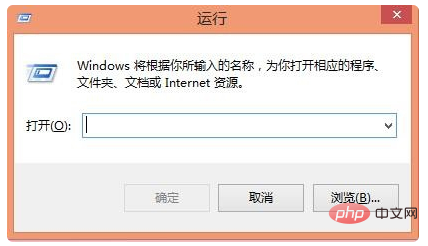
2. Enter cmd in the input field, as shown in the figure
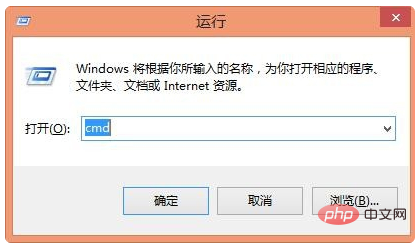
3. Click OK or press the Enter key to pop up the command prompt window
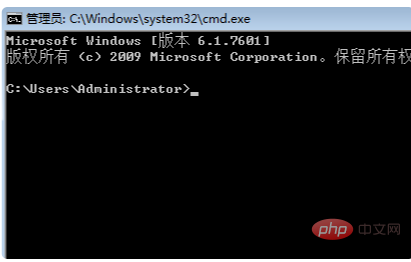
4. The following are cmd commands about shutting down, restarting, and logging out. You can enter them at the command prompt.
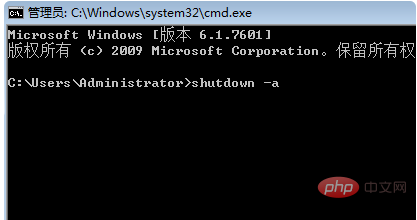
Extended information:
Common automatic shutdown commands in the system:
shutdown -a Cancel shutdown
shutdown -s Shutdown
shutdown -f Forcefully close the application.
shutdown -m \\computer name Control the remote computer.
shutdown -i displays the graphical user interface, but must be the first parameter of Shutdown.
shutdown -l Log out the current user.
shutdown -r Shut down and restart.
shutdown -s -t
shutdown -s -t time Set shutdown countdown. Set the timeout before shutdown to xxx seconds.
The above is the detailed content of What is the cmd shutdown command?. For more information, please follow other related articles on the PHP Chinese website!