How to save jpg format in cdr
How to save the jpg format by cdr: first open the CDR software; then click "File" and select the "Export" command in the drop-down menu; finally define the file save location and enter the file name in the pop-up dialog box And select the save type as JPG format.
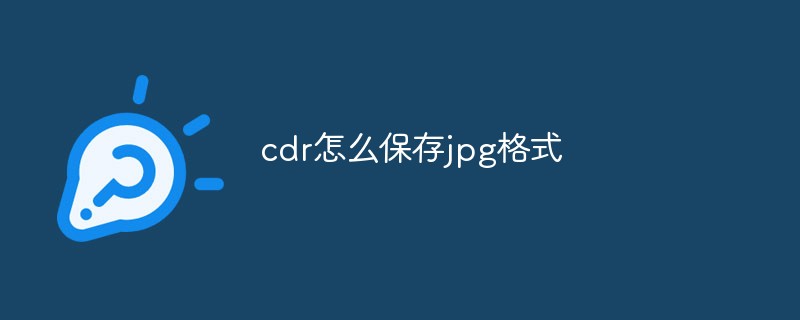
The operating environment of this tutorial: Windows 10 system, Dell G3 computer, CorelDRAW X8 software.
CDR saves in JPG format
When we choose to save the file or save as, you will find that there is no JPG format option, as shown in the picture.
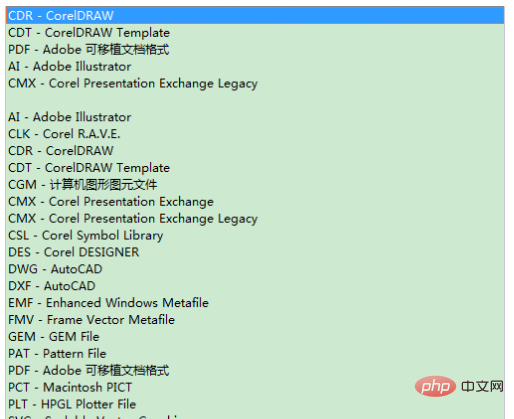
Due to the characteristics of the software, CDR is slightly different from other software. It cannot be saved directly or saved as bitmap mode. If you need to save the bitmap format, you need to use "Export" ” function is implemented, the following operations introduce the steps of CDR exporting to JPG format.
Click "File" and select the "Export" command in the drop-down menu. In the pop-up dialog box, define the file save location, enter the file name and select the save type as JPG format (drag the scroll bar down to find) .
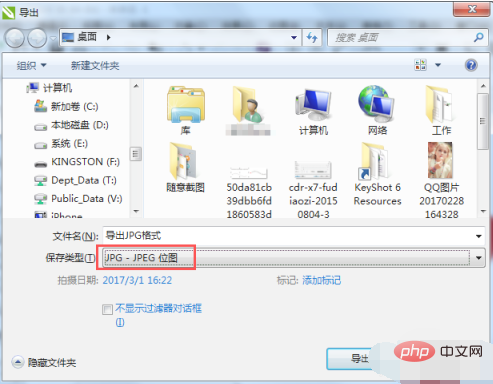
After completing the settings, click the "Export" button, and the "Export to JPEG" dialog box will pop up. On the right side of this dialog box, we can set the color mode and image of the exported image. Quality, size and resolution etc. Generally, just keep the default settings. If the customized settings are not good, it may affect the final effect, causing the preview image to be inconsistent with the original image.
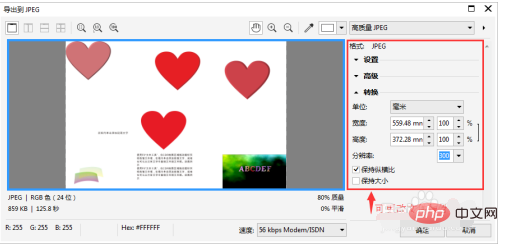
# After the settings are completed, click OK to successfully save the image in JPG format (view it through the .jpg suffix).
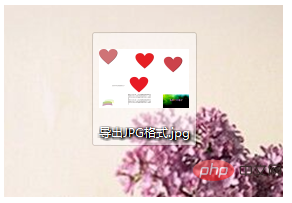
For related information on how to save specified graphics as JPG separately, you can find the article in My Experience: How to Save Specified Graphics on Pages as JPG Format in CDR.
The above is the detailed content of How to save jpg format in cdr. For more information, please follow other related articles on the PHP Chinese website!

Hot AI Tools

Undresser.AI Undress
AI-powered app for creating realistic nude photos

AI Clothes Remover
Online AI tool for removing clothes from photos.

Undress AI Tool
Undress images for free

Clothoff.io
AI clothes remover

AI Hentai Generator
Generate AI Hentai for free.

Hot Article

Hot Tools

Notepad++7.3.1
Easy-to-use and free code editor

SublimeText3 Chinese version
Chinese version, very easy to use

Zend Studio 13.0.1
Powerful PHP integrated development environment

Dreamweaver CS6
Visual web development tools

SublimeText3 Mac version
God-level code editing software (SublimeText3)

Hot Topics
 1378
1378
 52
52
 What format is jpg?
Jun 21, 2023 am 11:36 AM
What format is jpg?
Jun 21, 2023 am 11:36 AM
JPG is a JPEG format file. The JPEG format is the most commonly used image file format, with the suffix ".jpg" or ".jpeg". JPG format standards are divided into three types: JPEG, progressive JPEG, and JPEG2000. It is a standard generally used for continuous-tone static image compression. It is lossy compression, which compresses data images in a small storage space while causing loss of image data. Damage, if the user has higher requirements for image quality, it is recommended to abandon this image file format, especially for some high-definition pictures.
 How to convert svg to jpg format
Nov 24, 2023 am 09:50 AM
How to convert svg to jpg format
Nov 24, 2023 am 09:50 AM
svg can be converted to jpg format by using image processing software, using online conversion tools, and using the Python image processing library. Detailed introduction: 1. Image processing software includes Adobe Illustrator, Inkscape and GIMP; 2. Online conversion tools include CloudConvert, Zamzar, Online Convert, etc.; 3. Python image processing library, etc.
 How to convert PSD files to JPG format
Feb 23, 2024 pm 09:15 PM
How to convert PSD files to JPG format
Feb 23, 2024 pm 09:15 PM
How to Convert PSD Files to JPG The PSD file is the native file format of Adobe Photoshop software. It is usually used to store multiple layers of images, text, vector shapes and other editing features. In contrast, JPG is a common image file format commonly used for sharing and displaying images on the web. If you have a PSD file and want to convert it to JPG format for easier use, then you can follow the steps below to convert it. Method 1: Use Adobe Photoshop software
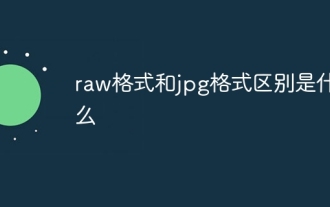 What is the difference between raw format and jpg format?
Oct 18, 2023 pm 03:42 PM
What is the difference between raw format and jpg format?
Oct 18, 2023 pm 03:42 PM
The difference between raw format and jpg format is: 1. RAW format is a lossless original image format, while JPG format is a lossy compression format; 2. RAW format usually has higher color depth and dynamic range, while JPG format Due to its lossy compression, some color information and dynamic range may be lost; 3. The RAW format provides a larger post-processing space, while the JPG format will cause artifacts or distortion during the adjustment process; 4. The RAW format is large, and JPG format is small and so on.
 What is the difference between raw format and jpg format?
Sep 08, 2023 pm 02:44 PM
What is the difference between raw format and jpg format?
Sep 08, 2023 pm 02:44 PM
RAW format and JPEG format are two different file formats in digital image processing. Their differences are: 1. RAW format is a lossless or partially lossless format, while JPEG is a lossy compression format; 2. RAW format The format retains all the original data of the image, while JPEG will lose some details and image data during the compression process; 3. The RAW format can have a higher color depth, while the JPEG format usually uses 8-bit color depth; 4. The RAW format allows Make more adjustments during post-editing, whereas JPEG format has less range.
 How to convert nef to jpg format
Oct 17, 2023 am 09:43 AM
How to convert nef to jpg format
Oct 17, 2023 am 09:43 AM
Methods for converting nef to jpg format include using image processing software, online conversion tools or special software. Detailed introduction: 1. Use image processing software. Many image processing software supports opening and converting NEF files. You can use these software to open NEF files and then save them as JPG format; 2. Use online conversion tools. There are many online image conversion tools. Can be used to convert NEF files to JPG format, these tools usually require no downloading or installation, just upload the NEF file to the website, then select JPG as the target format and so on.
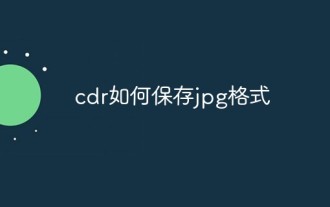 How to save jpg format in cdr
Jan 08, 2021 pm 03:31 PM
How to save jpg format in cdr
Jan 08, 2021 pm 03:31 PM
How to save jpg format by cdr: 1. Click "File" - "Export" in the menu bar; 2. Select the type of exported image; 3. Change the name of the picture and click "Export"; 4. In the export window, set The color mode of the image; 5. Click "OK" after the settings are completed.
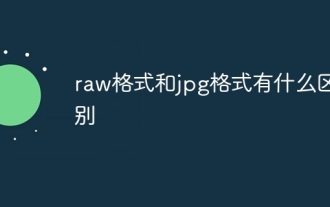 What is the difference between raw format and jpg format?
Aug 10, 2023 pm 03:31 PM
What is the difference between raw format and jpg format?
Aug 10, 2023 pm 03:31 PM
The differences between raw format and jpg format are: 1. JPEG is a widely used lossy compression format, while RAW format is a lossless image format; 2. JPEG format image files are small, while RAW format files are larger ; 3. Images in JPEG format can only undergo limited post-processing, while images in RAW format retain more details and color information, allowing you to make more adjustments in post-processing.



