What was the purpose of the initial development of the Internet?
The initial development purpose of the Internet was to be used in national defense. The Internet refers to a huge network connected between networks. These networks are connected by a set of common protocols to form a logically single huge international network.
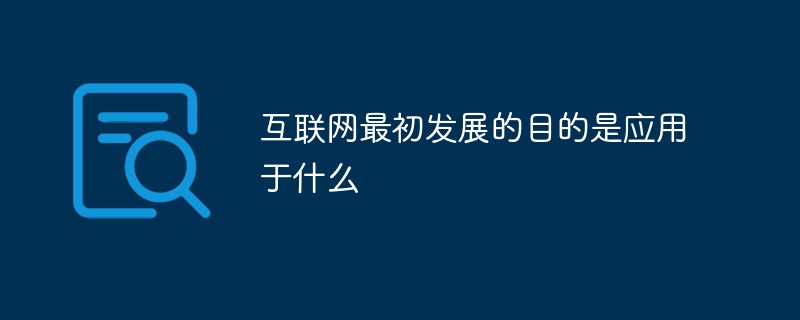
#The Internet was originally developed for national defense.
The Internet, also known as the international network, refers to a huge network connected between networks. These networks are connected by a set of common protocols to form a logically single huge international network. .
(Related recommendations: windows)
The Internet began with the ARPANET in the United States in 1969. Usually internet refers to the Internet in general, while Internet refers to the Internet specifically. This method of connecting computer networks to each other can be called "network interconnection". On this basis, a global Internet network covering the world called the Internet was developed, which is a network structure that is interconnected. The Internet is not the same as the World Wide Web. The World Wide Web is just a global system based on hypertext links and is one of the services that the Internet can provide.
The fundamental reason for the popularity of the Internet is its low cost, and its advantages are as follows:
The Internet can exchange information without space restrictions
The exchange of information is time-domain (fast update speed)
-
The exchange of information is interactive (people and people, people and information can interact and communicate)
The use cost of information exchange is low (through information exchange instead of physical exchange)
The development of information exchange tends to be personalized (easy to meet everyone's needs Personalized needs)
Many users
-
Valuable information is integrated by resources, and the information storage capacity is large, efficient and fast
Information exchange can exist in various forms (video, picture, text, etc.)
The above is the detailed content of What was the purpose of the initial development of the Internet?. For more information, please follow other related articles on the PHP Chinese website!

Hot AI Tools

Undresser.AI Undress
AI-powered app for creating realistic nude photos

AI Clothes Remover
Online AI tool for removing clothes from photos.

Undress AI Tool
Undress images for free

Clothoff.io
AI clothes remover

Video Face Swap
Swap faces in any video effortlessly with our completely free AI face swap tool!

Hot Article

Hot Tools

Notepad++7.3.1
Easy-to-use and free code editor

SublimeText3 Chinese version
Chinese version, very easy to use

Zend Studio 13.0.1
Powerful PHP integrated development environment

Dreamweaver CS6
Visual web development tools

SublimeText3 Mac version
God-level code editing software (SublimeText3)

Hot Topics
 1386
1386
 52
52
![How to Show Internet Speed on Taskbar [Easy Steps]](https://img.php.cn/upload/article/000/465/014/169088173253603.png?x-oss-process=image/resize,m_fill,h_207,w_330) How to Show Internet Speed on Taskbar [Easy Steps]
Aug 01, 2023 pm 05:22 PM
How to Show Internet Speed on Taskbar [Easy Steps]
Aug 01, 2023 pm 05:22 PM
Internet speed is an important parameter in determining the outcome of your online experience. Whether downloading or uploading files or just browsing the web, we all need a decent internet connection. This is why users look for ways to display internet speed on the taskbar. Displaying network speed in the taskbar allows users to monitor things quickly, no matter the task at hand. The taskbar is always visible unless you are in full screen mode. But Windows doesn't offer a native option to display internet speed in the taskbar. That's why you need third-party tools. Read on to learn all about the best options! How to run a speed test from the Windows command line? Press + to open Run, type power shell, and press ++. Window
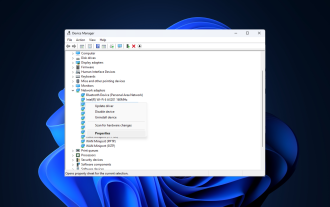 Fix: Network connection issue that prevents access to the Internet in Windows 11 Safe Mode
Sep 23, 2023 pm 01:13 PM
Fix: Network connection issue that prevents access to the Internet in Windows 11 Safe Mode
Sep 23, 2023 pm 01:13 PM
Having no internet connection on your Windows 11 computer in Safe Mode with Networking can be frustrating, especially when diagnosing and troubleshooting system issues. In this guide, we will discuss the potential causes of the problem and list effective solutions to ensure you can access the internet in Safe Mode. Why is there no internet in safe mode with networking? The network adapter is incompatible or not loading correctly. Third-party firewalls, security software, or antivirus software may interfere with network connections in safe mode. Network service is not running. Malware Infection What should I do if the Internet cannot be used in Safe Mode on Windows 11? Before performing advanced troubleshooting steps, you should consider performing the following checks: Make sure to use
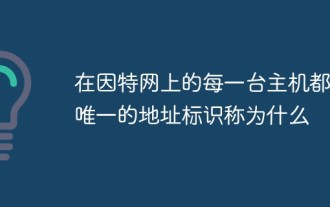 Every host on the Internet has a unique address identifier called
Aug 22, 2022 pm 03:24 PM
Every host on the Internet has a unique address identifier called
Aug 22, 2022 pm 03:24 PM
Each host has a unique address identifier called an "IP address." The IP address is a unified address format provided by the IP protocol. It assigns a unique logical address to each network and each host on the Internet to shield the differences in physical addresses. Because of this unique address, it is ensured that users can efficiently and conveniently select the objects they need from thousands of computers when operating on connected computers.
 Roblox Not Working: How to Fix It
Jul 28, 2023 pm 06:23 PM
Roblox Not Working: How to Fix It
Jul 28, 2023 pm 06:23 PM
Roblox Not Working: Why? With its wide selection of games and active community, the famous online gaming platform Roblox has won millions of fans around the world. However, Roblox may occasionally encounter technical issues, as with any complex digital platform. Below, we’ll look at some possible fixes to fix your Roblox not working error. Let’s cut to the chase and start with the first thing! Check Roblox Server Status Since Roblox is an online game, you may experience difficulty launching it if the service is interrupted. Keep Roblox's current server status and operations functioning properly. If the server is offline for maintenance, wait until the server-side problem is resolved. have
 What are the benefits of Douyin account matrix? What is the purpose of making a Douyin account matrix?
Mar 27, 2024 pm 02:31 PM
What are the benefits of Douyin account matrix? What is the purpose of making a Douyin account matrix?
Mar 27, 2024 pm 02:31 PM
With the popularity of Douyin, more and more individuals and companies have begun to pay attention to the Douyin account matrix. The Douyin account matrix refers to the creation of multiple related accounts to form an organic whole to achieve the purpose of expanding brand influence and improving user stickiness. So, what are the benefits of Douyin account matrix? What is the purpose of making a Douyin account matrix? This article explores these issues in detail. 1. What are the benefits of Douyin account matrix? Increase brand exposure: By creating multiple Douyin accounts, brand information can reach more potential users, helping to increase the brand's visibility and reputation. Improve content exposure: Using Douyin’s recommendation algorithm to publish content through multiple accounts can increase the exposure opportunities of brands and products and improve their visibility on the platform. 3. Achieve precision
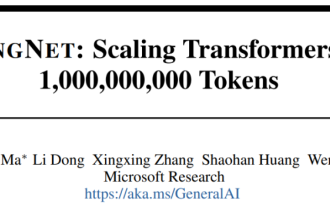 Microsoft's new hot paper: Transformer expands to 1 billion tokens
Jul 22, 2023 pm 03:34 PM
Microsoft's new hot paper: Transformer expands to 1 billion tokens
Jul 22, 2023 pm 03:34 PM
As everyone continues to upgrade and iterate their own large models, the ability of LLM (large language model) to process context windows has also become an important evaluation indicator. For example, the star model GPT-4 supports 32k tokens, which is equivalent to 50 pages of text; Anthropic, founded by a former member of OpenAI, has increased Claude's token processing capabilities to 100k, which is about 75,000 words, which is roughly equivalent to summarizing "Harry Potter" with one click "First. In Microsoft's latest research, they directly expanded Transformer to 1 billion tokens this time. This opens up new possibilities for modeling very long sequences, such as treating an entire corpus or even the entire Internet as one sequence. For comparison, common
 Summary of how to use ChatGPT and frequently asked questions
Apr 11, 2023 pm 10:43 PM
Summary of how to use ChatGPT and frequently asked questions
Apr 11, 2023 pm 10:43 PM
Hello everyone. Old readers who follow Duma can appreciate that the articles on Duma’s official account began to turn to the direction of artificial intelligence in the middle of last year. Because at that time I believed that artificial intelligence was the future, and the logic was very simple. The Internet era liberated people from reading newspapers and watching TV, the PC era liberated people from computer rooms and Internet cafes, and the mobile Internet liberated people from computers. The table is liberated. Artificial intelligence will naturally liberate people from various scenarios. What I want to write about today is the recently popular ChatGPT. After reading the article, you can try it yourself and see which scenarios can be liberated by it. We have prepared 6 chatgpt accounts, which you can use for free. How to obtain them is at the end of the article. 1. Register
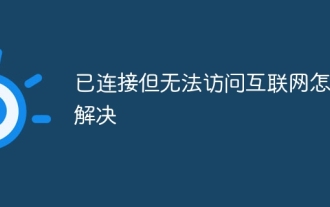 How to solve the problem of being connected but unable to access the Internet
Aug 30, 2023 pm 12:04 PM
How to solve the problem of being connected but unable to access the Internet
Aug 30, 2023 pm 12:04 PM
Connected but unable to access the Internet Solution: 1. Check whether the network connection is normal and try to restart our router or modem to ensure they are working properly; 2. Check whether the device is correctly connected to the network and whether the correct IP address is configured and DNS server; 3. Use other devices to connect to the same network. If you can access it normally, you can try to update the device's operating system or reset the device's network settings to solve the problem; 4. If none of the above methods solve the problem, you can contact Internet Service Provider for help.



