What is the folder that can save web page addresses?
The folder that can save web page addresses is "Favorites". Favorites is a folder that is convenient for saving your favorite and frequently used websites and web page addresses when surfing the Internet. Put the URL in Favorites and you can quickly find and open the web pages when you want to use them.

Favorites can be used to record favorite and frequently used websites when users surf the Internet. Put it in a folder so you can open it and find it when you want to use it.
Click on the five-pointed star favorites on the Internet Explorer or Windows Explorer interface to open the basic interface, which generally consists of several major categories, several important websites and other personalized websites. You can edit it by clicking "Organize". On the interface you like, click Add on the left and confirm to add the current interface to your favorites. You can click it at any time to quickly enter the interface (some permission-restricted interfaces may not be available).
Method of directly adding URL to favorites
1) Enter the URL in the address bar and press Enter to enter the homepage;
2) Click IE with the mouse In the "Favorites" menu in the browser, select the "Add to Favorites" command;
3) A collection setting prompt window pops up and set the name of the favorite web page;
4) Select "Create" To" button to set the category directory where the bookmark is located;
5) Press "OK".
Change path
Method 1: Change the default save path of favorites to D:\study
Close Internet Explorer and open Explorer, go to C:\Windows\Favorite, hold down the Shift key, drag the left mouse button to D:\study and release it.
Method 2: Change the default path of the favorites "C:\Windows\Favorites" to the E drive
1) Copy the favorites "C:\Windows\Favorites" to E
2) Run the registry editor and expand "HKEY_USERS\.DEFAULT\Software\Microsoft\Windows\CurrentVersion\Explorer\User Shell Folders" step by step. Then double-click the string "Favorites" in the right window and change the path to "E:\Favorites". "OK" to exit the Registry Editor.
The above is the detailed content of What is the folder that can save web page addresses?. For more information, please follow other related articles on the PHP Chinese website!

Hot AI Tools

Undresser.AI Undress
AI-powered app for creating realistic nude photos

AI Clothes Remover
Online AI tool for removing clothes from photos.

Undress AI Tool
Undress images for free

Clothoff.io
AI clothes remover

Video Face Swap
Swap faces in any video effortlessly with our completely free AI face swap tool!

Hot Article

Hot Tools

Notepad++7.3.1
Easy-to-use and free code editor

SublimeText3 Chinese version
Chinese version, very easy to use

Zend Studio 13.0.1
Powerful PHP integrated development environment

Dreamweaver CS6
Visual web development tools

SublimeText3 Mac version
God-level code editing software (SublimeText3)

Hot Topics
 1387
1387
 52
52
 How to sort photos by favorites in Windows 11
Mar 18, 2024 am 09:37 AM
How to sort photos by favorites in Windows 11
Mar 18, 2024 am 09:37 AM
In this article, we will explain how to sort photos using the Favorites feature in Windows 11. The Photos app in Windows offers a convenient feature that allows you to mark specific photos or videos as Favorites or Preferences. Once you mark these items as favorites, they are automatically organized into a separate folder, allowing you to easily browse your favorite content without having to hunt through your entire photo library. This feature enables you to quickly access and manage your favorite photos and videos, saving you a lot of time and effort. Normally, photos in the Favorites folder are sorted by date in descending order, so that the newest photos appear first, followed by older photos. However, if you wish to focus on
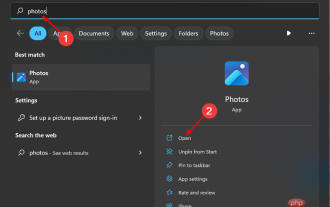 How to sort photos by favorites on Windows 10 and 11
Apr 30, 2023 pm 12:19 PM
How to sort photos by favorites on Windows 10 and 11
Apr 30, 2023 pm 12:19 PM
Windows Photos has been overhauled in Windows 11, so you'll enjoy new features and improvements. One of them is to sort photos by favorites. Windows has a special folder for photos that have been marked as favorites. The Favorites list is useful if you have many photos in an album or folder, as it makes it easy to find the photos you want to display on the screen. If you don't know this feature or how to add photos to your Favorites folder, we'll show you how. How to sort favorite photos in Windows? Windows 11 launches the Photos app by clicking the key, typing photos in the search bar, and clicking Open. Windows Phone
 2 Ways to Delete Favorites from Apple Maps on iPhone
Feb 02, 2024 pm 04:03 PM
2 Ways to Delete Favorites from Apple Maps on iPhone
Feb 02, 2024 pm 04:03 PM
Apple Maps makes it easy to add frequently visited places or someone's home to Favorites. This makes it easy for you to access these locations and requires fewer clicks to get there. If you have a lot of favorites, or if a location isn't relevant to you, you can delete them from the Favorites list in the Maps app. In this article, we will help you delete locations from favorites list on Apple Maps for iPhone. How to Delete Favorites from Apple Maps on iPhone [2 Methods] There are two methods to delete a location as a favorite on Apple Maps. Method 1: The easiest way to delete favorites on Apple Maps from the Favorites section is to visit the app directly
 Where are google chrome favorites
Mar 01, 2024 pm 10:30 PM
Where are google chrome favorites
Mar 01, 2024 pm 10:30 PM
Google Chrome is a very popular search tool with powerful functions that brings users a convenient search experience. Among them, favorites are a feature that users often use in Google Chrome, which can help users save their favorite web pages for quick access in the future. So where are Google Chrome favorites? Friends who are still unclear, don’t worry. Next, the editor will bring you a list of where to save your favorites. I hope it can help you. Where are the Google Chrome favorites? 1. First turn on the computer, find "Computer" on the desktop and double-click to open it. After entering the computer window, find the C drive and open it. 2. After entering the C drive window, find the "Users" folder and click to enter. 3. After entering the user folder page, find the "Google" folder and
 How to display favorites on 360 browser
Jan 31, 2024 pm 10:57 PM
How to display favorites on 360 browser
Jan 31, 2024 pm 10:57 PM
How to display 360 browser favorites on it? When we use 360 Browser, if we need to frequently access the content in the favorites, we need to frequently open the favorites to search for web pages. This operation is very cumbersome and inefficient. You can set the favorites of 360 Browser to be displayed on the tab page in real time to help you obtain the website navigation services you need at any time. If you don’t know how to do it, let’s follow the editor to see how to set up the favorites display above. How to display favorites on 360 Browser 1. Open 360 Browser, click the menu button in the upper right corner, and find [Settings]. 2. Click [Interface Settings] and check [Show Favorites] in the toolbar module on the right. The above is the 360 browser
 Where are Google Chrome favorites located on the C drive?
Mar 22, 2024 am 10:50 AM
Where are Google Chrome favorites located on the C drive?
Mar 22, 2024 am 10:50 AM
Where are the Google Chrome favorites located on the C drive? Google Chrome is one of the most popular web browser software today. When using Google Chrome, many users like to add important web pages or web pages that they often need to open to their favorites. We can also find them in the C drive of the computer. As for favorites, many friends don’t know where Google Chrome’s favorites are stored on the C drive of the computer. Next, the editor will bring you a list of the storage locations of Google Chrome favorites on C drive. Friends who are interested should come and take a look. List of Google Chrome favorites C drive storage locations 1. First turn on the computer, find "Computer" on the desktop and double-click to open it. After entering the computer window, find the C drive and open it (as shown in the picture). 2. After entering the c drive window, find "Users"
 How to export Google Chrome favorites
Mar 09, 2024 pm 02:07 PM
How to export Google Chrome favorites
Mar 09, 2024 pm 02:07 PM
How to export Google Chrome favorites? When using Google Chrome, you can add frequently visited web pages to your favorites so that you can quickly open them next time. The web links you add to your Google Chrome favorites can be exported and opened in other browsers, which is very convenient. , many novice users still don’t know how to export favorites, but the method is actually very simple. This article will give you a detailed explanation of the steps to export favorites on Google Chrome. Friends who are interested may wish to take a look and learn more. Detailed explanation of the steps to export favorites from Google Chrome: Double-click the mouse to open [Google Chrome], and then click the [three small dots] icon in the upper right corner once. 2. Then something else will appear. Here we select the [Bookmark Manager] button, and then on the right
 How to use Sogou browser collection time machine
Jan 30, 2024 pm 10:21 PM
How to use Sogou browser collection time machine
Jan 30, 2024 pm 10:21 PM
How to use Sogou Browser Collection Time Machine? As Sogou Browser, which is responsible for the important task of opening the door to the Internet, it has been going further and further on the road of product updates and iterations over the years. Today, Sogou Browser is no longer just a software for opening web pages. It can also help users surf the Internet better through various high-quality functions. Today, the editor will introduce to you the favorites function in Sogou browser-the favorite time machine. What is Sogou Browser Collection Time Machine? When we use web pages, we will put some frequently used web pages into the browser's favorites. Over time, these favorite web pages will become more and more, and at the same time, they will provide us with more information for our online activities. Great convenience. In order to prevent these web pages that are very important to users from being lost, bookmark them



