 Web Front-end
Web Front-end
 JS Tutorial
JS Tutorial
 Angular implementation only executes new unit tests under development
Angular implementation only executes new unit tests under development
Angular implementation only executes new unit tests under development
AngularHow can unit testing only execute specified test cases to improve testing speed? The following article will introduce it to you. It has certain reference value. Friends in need can refer to it. I hope it will be helpful to everyone.

Related tutorial recommendations: "angular Tutorial"
Once the size of the Angular project increases, the number of unit tests to be executed will Probably massive. At this time, when developing new unit tests, you will encounter tests that are already very stable in the system and need to be shielded, and only the new unit tests under development will be executed. How to realize this requirement?
There is test.ts in each Angular project folder. There is a line of statements in it that specifies which unit tests in the ts files under the project will be executed:
const context = require.context('./', true, /\.spec\.ts$/);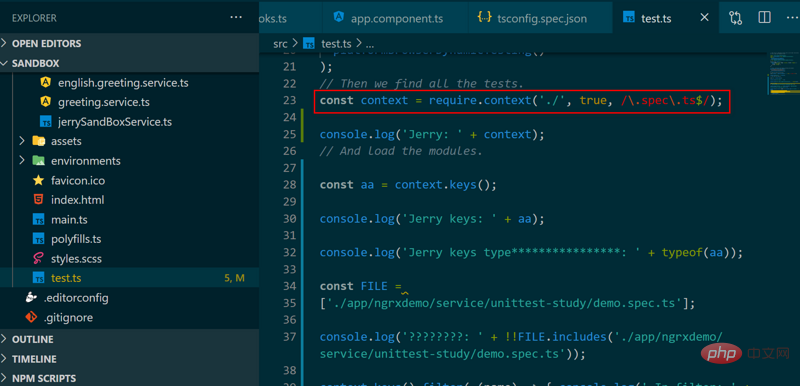
By default, the unit tests contained in all files ending with .spec.ts in the src directory will be executed.
If I want to only execute the new unit tests being developed and block all previously developed unit tests, I can make a fuss about the structure returned by require.context.
You only need to add the following two lines of statements:
const FILE = ['./app/ngrxdemo/service/unittest-study/demo.spec.ts']; context.keys().filter( name => !!FILE.includes(name)).map(context);
Put the path of the unit test file that needs to be executed into the FILE array:
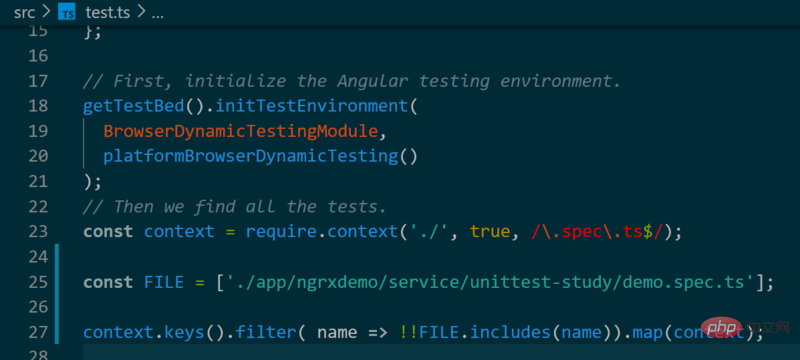
Run ng test on the command line, and you can observe that only the test cases in demo.spec.ts, a unit test file specified in the FILE array, have been executed:
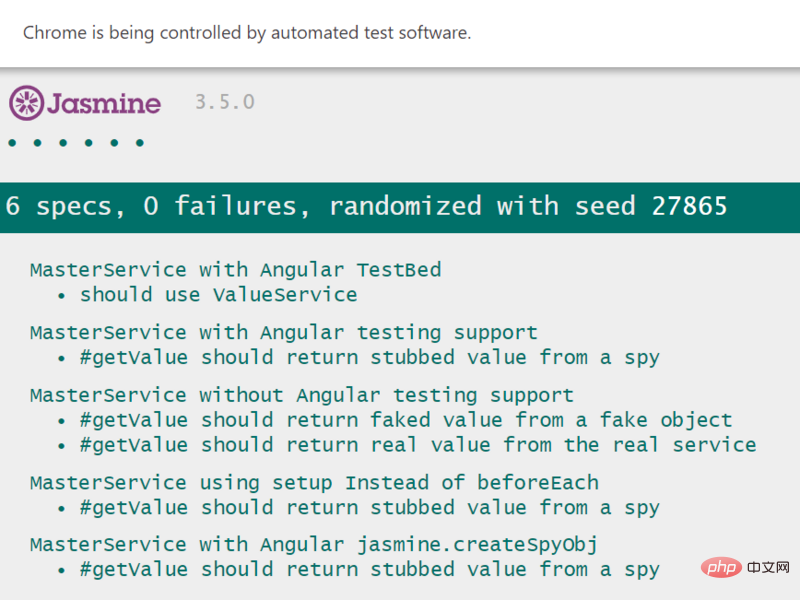
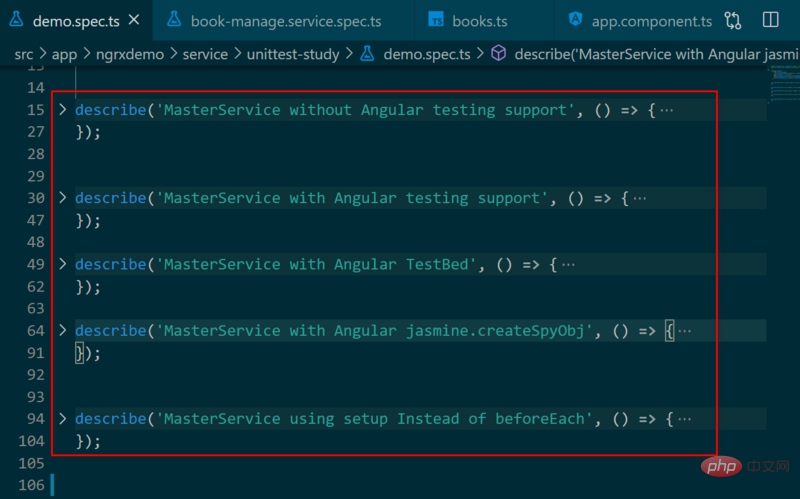
For more programming-related knowledge, please visit: Programming Video! !
The above is the detailed content of Angular implementation only executes new unit tests under development. For more information, please follow other related articles on the PHP Chinese website!

Hot AI Tools

Undresser.AI Undress
AI-powered app for creating realistic nude photos

AI Clothes Remover
Online AI tool for removing clothes from photos.

Undress AI Tool
Undress images for free

Clothoff.io
AI clothes remover

AI Hentai Generator
Generate AI Hentai for free.

Hot Article

Hot Tools

Notepad++7.3.1
Easy-to-use and free code editor

SublimeText3 Chinese version
Chinese version, very easy to use

Zend Studio 13.0.1
Powerful PHP integrated development environment

Dreamweaver CS6
Visual web development tools

SublimeText3 Mac version
God-level code editing software (SublimeText3)

Hot Topics
 1384
1384
 52
52
 How to implement an online speech recognition system using WebSocket and JavaScript
Dec 17, 2023 pm 02:54 PM
How to implement an online speech recognition system using WebSocket and JavaScript
Dec 17, 2023 pm 02:54 PM
How to use WebSocket and JavaScript to implement an online speech recognition system Introduction: With the continuous development of technology, speech recognition technology has become an important part of the field of artificial intelligence. The online speech recognition system based on WebSocket and JavaScript has the characteristics of low latency, real-time and cross-platform, and has become a widely used solution. This article will introduce how to use WebSocket and JavaScript to implement an online speech recognition system.
 How to install Angular on Ubuntu 24.04
Mar 23, 2024 pm 12:20 PM
How to install Angular on Ubuntu 24.04
Mar 23, 2024 pm 12:20 PM
Angular.js is a freely accessible JavaScript platform for creating dynamic applications. It allows you to express various aspects of your application quickly and clearly by extending the syntax of HTML as a template language. Angular.js provides a range of tools to help you write, update and test your code. Additionally, it provides many features such as routing and form management. This guide will discuss how to install Angular on Ubuntu24. First, you need to install Node.js. Node.js is a JavaScript running environment based on the ChromeV8 engine that allows you to run JavaScript code on the server side. To be in Ub
 WebSocket and JavaScript: key technologies for implementing real-time monitoring systems
Dec 17, 2023 pm 05:30 PM
WebSocket and JavaScript: key technologies for implementing real-time monitoring systems
Dec 17, 2023 pm 05:30 PM
WebSocket and JavaScript: Key technologies for realizing real-time monitoring systems Introduction: With the rapid development of Internet technology, real-time monitoring systems have been widely used in various fields. One of the key technologies to achieve real-time monitoring is the combination of WebSocket and JavaScript. This article will introduce the application of WebSocket and JavaScript in real-time monitoring systems, give code examples, and explain their implementation principles in detail. 1. WebSocket technology
 Angular components and their display properties: understanding non-block default values
Mar 15, 2024 pm 04:51 PM
Angular components and their display properties: understanding non-block default values
Mar 15, 2024 pm 04:51 PM
The default display behavior for components in the Angular framework is not for block-level elements. This design choice promotes encapsulation of component styles and encourages developers to consciously define how each component is displayed. By explicitly setting the CSS property display, the display of Angular components can be fully controlled to achieve the desired layout and responsiveness.
 JavaScript and WebSocket: Building an efficient real-time weather forecasting system
Dec 17, 2023 pm 05:13 PM
JavaScript and WebSocket: Building an efficient real-time weather forecasting system
Dec 17, 2023 pm 05:13 PM
JavaScript and WebSocket: Building an efficient real-time weather forecast system Introduction: Today, the accuracy of weather forecasts is of great significance to daily life and decision-making. As technology develops, we can provide more accurate and reliable weather forecasts by obtaining weather data in real time. In this article, we will learn how to use JavaScript and WebSocket technology to build an efficient real-time weather forecast system. This article will demonstrate the implementation process through specific code examples. We
 Simple JavaScript Tutorial: How to Get HTTP Status Code
Jan 05, 2024 pm 06:08 PM
Simple JavaScript Tutorial: How to Get HTTP Status Code
Jan 05, 2024 pm 06:08 PM
JavaScript tutorial: How to get HTTP status code, specific code examples are required. Preface: In web development, data interaction with the server is often involved. When communicating with the server, we often need to obtain the returned HTTP status code to determine whether the operation is successful, and perform corresponding processing based on different status codes. This article will teach you how to use JavaScript to obtain HTTP status codes and provide some practical code examples. Using XMLHttpRequest
 How to get HTTP status code in JavaScript the easy way
Jan 05, 2024 pm 01:37 PM
How to get HTTP status code in JavaScript the easy way
Jan 05, 2024 pm 01:37 PM
Introduction to the method of obtaining HTTP status code in JavaScript: In front-end development, we often need to deal with the interaction with the back-end interface, and HTTP status code is a very important part of it. Understanding and obtaining HTTP status codes helps us better handle the data returned by the interface. This article will introduce how to use JavaScript to obtain HTTP status codes and provide specific code examples. 1. What is HTTP status code? HTTP status code means that when the browser initiates a request to the server, the service
 JavaScript and WebSocket: Building an efficient real-time search engine
Dec 17, 2023 pm 10:13 PM
JavaScript and WebSocket: Building an efficient real-time search engine
Dec 17, 2023 pm 10:13 PM
JavaScript and WebSocket: Building an efficient real-time search engine Introduction: With the development of the Internet, users have higher and higher requirements for real-time search engines. When searching with traditional search engines, users need to click the search button to get results. This method cannot meet users' needs for real-time search results. Therefore, using JavaScript and WebSocket technology to implement real-time search engines has become a hot topic. This article will introduce in detail the use of JavaScript



