What does the hardware system of a microcomputer include?
The computer hardware system includes five parts: 1. Calculator, whose main function is to calculate and process data and information; 2. Controller, which can make various aspects of the computer work by integrating and analyzing relevant data and information. The components complete instructions in an orderly manner; 3. Memory is the memory storage component in the computer, which can not only accept and save data, but also provide data to other components; 4. Input device is a device that inputs data and information into the computer; 5. Output devices can express various calculation result data or information in the form of numbers, characters, images, sounds, etc.
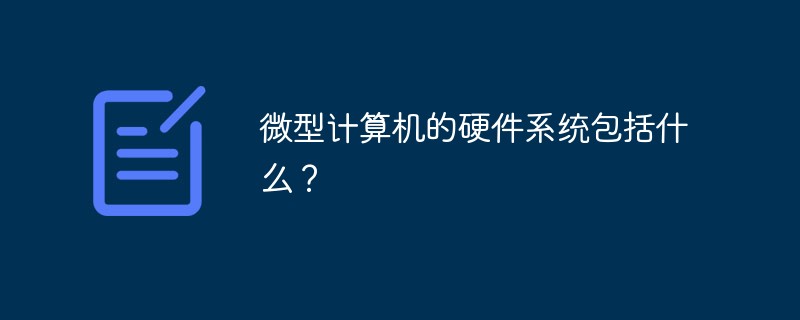
The operating environment of this tutorial: Windows 7 system, Dell G3 computer.
The computer hardware system mainly includes five major components: arithmetic unit, controller, memory, input device and output device.
1. Operator
The main function of the operator in computer hardware is to calculate and process data and information. The arithmetic unit includes the following parts: general register, status register, accumulator and key arithmetic logic unit. The operator can perform arithmetic calculations (addition, subtraction, multiplication and division) and logical operations (AND or NOT).
2. Controller
The controller and arithmetic unit together form the central processing unit (CPU). The controller can be regarded as the brain and command center of the computer. It allows the various components of the computer to complete instructions in an orderly manner by integrating and analyzing relevant data and information.
3. Memory
Memory is the memory storage component in the computer. Memory can both accept and save data and provide data to other components. Memory is divided into two categories: memory and external memory.
In computer systems, it is customary to collectively refer to memory and CPU as the host.
(1) Memory
The internal memory is divided into three types: random read/write memory (Random Access Memory, RAM), read-only memory (Read OnlyMemory, ROM) and cache memory (Cache). kind. Memory generally refers to RAM.
(2) External storage
External storage mainly includes hard disk, optical disk, U disk and mobile hard disk, etc.
4. Input devices
Input devices: devices that input data and information to the computer. It is a bridge between computers and users or other devices. Input devices are one of the main devices for information exchange between users and computer systems. Keyboards, mice, cameras, scanners, light pens, handwriting input tablets, joysticks, voice input devices, etc. are all input devices.
Input device (InputDevice) is a device for human or external interaction with the computer. It is used to input raw data and programs for processing these numbers into the computer. Computers can receive a variety of data, which can be numerical data or various non-numeric data, such as graphics, images, sounds, etc., which can be input into the computer through different types of input devices for processing. Storage, processing and output.
Input devices mainly include keyboard, mouse, etc.
(1) Keyboard
The keyboard is the standard input device of the computer. Various instructions, programs, data, etc. can be input to the computer through the keyboard.
(2) Mouse
The mouse is the standard input device of the microcomputer. The mouse can be used to conveniently perform visual operations on icons and menus in the graphical interface. Currently, the second generation optical mouse used on microcomputers mainly uses a plug-and-play USB interface.
5. Output device
The output device (Output Device) is the terminal device of the computer hardware system, used to receive the output display, printing, sound, and control of computer data. Peripheral device operation, etc. It also expresses various calculation result data or information in the form of numbers, characters, images, sounds, etc.
Output devices mainly include monitors and printers.
(1) Monitor
The monitor is a necessary "soft copy" output device for microcomputers. The more common ones are cathode ray tube monitors (Cathode Ray Tube, CRT) and liquid crystal monitors (Liquid Crystal Display, LCD)
(2) Printer
The printer is a commonly used "hard copy" output device for microcomputers. The image output on the monitor can only be viewed at that time. In order to save the image for a long time, you need to use a printer to output it.
For more related knowledge, please visit the FAQ column!
The above is the detailed content of What does the hardware system of a microcomputer include?. For more information, please follow other related articles on the PHP Chinese website!

Hot AI Tools

Undresser.AI Undress
AI-powered app for creating realistic nude photos

AI Clothes Remover
Online AI tool for removing clothes from photos.

Undress AI Tool
Undress images for free

Clothoff.io
AI clothes remover

Video Face Swap
Swap faces in any video effortlessly with our completely free AI face swap tool!

Hot Article

Hot Tools

Notepad++7.3.1
Easy-to-use and free code editor

SublimeText3 Chinese version
Chinese version, very easy to use

Zend Studio 13.0.1
Powerful PHP integrated development environment

Dreamweaver CS6
Visual web development tools

SublimeText3 Mac version
God-level code editing software (SublimeText3)

Hot Topics
 1386
1386
 52
52
 Computers with microprocessors as the core belong to which generation of computers
Dec 24, 2020 pm 04:26 PM
Computers with microprocessors as the core belong to which generation of computers
Dec 24, 2020 pm 04:26 PM
Microcomputers with microprocessors as the core belong to the 4th generation of computers. Transistors are the characteristics of the second generation computers, integrated circuits are the characteristics of the third generation computers, vacuum tubes are the characteristics of the first generation computers, and large-scale integrated circuits are the characteristics of the fourth generation computers; and microprocessors are composed of one or a few A central processing unit composed of several large-scale integrated circuits.
 What are the basic components of a microcomputer hardware system?
Dec 25, 2020 pm 02:53 PM
What are the basic components of a microcomputer hardware system?
Dec 25, 2020 pm 02:53 PM
The basic components of a microcomputer hardware system include CPU, memory, input devices and output devices. The microcomputer hardware system contains five important components: arithmetic unit, controller, memory, input device, and output device; and the controller and arithmetic unit together form the central processing unit (CPU). The main function of the arithmetic unit is to calculate and process data and information; the controller can be regarded as the brain and command center of the computer. It allows the various components of the computer to complete instructions in an orderly manner by integrating and analyzing relevant data and information.
 What is the alt key on the keyboard used by microcomputers called?
Oct 26, 2022 am 11:25 AM
What is the alt key on the keyboard used by microcomputers called?
Oct 26, 2022 am 11:25 AM
The alt key on the keyboard used by microcomputers is called the "alternative shift key"; the alt key is one of the special keys of the keyboard, used in combination with other keys to indicate special operations; in Windows, it is also used alone as a menu bar used for mobile operations.
 What does the width of the address bus have the greatest impact on in a microcomputer hardware system?
Jul 21, 2022 pm 05:23 PM
What does the width of the address bus have the greatest impact on in a microcomputer hardware system?
Jul 21, 2022 pm 05:23 PM
The width of the address bus has the greatest impact on the "size of storage space that the CPU can directly access". The address bus is specially used to transmit addresses, and the width of the address bus determines the physical address space that the CPU can access. Simply put, it is how much memory the CPU can use. Therefore, the address bus width affects the size of the storage space that the CPU can access. maximum.
 The development of microcomputers is characterized by what development
Nov 16, 2020 am 11:42 AM
The development of microcomputers is characterized by what development
Nov 16, 2020 am 11:42 AM
The development of microcomputers is characterized by the development of microprocessors, because microprocessors are the core of all computer activities; microprocessors can complete operations such as fetching instructions, executing instructions, and exchanging information with external memory and logic components. It is the computing control part of the microcomputer.
 What is the main function of the arithmetic unit in a microcomputer?
Aug 08, 2023 am 11:35 AM
What is the main function of the arithmetic unit in a microcomputer?
Aug 08, 2023 am 11:35 AM
The arithmetic unit in a microcomputer is the core component used to perform numerical calculations and logical operations. Its functions are: 1. The arithmetic unit is used to perform numerical calculations. Through the operation of the arithmetic unit, the computer can quickly complete a large number of mathematical operations, thereby improving calculations. Efficiency and calculation accuracy; 2. The arithmetic unit is also responsible for performing logical operations. Through logical operations, the arithmetic unit can judge the input logical values and generate corresponding logical results; 3. The arithmetic unit also has the function of memory access, etc.
 What is the shift key on a microcomputer keyboard called?
Jan 11, 2021 pm 02:25 PM
What is the shift key on a microcomputer keyboard called?
Jan 11, 2021 pm 02:25 PM
The shift key on a microcomputer keyboard is called the shift key. Microcomputer is a small electronic computer composed of large-scale integrated circuits. It has the characteristics of small size, high flexibility, low price and easy use.
 What is the core component of a computer hardware system
Dec 25, 2020 pm 12:01 PM
What is the core component of a computer hardware system
Dec 25, 2020 pm 12:01 PM
The core component of the computer hardware system is the "CPU". The central processing unit (CPU) is the core component of a computer that is responsible for reading, decoding, and executing instructions. Its main function is to interpret computer instructions and process data in computer software.



