What are ROM and RAM? What are the characteristics of each of them?
ROM refers to read-only memory, which works in a non-destructive reading mode; characteristics: it can only read but cannot write information. RAM refers to random access memory, which is an internal memory that directly exchanges data with the CPU; characteristics: random access, volatile, sensitive to static electricity, fast access speed, and needs to be refreshed.
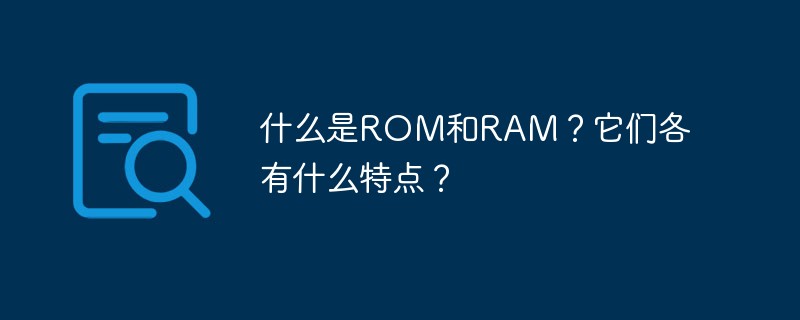
Related recommendations: "Programming Video Course"
ROM (read-only memory)
Read-Only Memory (ROM) works in a non-destructive readout mode and can only read information but cannot write it. Once the information is written, it is fixed and will not be lost even if the power is turned off, so it is also called fixed memory. The data stored in ROM is usually written before being loaded into the whole machine. It can only be read out during the operation of the whole machine. Unlike random access memory, the stored content can be rewritten quickly and conveniently. The data stored in ROM is stable and will not change after a power outage. It has a simple structure and is easy to use, so it is often used to store various fixed programs and data.
Features
The characteristic of ROM is that it can only read information but cannot write information. Usually, a basic input/output system is solidified in the ROM of the computer motherboard, which is called BIOS (Basic Input Output System). Its main function is to complete the power-on self-test of the system, initialization of each functional module in the system, basic input/output driver of the system and boot operating system.
Scope of use
Because ROM has the characteristic of not losing information after power failure, it can be used as the BIOS chip for computer startup. EPROM, EEPROM and Flash ROM (NOR Flash and NAND Flash) have the same performance as ROM, but can be rewritten. Generally, reading is faster than writing. Writing requires a higher voltage than reading (reading 5V and writing 12V), but Flash can be read at the same voltage. It has large capacity and low cost, and is widely used in MP3 disks such as USB flash drives. In computer systems, RAM is generally used as memory, and ROM is generally used as firmware to store some hardware drivers.
RAM (Random Access Memory)
Random Access Memory (English: Random Access Memory, abbreviation: RAM), also called RAM Memory is an internal memory that exchanges data directly with the CPU. It can be read and written at any time (except when refreshing), is very fast, and is often used as a temporary data storage medium for the operating system or other running programs. When RAM is working, information can be written (stored) or read (retrieved) from any specified address at any time. The biggest difference between it and ROM is the volatility of data, that is, the stored data will be lost once the power is turned off. RAM is used in computers and digital systems to temporarily store programs, data, and intermediate results.
Features
1. Random access
The so-called "random access" refers to when the data in the memory is read or written When entering, the time required has nothing to do with the location of the information or the location where it is written. In contrast, when reading or writing information in a Sequential Access storage device, the time and location required are related. It is mainly used to store the operating system, various applications, data, etc.
When RAM is working normally, data can be read from RAM or written to RAM. Compared with ROM, RAM has the advantages of easy reading/writing and flexible use. It is especially suitable for situations where data is frequently and quickly changed.
2. Volatility
RAM cannot retain data when the power is turned off. If data needs to be saved, they must be written to a long-term storage device (such as a hard drive).
The working characteristic of RAM is that after power is turned on, data information can be accessed at any location at any time, and the internal information will disappear after power is turned off.
3. Sensitive to static electricity
Like other delicate integrated circuits, random access memory is very sensitive to electrostatic charges in the environment. Static electricity can interfere with the charge of the capacitors in the memory, causing data loss or even burning out the circuit. Therefore, before touching the random access memory, you should first touch the metal ground with your hand.
4. Access speed
Modern random access memory has almost the fastest writing and reading speeds among all access devices. The access delay is comparable to other storage devices involving mechanical operation. Compared to that, it seems insignificant.
5. Need to be refreshed (regenerated)
Modern random access memory relies on capacitors to store data. A fully charged capacitor represents a 1 (binary), and an uncharged capacitor represents a 0. Since capacitors have leakage to some extent, data will gradually be lost over time if no special treatment is taken. Refreshing means periodically reading the status of the capacitor and then recharging the capacitor according to its original status to make up for the lost charge. The need to refresh explains exactly the volatile nature of random access memory.
If you want to read more related articles, please visit PHP Chinese website! !
The above is the detailed content of What are ROM and RAM? What are the characteristics of each of them?. For more information, please follow other related articles on the PHP Chinese website!

Hot AI Tools

Undresser.AI Undress
AI-powered app for creating realistic nude photos

AI Clothes Remover
Online AI tool for removing clothes from photos.

Undress AI Tool
Undress images for free

Clothoff.io
AI clothes remover

Video Face Swap
Swap faces in any video effortlessly with our completely free AI face swap tool!

Hot Article

Hot Tools

Notepad++7.3.1
Easy-to-use and free code editor

SublimeText3 Chinese version
Chinese version, very easy to use

Zend Studio 13.0.1
Powerful PHP integrated development environment

Dreamweaver CS6
Visual web development tools

SublimeText3 Mac version
God-level code editing software (SublimeText3)

Hot Topics
![Corsair iCUE software not detecting RAM [Fixed]](https://img.php.cn/upload/article/000/465/014/170831448976874.png?x-oss-process=image/resize,m_fill,h_207,w_330) Corsair iCUE software not detecting RAM [Fixed]
Feb 19, 2024 am 11:48 AM
Corsair iCUE software not detecting RAM [Fixed]
Feb 19, 2024 am 11:48 AM
This article will explore what users can do when the CorsairiCUE software does not recognize the RAM in a Windows system. Although the CorsairiCUE software is designed to let users control their computer's RGB lighting, some users have found that the software does not function properly, resulting in an inability to detect RAM modules. Why doesn't ICUE pick up my memory? The main reason why ICUE cannot correctly identify RAM is usually related to background software conflicts. In addition, incorrect SPD write settings may also cause this problem. Fixed issue with CorsairIcue software not detecting RAM If CorsairIcue software is not detecting RAM on your Windows computer, please use the following suggestions.
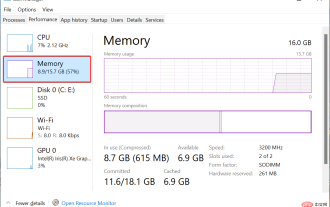 How to increase virtual memory (page file) in Windows 11
May 13, 2023 pm 04:37 PM
How to increase virtual memory (page file) in Windows 11
May 13, 2023 pm 04:37 PM
If you notice a certain amount of lag when running high-end applications or games, it could be that the RAM/memory is generally running full. This is where you increase the virtual memory or page file size in Windows 11. Virtual memory or page file is one of the most misunderstood concepts and there are many myths surrounding it. No matter what anyone else says or does, it's important to thoroughly understand how to get the best performance from your computer. In the following sections, we'll walk you through the steps to increase virtual memory in Windows 11, helping you understand its importance and the optimal virtual memory size. Why do you need virtual memory? The page file or virtual memory is basically the part of the hard drive that is used as RAM. When memory is full and cannot store more data
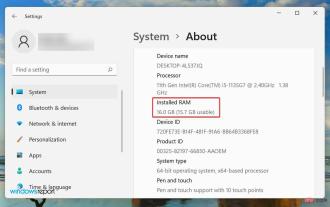 Windows 11 not using all available RAM? Fix now
Apr 14, 2023 am 10:25 AM
Windows 11 not using all available RAM? Fix now
Apr 14, 2023 am 10:25 AM
At some point or another, we have all noticed that our system consumes a lot of RAM, thus affecting its performance. But some users are reporting the opposite, with Windows 11 not using all available RAM. Memory is used to temporarily store the files you are currently working on, and problems with it can have a serious impact on your computer's functionality. The errors we're dealing with here are tricky because most users can't determine the root cause, and there's not a lot of data on the internet to fix and eliminate the problem. In the following tutorial, we’ll list the reasons behind this and ways to make Windows 11 use all the RAM on your system. Why isn't Windows 11 using all the RAM on my PC? First, your plan
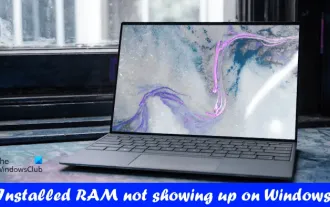 Installed memory not showing up on Windows 11
Mar 10, 2024 am 09:31 AM
Installed memory not showing up on Windows 11
Mar 10, 2024 am 09:31 AM
If you have installed new RAM but it is not showing up on your Windows computer, this article will help you resolve the issue. Usually, we improve the performance of the system by upgrading RAM. However, system performance also depends on other hardware such as CPU, SSD, etc. Upgrading RAM can also improve your gaming experience. Some users have noticed that installed memory is not showing up in Windows 11/10. If this happens to you, you can use the advice provided here. Installed RAM not showing up on Windows 11 If the installed RAM is not showing up on your Windows 11/10 PC, the following suggestions will help you. Is the installed memory compatible with your computer's motherboard? in BIO
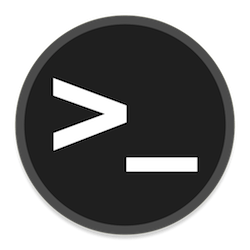 How to add swap space on Ubuntu 22.04 LTS
Feb 20, 2024 am 11:12 AM
How to add swap space on Ubuntu 22.04 LTS
Feb 20, 2024 am 11:12 AM
Swap space plays an important role in Linux systems, especially when the system is low on memory. It acts as a backup memory storage space that helps the system run smoothly and maintain stability even under high load. This article provides you with a detailed guide to adding swap space on Ubuntu 22.04LTS to ensure that your system performance is optimized and can handle various workloads. Understanding Swap Space Swap space provides virtual memory that is used to supplement the system's physical RAM. When the system is low on RAM, the kernel swaps data to disk to prevent out-of-memory and system crashes. Linux systems commonly use swap space to handle this situation. Run multiple memory-intensive applications simultaneously to process very large files or data
 CAMM2 for desktop PCs: MSI explains the benefits of the new RAM standard for gaming towers
Aug 17, 2024 pm 06:47 PM
CAMM2 for desktop PCs: MSI explains the benefits of the new RAM standard for gaming towers
Aug 17, 2024 pm 06:47 PM
The first LPCAMM2 modules for laptops are already being delivered, and desktop mainboards are also expected to be equipped with CAMM2 in future. CAMM2 and LPCAMM2 are not compatible with each other, and even on desktop PCs, customers need to be caref
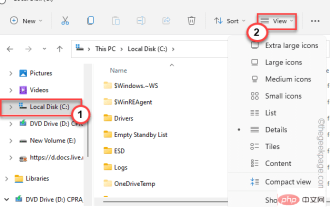 Not enough physical memory available in VMWare Workstation Fix
Apr 20, 2023 pm 03:43 PM
Not enough physical memory available in VMWare Workstation Fix
Apr 20, 2023 pm 03:43 PM
Virtual machines on VMWare require large amounts of physical memory to run and function properly. RAM is an important part of a virtual machine and if there is not enough amount of physical RAM available, it cannot even start and throws a long error message "Not enough physical memory to start this virtual machine". As the error message suggests, this is the result of insufficient physical memory in the system. Solution – 1. The first thing you should do is to restart your system. This will obviously clear some extra memory for the host. After restarting, start VMWare directly and start the virtual machine. 2. If you have another virtual machine, try running it and test it. Fix 1 – Edit the config.ini file You can edit the configuration file so that the virtual machine only uses system-available
 What are the characteristics of rom memory
Nov 29, 2022 am 11:29 AM
What are the characteristics of rom memory
Nov 29, 2022 am 11:29 AM
The characteristic of ROM memory is that it can only read data from the memory, but cannot write information into it. The data will still exist after the computer is powered off. ROM read-only memory can only read information but cannot write information. Usually a basic input/output system is solidified in the ROM of the computer motherboard, called BIOS (Basic Input Output System); its main function is to complete the automatic power-on of the system. Inspection, initialization of each functional module in the system, basic input/output driver of the system and booting the operating system.





