
Difference: 1. The software generally corresponding to 7z is 7zip, and the corresponding software to zip is winzip. 2. 7z has a larger compression ratio, followed by zip. 3. The zip format is relatively common and supports a wide range of technologies. The windows operating system can open the zip format without installing any third-party software; 7z must use decompression software.
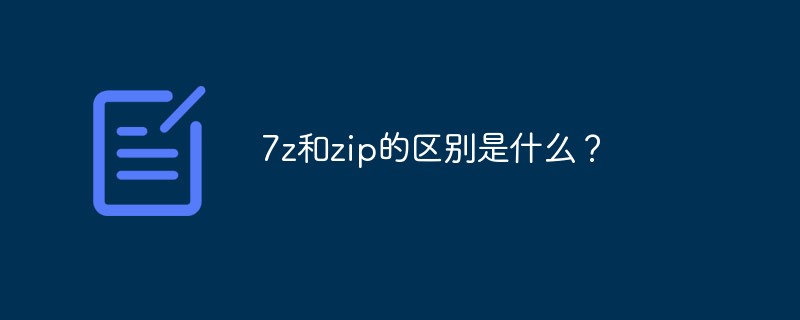
Introduction to 7z
The software generally corresponding to 7z is 7zip
7z is a mainstream and efficient compression format with an extremely high compression ratio. In computer science, 7z is an archive format that can use a variety of compression algorithms for data compression. The format was originally implemented and adopted by 7-Zip, but the file format is public and the 7-Zip software itself is open source under the GNU Lesser General Public License (GNU LGPL). The latest version of the LZMA software development kit is V9.34. The MIME type of the 7z format is application/x-7z-compressed.
Usually the 7z format using 7-Zip can be 30-70% smaller than the compressed file using zip format.
And the zip format created with 7-Zip is 2-10% smaller than that created by most other compression software.
Main Features:
Open source and modular component structure (allows the use of any compression, conversion or encryption algorithm)
Highest compression ratio
Powerful AES-256 encryption
Changeable and configurable compression algorithm
Support very large files (up to 16EB)
Unicode file name support
Support solid Compression, allows internal files to be compressed in a stream, so that similar content is effectively compressed
Supports file header compression
Support multi-threaded compression
7z format supports 256-bit key AES algorithm encryption. The key is obtained by SHA-256 hashing the password provided by the user (using a large number of iterations to make brute force decoding of the password more difficult)
zip Introduction
The ZIP file format is a file format for data compression and document storage. Its original name is Deflate. The inventor is Phil Katz. He announced the information of the format in January 1989.
ZIP usually uses the suffix ".zip", and its MIME format is application/zip. Currently, the ZIP format is one of several mainstream compression formats, and its competitors include the RAR format and the open source 7z format. In terms of performance comparison, RAR and 7z formats have higher compression rates than ZIP format, and 7-Zip is gradually being used in more fields because it provides free compression tools.
Microsoft has built-in support for the zip format starting from the Windows ME operating system. Even if the user’s computer does not have decompression software installed, it can open and create compressed files in the zip format, OS X and popular Linux operating systems. Similar support is provided for the zip format. Therefore, if you spread and distribute files on the Internet, the zip format is often the most commonly used choice.
The difference between compressed files 7z and zip is:
1. The software generally corresponding to 7z is 7zip, and the corresponding software to zip is winzip.
2. 7z has a higher compression ratio, followed by zip.
3. The zip format is relatively common and has a wide range of technologies. The windows operating system can open the zip format without installing any third-party software. 7z requires decompression software.
If you want to read more related articles, please visit PHP Chinese website! !
The above is the detailed content of What is the difference between 7z and zip?. For more information, please follow other related articles on the PHP Chinese website!
 Linux compression zip command usage
Linux compression zip command usage
 How to clean up the computer's C drive when it is full
How to clean up the computer's C drive when it is full
 How to switch settings between Huawei dual systems
How to switch settings between Huawei dual systems
 Folder exe virus solution
Folder exe virus solution
 How to use the groupby function
How to use the groupby function
 How to light up Douyin close friends moment
How to light up Douyin close friends moment
 How to define variables in golang
How to define variables in golang
 How to check server status
How to check server status