
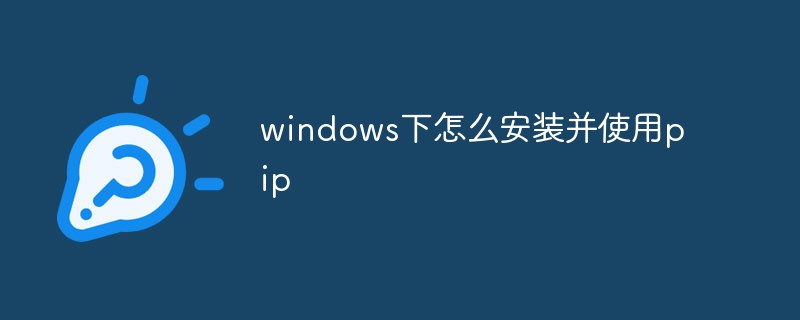
PIP introduction:
Pip is similar to yum and is mainly used to install Python packages and is very convenient. This article introduces the installation method and usage of pip in detail.
(Related recommendations: windows)
1. pip download and installation configuration
(1) pip depends on python, first check the windows machine Have you installed python on the computer, or have you added it to the environment variables?
(2) Install pip, download the pip tar package locally and decompress it. This tar.gz format is a package common to windows and linux. , you can decompress it with regular decompression tools under Windows. The download address is as follows
https://pypi.python.org/pypi/pip#downloads
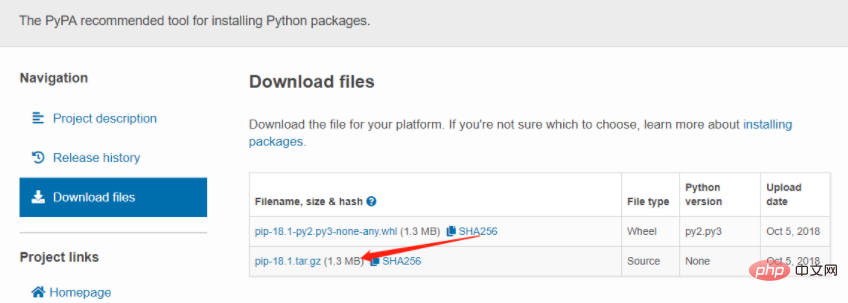
(3) Enter the decompressed directory and execute python setup.py install Enter l to install. After the installation is completed, finished appears indicating that the installation is successful.
(4) Configure the pip environment variable. First find the path of pip, which is located in the Scripts folder of the python installation directory. Copy the path and put it in the environment variable path. Finally, enter pip list in the command line window:
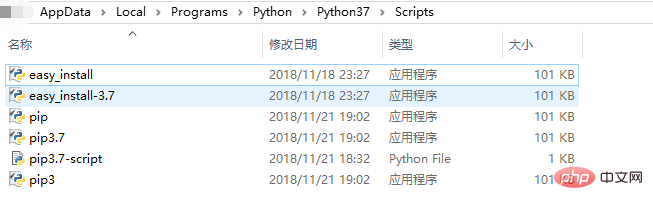
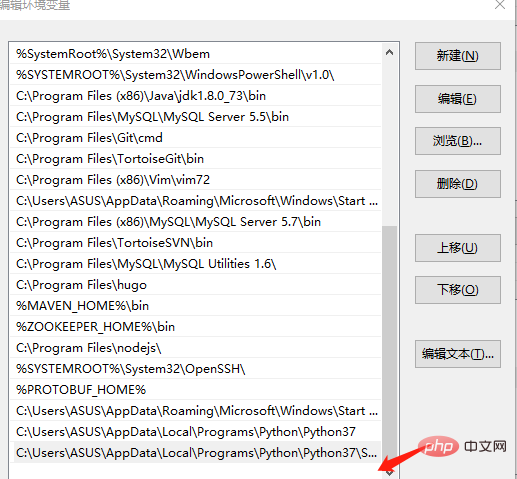

pip install 所需安装包名字
pip show --files 安装包名字
pip list --outdate
pip install --upgrade 安装包名字
pip uninstall 安装包名字
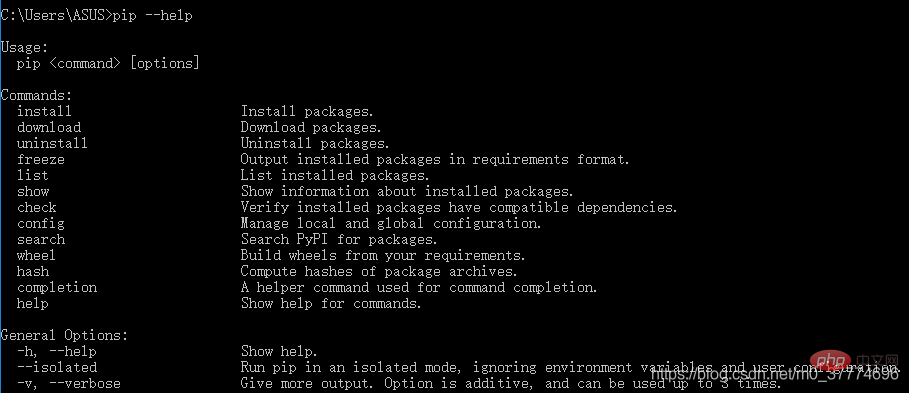
The above is the detailed content of How to install and use pip under windows. For more information, please follow other related articles on the PHP Chinese website!