What are the differences between imap and pop3
The difference between imap and pop3: 1. IMAP is the Internet Mail Access Protocol, and POP3 is the third version of the Post Office Protocol; 2. IMAP does not need to download all the mails on the server, while POP3 allows downloading of the mail server email above.
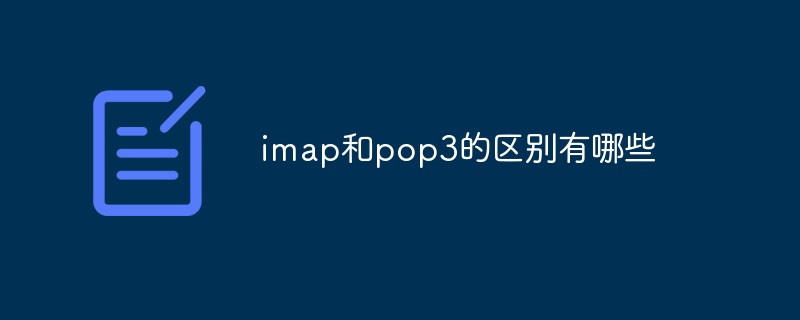
The operating environment of this tutorial: Windows 7 system, Dell G3 computer.
The difference between imap and pop3:
1. IMAP is the abbreviation of "Internet Mail Access Protocol", which is the Internet mail access protocol. Mail clients can use this The protocol obtains email information on the mail server, downloads and sends emails, etc.
POP3 is the abbreviation of "Post Office Protocol - Version 3", which is the third version of the post office protocol. It specifies the protocol for personal computers to connect to Internet mail servers and download e-mails.
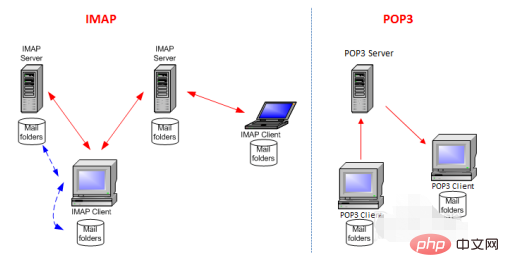
2. IMAP does not need to download all the emails on the server (download according to actual needs). You can operate the emails through the email client.
POP3 allows downloading emails on the mail server (downloading all unread emails). When the emails are sent from the server to the computer, the emails on the mail server are also deleted (currently many mail servers support "download" email without deleting the email or sending a reminder").

3. IMAP provides two-way communication between WebMail and the mail client. Operations on the client (such as: read, delete, move mail, etc.) will be fed back to the mail On the server, when you operate mail on WebMail, it will also be fed back to the mail client (that is, the mail and status viewed by logging in to the mailbox on the mailbox client and browser are the same).
POP3 operations on the client (such as: read, delete, move mail, etc.) will not be fed back to the mail server. For example: when moving mail on the client to other folders, the mail server These messages will not be moved at the same time.
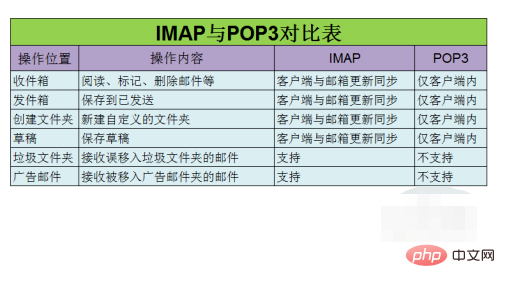
4. IMAP provides a more convenient, stable and reliable usage experience. Two-way communication with the client through WebMail can avoid mail loss.
POP3 is more likely to lose emails and cannot download the same email multiple times (many current POP3 email servers already support retaining original emails and support multiple downloads).
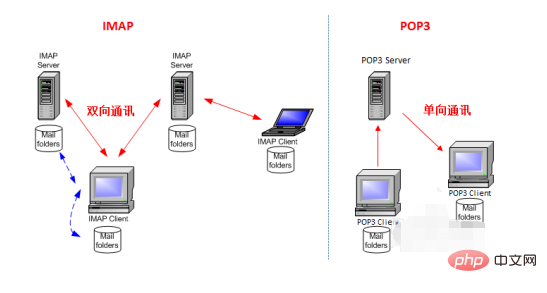
5. IMAP provides access to emails from multiple devices (such as mobile phones, computers, tablets, etc.), making it easy to check emails anytime and anywhere.

6. The summary browsing function provided by IMAP makes it easy to check the arrival time, subject, sender, size and other information of the email, and then decide whether to download and open it.
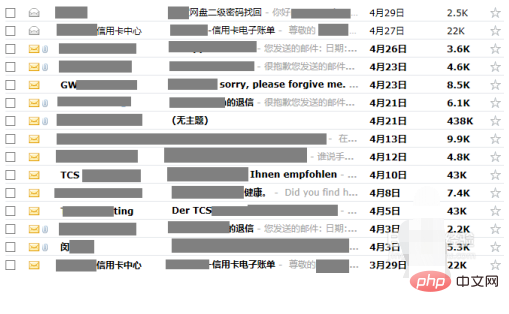
Related free learning recommendations: php programming (video)
The above is the detailed content of What are the differences between imap and pop3. For more information, please follow other related articles on the PHP Chinese website!

Hot AI Tools

Undresser.AI Undress
AI-powered app for creating realistic nude photos

AI Clothes Remover
Online AI tool for removing clothes from photos.

Undress AI Tool
Undress images for free

Clothoff.io
AI clothes remover

Video Face Swap
Swap faces in any video effortlessly with our completely free AI face swap tool!

Hot Article

Hot Tools

Notepad++7.3.1
Easy-to-use and free code editor

SublimeText3 Chinese version
Chinese version, very easy to use

Zend Studio 13.0.1
Powerful PHP integrated development environment

Dreamweaver CS6
Visual web development tools

SublimeText3 Mac version
God-level code editing software (SublimeText3)

Hot Topics
 1386
1386
 52
52
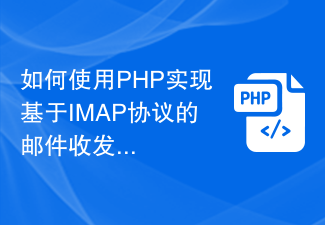 How to use PHP to implement email sending and receiving communication based on IMAP protocol
Jul 29, 2023 pm 08:45 PM
How to use PHP to implement email sending and receiving communication based on IMAP protocol
Jul 29, 2023 pm 08:45 PM
How to use PHP to implement email sending and receiving communication based on IMAP protocol [Introduction] In today's modern society, email has become one of the important communication tools for people. The IMAP (Internet Mail Access Protocol) protocol is widely used in the communication process of sending and receiving emails. This article will introduce how to use PHP language to implement email sending and receiving functions through IMAP protocol, and attach relevant code examples. [Basic knowledge] Before starting to write code, let’s first understand
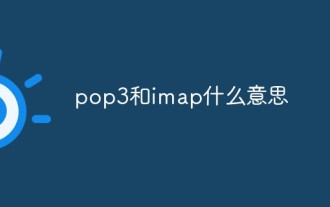 What do pop3 and imap mean?
Dec 14, 2020 am 09:39 AM
What do pop3 and imap mean?
Dec 14, 2020 am 09:39 AM
pop3 is the third version of the post office protocol, which stipulates the protocol for personal computers to connect to Internet mail servers and download e-mails; imap is the Internet mail access protocol, and mail clients can obtain mail information on the mail server through this protocol. Download and send emails, etc.
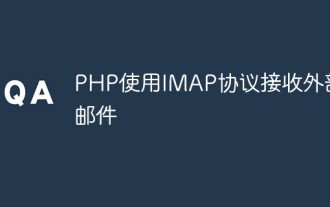 PHP uses IMAP protocol to receive external mail
May 23, 2023 am 08:34 AM
PHP uses IMAP protocol to receive external mail
May 23, 2023 am 08:34 AM
With the popularity of the Internet, email has become an indispensable communication tool in people's daily life and work. How to receive external emails on your own website has become a problem that website developers need to face. IMAP (InternetMailAccessProtocol) protocol is a standard protocol for receiving email. The function of receiving external emails can be easily implemented using the IMAP protocol in PHP. 1. Preparation work Before using PHP to receive emails, you need to make sure
 How to use PHP's IMAP extension?
Jun 01, 2023 am 08:37 AM
How to use PHP's IMAP extension?
Jun 01, 2023 am 08:37 AM
PHP is a popular server-side language that provides many extensions to enhance its functionality. Among them, the IMAP extension is a very practical extension, which provides the ability to process emails. This article will introduce how to use PHP's IMAP extension to read, send and delete emails. 1. Install the IMAP extension Before starting to use the IMAP extension, we need to install it first. In a Linux environment, you can install it with the following command: sudoapt-getinstallphp-im
 Solution to PHP Fatal error: Call to undefined function imap_headerinfo()
Jun 22, 2023 pm 09:21 PM
Solution to PHP Fatal error: Call to undefined function imap_headerinfo()
Jun 22, 2023 pm 09:21 PM
PHP is a commonly used web programming language, and many websites are written in PHP language. However, when writing programs in PHP language, you may encounter the error "PHPFatalerror:Calltoundefinedfunctionimap_headerinfo()". This error message tells us that an error occurred when executing the function because an undefined function, imap_headerinfo(), was called. So
 What is the pop3 port number?
Jan 30, 2023 pm 02:58 PM
What is the pop3 port number?
Jan 30, 2023 pm 02:58 PM
The pop3 port number is 110; the full name of pop3 is "Post Office Protocol - Version 3", which is "Post Office Protocol Version 3"; it is a member of the TCP/IP protocol family and is defined by RFC1939; this protocol is mainly used to support customers End-to-end remote management of emails on the server; the POP3 protocol that provides SSL encryption is called POP3S.
 A concise guide to installing IMAP extensions on CentOS
Jan 03, 2024 pm 02:17 PM
A concise guide to installing IMAP extensions on CentOS
Jan 03, 2024 pm 02:17 PM
Note: 56 in the following operation command is the PHP version, please replace it with the PHP version you want to install the IMAP component; the following directory is for reference only, please refer to the actual installation directory. Installation dependencies: yum-yinstallkrb5-develibc-clientlibc-client-devel Processing connection: ln-sv/usr/lib64/libc-client.so/usr/lib/libc-client.so Enter the IMAP source code directory corresponding to the PHP version: cd /www/server/php/56/src/ext/imap executes the corresponding version of the expansion initialization program: /www/ser




