What are the components of a computer host?
The computer host usually consists of CPU, memory, hard disk, optical drive, power supply, and other input and output controllers and interfaces, such as USB controller, graphics card, network card, sound card, etc.; usually located in the host box They are called internal devices, while those located outside the main chassis are usually called peripherals.
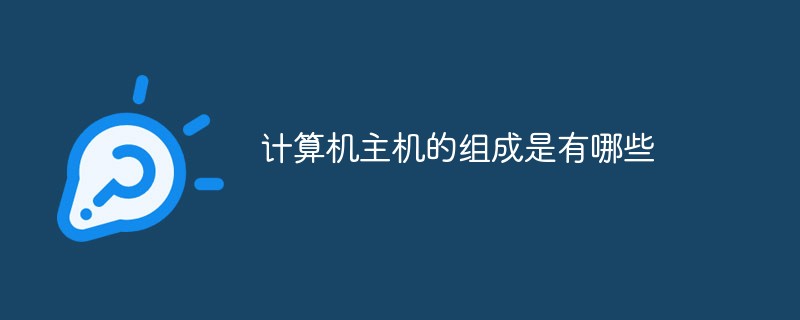
The operating environment of this tutorial: Windows 7 system, Dell G3 computer.
Computer host refers to the container (Mainframe) used to place the motherboard and other main components in the computer hardware system.
Usually includes CPU, memory, hard disk, optical drive, power supply, and other input and output controllers and interfaces, such as USB controller, graphics card, network card, sound card, etc. Those located inside the main chassis are usually called internal devices, while those located outside the main chassis are usually called peripherals (such as monitors, keyboards, mice, external hard drives, external optical drives, etc.). Usually, the host itself (after installing the software) is already a computer system that can run independently. Computers with special purposes such as servers usually only have the host and no other peripherals.
1. Chassis (the shell of the host, used to fix various hardware)
2. Power supply (the host power supply system, used to provide power and voltage stabilization to the host)
3. Motherboard (the body that connects various hardware in the host)
4. cpu (the brain of the host, responsible for data calculation and processing)
5. Memory (temporarily stores the data being called by the computer)
6. Hard disk (the host's storage device, used to store data)
7. Sound card (processes the computer's audio signal, with motherboard integration and independent sound card)
8. Graphics card ( Processing computer video signals, there are core graphics cards (integrated) and independent graphics cards)
9. Network card (processing network signals between computers, common personal hosts have integrated network cards, and most servers have independent network cards)
10. Optical drive (optical drive is used to read and write optical disc data)
11. Floppy drive (floppy drive is used to read and write floppy disk data, floppy disks have now been completely eliminated)
12. Radiator (a device used to dissipate heat from high-temperature components in the host)
13. Power on and restart button
14. Other uncommon hardware
Related free learning Recommended: Programming Video
The above is the detailed content of What are the components of a computer host?. For more information, please follow other related articles on the PHP Chinese website!

Hot AI Tools

Undresser.AI Undress
AI-powered app for creating realistic nude photos

AI Clothes Remover
Online AI tool for removing clothes from photos.

Undress AI Tool
Undress images for free

Clothoff.io
AI clothes remover

AI Hentai Generator
Generate AI Hentai for free.

Hot Article

Hot Tools

Notepad++7.3.1
Easy-to-use and free code editor

SublimeText3 Chinese version
Chinese version, very easy to use

Zend Studio 13.0.1
Powerful PHP integrated development environment

Dreamweaver CS6
Visual web development tools

SublimeText3 Mac version
God-level code editing software (SublimeText3)

Hot Topics
 1386
1386
 52
52


