What is the topology used by Ethernet?
The topology used by Ethernet is a bus topology. Ethernet is a computer local area network technology. In order to reduce conflicts and maximize network speed and efficiency, the current Fast Ethernet uses switches to connect and organize the network.
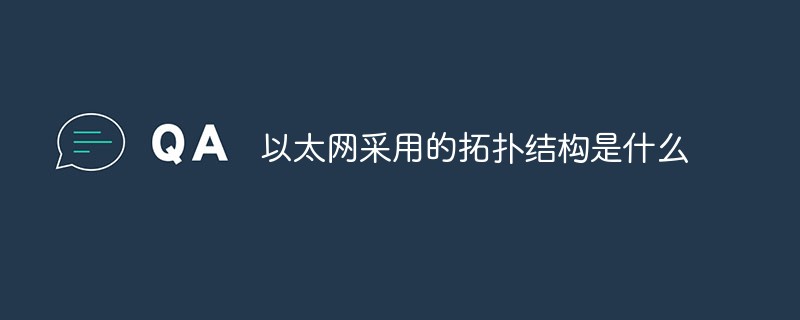
The operating environment of this tutorial: Windows 7 system, Dell G3 computer.
The topology used by Ethernet is basically bus type.
Ethernet is a computer local area network technology. The IEEE 802.3 standard of the IEEE organization formulates the technical standard of Ethernet, which specifies the content including physical layer wiring, electronic signals and media access layer protocols. Ethernet is currently the most commonly used LAN technology, replacing other LAN technologies such as Token Ring, FDDI and ARCNET.
The standard topology of Ethernet is a bus topology, but the current Fast Ethernet (100BASE-T, 1000BASE-T standards) uses Switches for network connectivity and organization. As a result, the topology of Ethernet becomes a star; but logically, Ethernet still uses bus topology and CSMA/CD (Carrier Sense Multiple Access/Collision Detection). bus technology.
Ethernet realizes the idea of multiple nodes of a radio system on the network sending information. Each node must obtain a cable or channel to transmit information, sometimes also called Ether. (The name comes from the electromagnetic radiation medium hypothesized by 19th-century physicists - optical ether. Later research proved that optical ether does not exist.) Each node has a globally unique 48-bit address, which is the MAC address assigned to the network card by the manufacturer. , to ensure that all nodes on the Ethernet can identify each other. Because Ethernet is so common, many manufacturers integrate Ethernet cards directly into computer motherboards.
Related expansion introduction:
The story of Ethernet begins during the ALOHA period. The exact time was when a student named Bob Metcalfe obtained a bachelor's degree from MIT degree, and then moved across the river to Harvard University to pursue a Ph.D. During his studies, he came across the work of Abramson, which interested him. After graduating from Harvard, he decided to stay in Hawaii for a vacation before taking a formal job at Xerox Palo Alto Research Center in order to help Abramson work. When he arrived at the Palo Alto Research Center, he saw that researchers there had designed and built machines that would later be called personal computers, but these machines were all in isolation; he used the knowledge gained from helping Abramson work with his colleague David Boggs designed and implemented the first local area network. The LAN uses a long thick coaxial cable and runs at 3Mbps.
They named this system Ethernet, and it was once thought that electromagnetic radiation could be transmitted through it.
Related Technologies
Shared Medium
Carrier Sense Multiple Access with Collision Detection (CSMA/CD) technology provides for sharing among multiple computers A channel method. This technology first appeared in the ALOHAnet, developed by the University of Hawaii in the 1960s, which uses radio waves as a carrier. This method is simpler than Token Ring or Master Control Network. When a computer wants to send a message, it transitions between the following actions and states:
Start - If the line is free, start the transmission, otherwise jump to step 4.
Send - If a conflict is detected, continue sending data until the min echo receive interval is reached to ensure that all other repeaters and terminals detect the conflict, and then jump to the 4 steps.
Successful transmission - Report successful transmission to the higher layer network protocol and exit transmission mode.
Line Busy - Keep waiting until the line is free.
Line Idle - Before reaching the maximum number of attempts, go to step 1 and try again at random intervals.
Exceeded the maximum number of transmission attempts - report the transmission failure to the higher layer network protocol and exit transmission mode.
Because all communication signals are transmitted on shared lines, even if the information is only intended to be sent to one of the terminals (destination), it will be sent to the terminal on the line in the form of broadcast. All computers. Under normal circumstances, the network interface card will filter out information that is not sent to itself, and will issue an interrupt request to the CPU only when it receives information whose target address is its own, unless the network card is in promiscuous mode. This "one speaks, everyone listens" quality is a security weakness of shared-medium Ethernet, because a node on the Ethernet network can choose whether or not to listen to all information transmitted on the line. Sharing the cable also means sharing the bandwidth, so Ethernet can be very slow in some situations, such as after a power failure when all network terminals are rebooted.
Repeater
Due to signal attenuation and delay, there are distance restrictions for Ethernet segments based on different media. For example, 10BASE5 coaxial cable has a maximum distance of 500 meters (1,640 feet). The maximum distance can be achieved through Ethernet repeaters, which amplify the signal in the cable and transmit it to the next segment. Repeaters can connect up to 5 network segments, but can only have 4 devices (that is, a network segment can connect up to 4 repeaters). This can alleviate problems caused by cable breaks: when a section of coaxial cable is disconnected, all devices on this section cannot communicate, and the repeater can ensure that other network segments work normally.
Similar to other high-speed buses, Ethernet segments must be terminated with resistors at both ends. For coaxial cables, the terminals at both ends of the cable must be connected to a 50-ohm resistor called a "terminator" and a heat sink. If this is not done, a situation similar to a cable break will occur: when the AC signal on the bus arrives It will be reflected when it terminates and cannot dissipate. The reflected signal will be considered a collision, making communication unable to continue. Repeaters can electrically isolate, strengthen and synchronize signals between two network segments connected to it. Most repeaters have a feature called "auto-isolation" that isolates segments that have too many conflicts or that conflict for too long, so that other segments are not affected by the damaged segment. The repeater can restore the network segment's connection after detecting that the conflict has disappeared.
hub
Although the Ethernet using a hub network is physically a star structure, it is still logically a bus type. The half-duplex communication method uses CSMA/CD. Collision Detection Method,The hub does little to reduce packet collisions. Every packet is sent to every port on the hub, so bandwidth and security issues remain unresolved. The total throughput of a hub is limited by the speed of a single connection (10 or 100 Mbit/s), taking into account the minimum overhead in preamble, transmission interval, header, trailer, and encapsulation. Collisions also often reduce throughput when the network is overloaded. The worst-case scenario is that when many hosts with long cables transmit many very short frames, the network may be fully loaded at only about 50% due to too many collisions. In order to maximize the load on the network before conflicts seriously reduce the transmission volume, some settings are usually made to avoid similar situations.
(Learning video sharing: Programming video)
The above is the detailed content of What is the topology used by Ethernet?. For more information, please follow other related articles on the PHP Chinese website!

Hot AI Tools

Undresser.AI Undress
AI-powered app for creating realistic nude photos

AI Clothes Remover
Online AI tool for removing clothes from photos.

Undress AI Tool
Undress images for free

Clothoff.io
AI clothes remover

AI Hentai Generator
Generate AI Hentai for free.

Hot Article

Hot Tools

Notepad++7.3.1
Easy-to-use and free code editor

SublimeText3 Chinese version
Chinese version, very easy to use

Zend Studio 13.0.1
Powerful PHP integrated development environment

Dreamweaver CS6
Visual web development tools

SublimeText3 Mac version
God-level code editing software (SublimeText3)

Hot Topics
 1384
1384
 52
52
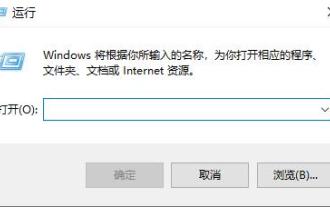 Win10 Ethernet Enable DHCP Repair Method Guide
Dec 30, 2023 pm 02:23 PM
Win10 Ethernet Enable DHCP Repair Method Guide
Dec 30, 2023 pm 02:23 PM
What happens when Windows 10 Ethernet prompts that dhcp is not enabled? Recently, some users have encountered such a problem when using computers. In order to help everyone use the network better, the editor will share the solution to the problem that Windows 10 Ethernet prompts that dhcp is not enabled. How to fix dhcp not enabled on win10 Ethernet: 1. First press the shortcut key "win+r", and then click run. 2. Then enter services.msc and press Enter. 3. Then you can find the "DHCPClient" service and double-click it to open it. 4. Finally, change the activation type to automatic and the service status to started, then press OK to save the settings and restart the local connection.
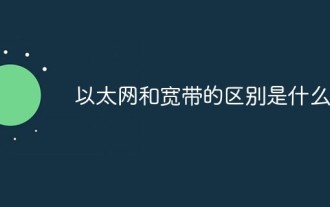 What is the difference between Ethernet and Broadband?
Dec 08, 2020 pm 02:28 PM
What is the difference between Ethernet and Broadband?
Dec 08, 2020 pm 02:28 PM
Difference: Ethernet is the most common communication protocol standard used in existing local area networks today. Ethernet transmits information packets at a rate of 10-100Mbps between interconnected devices; broadband is not strictly defined, and is generally demarcated by 56Kbps. Access methods of 56Kbps and below are called "narrowband", and access methods above are classified as "broadband".
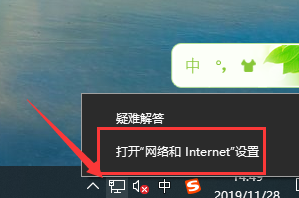 How to enable Ethernet disabling in win10: Detailed steps
Jan 03, 2024 pm 09:51 PM
How to enable Ethernet disabling in win10: Detailed steps
Jan 03, 2024 pm 09:51 PM
Friends who use win10 system often ask how to enable Ethernet disabling. In fact, this operation is very simple. You need to enter the network settings to perform it. Next, I will take you to take a look. How to disable Ethernet in win10: 1. First, click the network connection icon in the lower right corner to open the network and Internet settings. 2. Then click on Ethernet. 3. Then click "Change Adapter Options". 4. At this point, you can right-click "Ethernet" and select Disable.
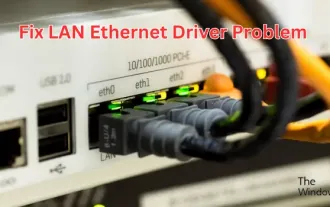 How to fix LAN Ethernet driver issues in Windows 11/10
Feb 19, 2024 pm 08:51 PM
How to fix LAN Ethernet driver issues in Windows 11/10
Feb 19, 2024 pm 08:51 PM
If you encounter problems with the LAN Ethernet driver on Windows PC, this article will guide you to solve these problems. Many Windows users have reported that their Ethernet drivers stopped working. This could be due to various reasons such as outdated/faulty drivers, incorrect network configuration, defective network adapters, etc. How to Fix LAN Ethernet Driver Issues in Windows 11/10 If your LAN or Ethernet driver is not working properly on Windows 11/10, you can follow some standard troubleshooting practices to resolve the issue. Update your Ethernet driver. Automatically or manually reinstall the Ethernet driver. Enable your Ethernet adapter. reset your
 How to solve the problem of missing network card in win10?
Dec 22, 2023 pm 02:15 PM
How to solve the problem of missing network card in win10?
Dec 22, 2023 pm 02:15 PM
We often find that when we turn on the computer, the Ethernet of win10 is missing. This is a common computer problem. So how do we solve it? Next, the editor will teach you how to solve this small problem. What to do if the Ethernet is missing in win10? Step 1: Open the Device Manager, first select "Network Adapters", then select "Action, Add Obsolete Hardware (L)". Step 2: Select the option in the red box and click Next. Step 3: Select the network adapter and click Next. Step 4: Select Microsoft on the left, select "Loopback Adapter" on the right, and click Next. Step 5: Finally restart the computer and the Ethernet will come out.
 Win10 Ethernet no network access solution
Jan 07, 2024 pm 10:10 PM
Win10 Ethernet no network access solution
Jan 07, 2024 pm 10:10 PM
Win10 Ethernet cannot connect to the Internet. How to solve the problem of no network access? I believe many people have encountered this situation. Disconnecting and reconnecting, network reset, repair, resetting dns, and dns server will not work! So how to solve it, the editor will show you below. Win10 Ethernet has no network access rights: 1. First, right-click Windows in the lower left corner and select Run (R). 2. Then manually enter and exit cmd and click OK. 3. Wait until the "Command Prompt" window opens, enter the command "ping the router's internal network address" and press the Enter key to check the connection between the computer network card and the router line. 4. You can then open the Network Center and click Change Adapter Options in the related configuration of Ethernet. 5. Then
 What is the topology of Ethernet
Jan 31, 2023 am 11:50 AM
What is the topology of Ethernet
Jan 31, 2023 am 11:50 AM
The topology of Ethernet is "bus type"; the topology used by Ethernet is basically bus type. The bus topology uses a single cable trunk as a public transmission medium, and all computers in the network are directly connected to each other through corresponding hardware interfaces and cables. Shared bus; the bus topology needs to ensure that there are no conflicts when data is eventually sent.
 How to use Ethernet on iPad via USB-C or Lightning
Apr 28, 2023 pm 08:19 PM
How to use Ethernet on iPad via USB-C or Lightning
Apr 28, 2023 pm 08:19 PM
How to use Ethernet with your iPad over USB-C or Lightning 2018 and newer iPad Pro, 2020 and newer iPad Air, 2021 iPad Mini If you don’t already have a USB-C hub that includes Ethernet (from about $50 at Anker (starting at about $25 at AmazonBasics and $80 at Satechi), choose any USB-C hub that includes Ethernet. Plug it into your iPad and plug in the Ethernet cable. You should see an adapter icon in the upper right corner of your iPad. Double check. If your Ethernet connection is OK, you can go to "



