What format is png?
png is a bitmap format that uses a lossless compression algorithm. The PNG format has three forms: 8-bit, 24-bit, and 32-bit. The 8-bit PNG supports two different transparent forms. The 24-bit PNG does not support transparency. The 32-bit PNG adds an 8-bit transparent channel to the 24-bit. Therefore, Can display 256 levels of transparency.
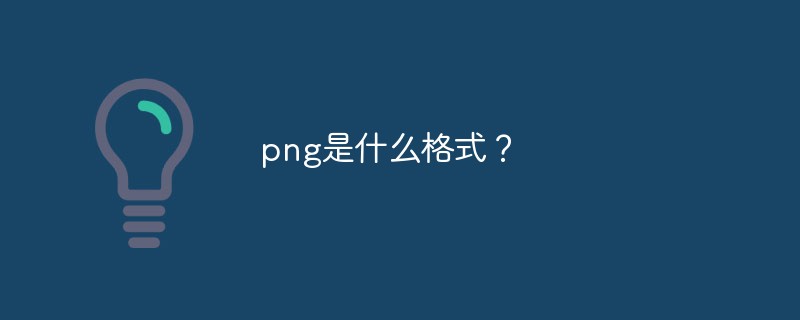
The operating environment of this tutorial: Windows 7 system, Dell G3 computer.
png is a bitmap format that uses a lossless compression algorithm. Its design purpose is to try to replace the GIF and TIFF file formats, while adding some features that the GIF file format does not have. PNG uses a lossless data compression algorithm derived from LZ77, which is generally used in JAVA programs, web pages or S60 programs because of its high compression ratio and small file size.
The PNG format has three forms: 8-bit, 24-bit, and 32-bit. 8-bit PNG supports two different transparent forms (index transparent and alpha transparent), 24-bit PNG does not support transparency, and 32-bit PNG An 8-bit transparency channel is added to the 24-bit, so it can display 256 levels of transparency.
The numbers after PNG8 and PNG24 represent the maximum color values that can be indexed and stored in this PNG format. 8 represents 2 to the 8th power, which is 256 colors, and 24 represents 2 to the 24th power, which is about 16 million colors.
Features
- ##Small size Due to bandwidth constraints in network communications, it is impossible to have large images in web pages on the premise of ensuring clear and realistic pictures. The range uses bmp format files with larger files.
- Lossless compression PNG files are compressed using an algorithm derived from the LZ77 algorithm. The result is a high compression ratio without loss of data. It uses a special encoding method to mark repeated data, so it has no impact on the color of the image, and no color loss is possible, so that it can be saved repeatedly without reducing the image quality.
- Indexed Color Mode The PNG-8 format is similar to GIF images, and also uses an 8-bit palette to convert RGB color images into indexed color images. What is saved in the image is no longer the color information of each pixel, but the representative color numbers selected from the image. Each number corresponds to a color, and the amount of data in the image is therefore reduced, which has a negative impact on the dissemination of color images. Very beneficial.
- More optimized network delivery shows that PNG images are streamed on the browser, even if the image is interleaved to provide the viewer with a basic image content before being fully downloaded, and then It gradually became clearer. It allows continuous reading and writing of image data, which is very suitable for displaying and generating images during communication.
- Support transparency effect PNG can define 256 transparent levels for the original image, allowing the edges of the color image to blend smoothly with any background, thereby completely eliminating jagged edges. This feature is not available in GIF and JPEG.
PHP Chinese website! !
The above is the detailed content of What format is png?. For more information, please follow other related articles on the PHP Chinese website!

Hot AI Tools

Undresser.AI Undress
AI-powered app for creating realistic nude photos

AI Clothes Remover
Online AI tool for removing clothes from photos.

Undress AI Tool
Undress images for free

Clothoff.io
AI clothes remover

Video Face Swap
Swap faces in any video effortlessly with our completely free AI face swap tool!

Hot Article

Hot Tools

Notepad++7.3.1
Easy-to-use and free code editor

SublimeText3 Chinese version
Chinese version, very easy to use

Zend Studio 13.0.1
Powerful PHP integrated development environment

Dreamweaver CS6
Visual web development tools

SublimeText3 Mac version
God-level code editing software (SublimeText3)

Hot Topics
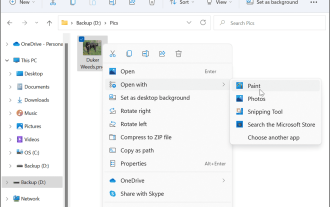 How to convert PNG to JPG on Windows 11
May 12, 2023 pm 03:55 PM
How to convert PNG to JPG on Windows 11
May 12, 2023 pm 03:55 PM
How to Convert PNG to JPG on Windows 11 On Windows 10 and 11, you can use Microsoft's built-in Paint app to quickly convert image files. To convert a PNG image to JPG on Windows 11, use the following steps: Open File Explorer and navigate to the PNG image you want to convert. Right-click the image and select Open With > Draw from the menu. Your photo or image opens in the Paint app. Note the file size at the bottom of the screen. To convert a file from PNG to JPG, click File and select Save As > JPEG Image from the menu. When the file resource
 How to write the qq mailbox format? What is the qq mailbox format?
Feb 22, 2024 pm 03:40 PM
How to write the qq mailbox format? What is the qq mailbox format?
Feb 22, 2024 pm 03:40 PM
QQ email: QQ number@qq.com, English QQ email: English or numbers@qq.com, foxmail email account: set up your own account@foxmail.com, mobile phone email account: mobile phone number@qq.com. Tutorial Applicable Model: iPhone13 System: IOS15.3 Version: QQ Mailbox 6.3.3 Analysis 1QQ mailbox has four formats, commonly used QQ mailbox: QQ number@qq.com, English QQ mailbox: English or numbers@qq.com, foxmail Email account: set up your own account@foxmail.com, mobile phone email account: mobile phone number@qq.com. Supplement: What is qq mailbox? 1 The earliest QQ mailbox was only between QQ users
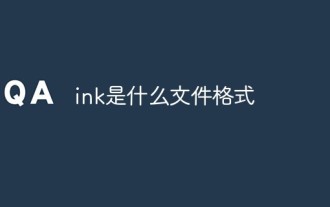 What is the file format of ink?
Feb 03, 2023 pm 02:32 PM
What is the file format of ink?
Feb 03, 2023 pm 02:32 PM
ink is the file format of a shortcut; a shortcut is a file object that is similar in function to a symbolic link, but is essentially different from a symbolic link; a shortcut is an ordinary file, not a symbol, and its extension is ".lnk" , so the shortcut can be copied, moved, changed or deleted; the shortcut can point to a file, folder or any other legal location in the system.
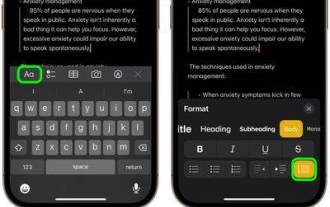 How to use block quotes in Apple Notes
Oct 12, 2023 pm 11:49 PM
How to use block quotes in Apple Notes
Oct 12, 2023 pm 11:49 PM
In iOS 17 and macOS Sonoma, Apple has added new formatting options for Apple Notes, including block quotes and a new Monostyle style. Here's how to use them. With additional formatting options in Apple Notes, you can now add block quotes to your notes. The block quote format makes it easy to visually offset sections of writing using the quote bar to the left of the text. Just tap/click the "Aa" format button and select the block quote option before typing or when you are on the line you want to convert to a block quote. This option applies to all text types, style options, and lists, including checklists. In the same Format menu you can find the new Single Style option. This is a revision of the previous "equal-width"
 What format file is cr3?
Jun 23, 2021 pm 03:22 PM
What format file is cr3?
Jun 23, 2021 pm 03:22 PM
CR3 files are original raw files recorded by Canon's new cameras using the Digic8 image processor. cr3 files can be opened through Canon ddp, which is software for performing image adjustments such as "RAW development" on RAW images.
 What is the format of pptm?
Jan 11, 2021 pm 02:46 PM
What is the format of pptm?
Jan 11, 2021 pm 02:46 PM
pptm is a file format of PowerPoint in the office office suite. Its full name is "macro-enabled PowerPoint presentation". pptm files can only be opened with office software of version 2007 and above. If opened with other versions of software, problems such as inability to edit and incomplete images will occur.
 What format is m3u8?
Feb 20, 2023 pm 01:38 PM
What format is m3u8?
Feb 20, 2023 pm 01:38 PM
m3u8 is UTF-8 encoding format. M3U8 refers to the UTF-8 encoded M3U file, and the M3U file records an index plain text file. When you open it, the playback software does not play it, but finds the network address of the corresponding audio and video file based on its index for online processing. Play. M3U8 is a common streaming media format that mainly exists in the form of a file list. It supports both live broadcast and on-demand playback. It is especially commonly used on platforms such as Android and iOS.
 What format is rtf
Jan 30, 2023 pm 02:35 PM
What format is rtf
Jan 30, 2023 pm 02:35 PM
The full name of RTF is "Rich Text Format", which means "Rich Text Format" or "Multiple Text Format" in Chinese. It is a cross-platform document format developed by Microsoft; RTF is a document format that Word can save in order to be compatible with other word processing software. , is a file similar to DOC format (Word document) and has good compatibility. For ordinary users, the RTF format is a good file format conversion tool for transferring formatted text documents between different applications.





